GEM-BOOKS FAQ
Retrieve your Favorite Transactions in GEM-BOOKS
Favorite transactions are used to find certain transactions quickly.
When you have a transaction that you will repeat often, or when a transaction serves as a template, we invite you to make it a “Favorite” transaction.
To do this, in the left menu, click on Accounting > Transactions, find the transaction in question.
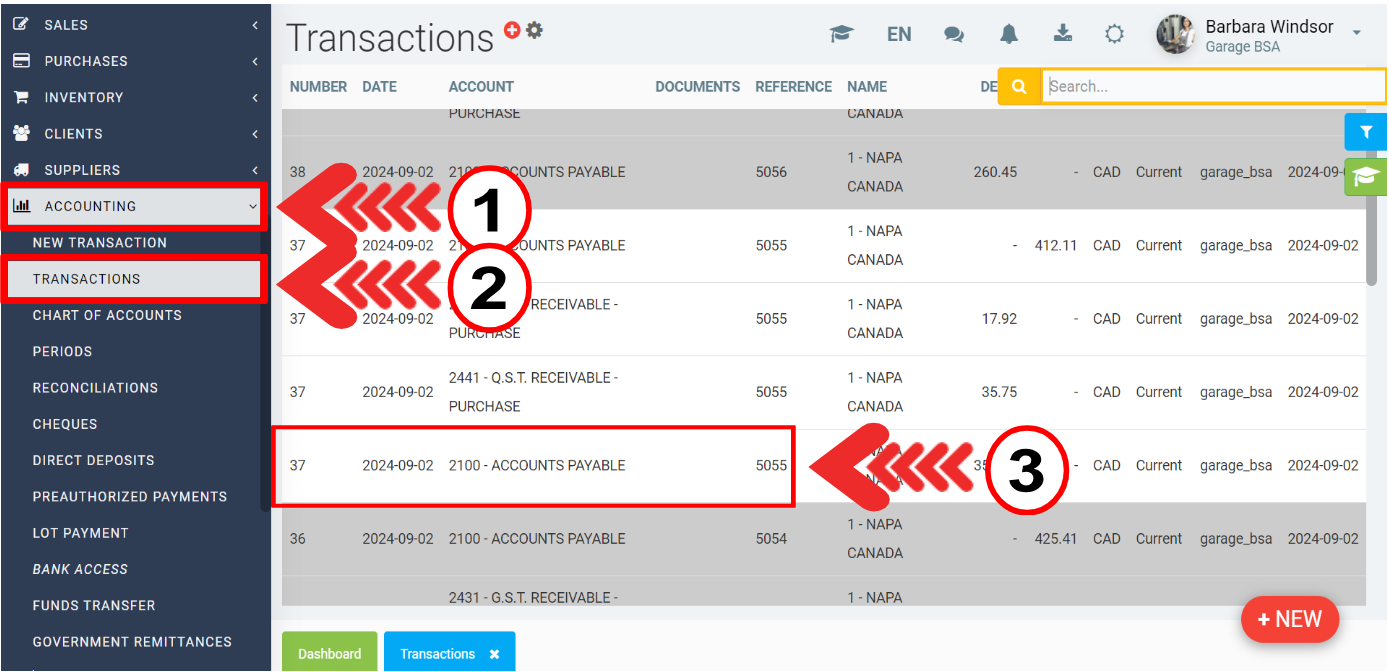
Click on the red heart at the bottom of the transaction screen.
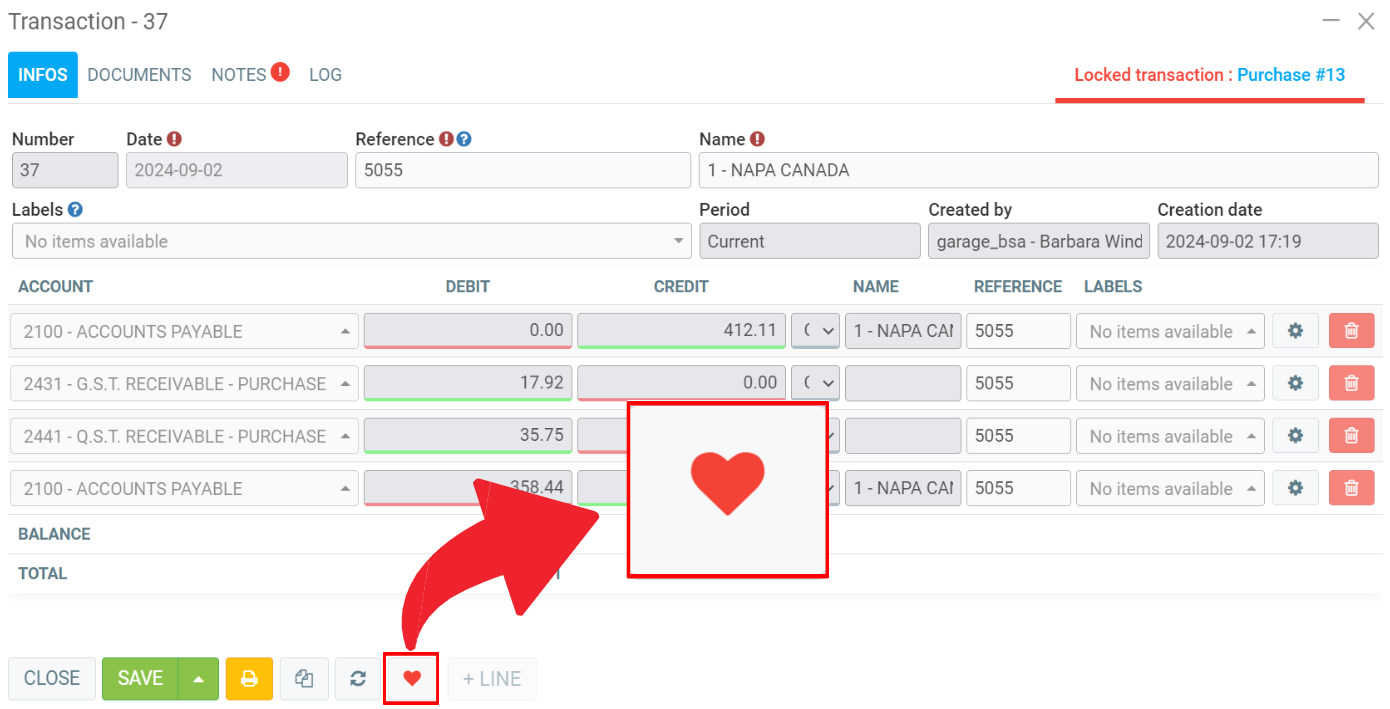
To find your favorite transactions, go to Accounting > Transactions > Advanced search.
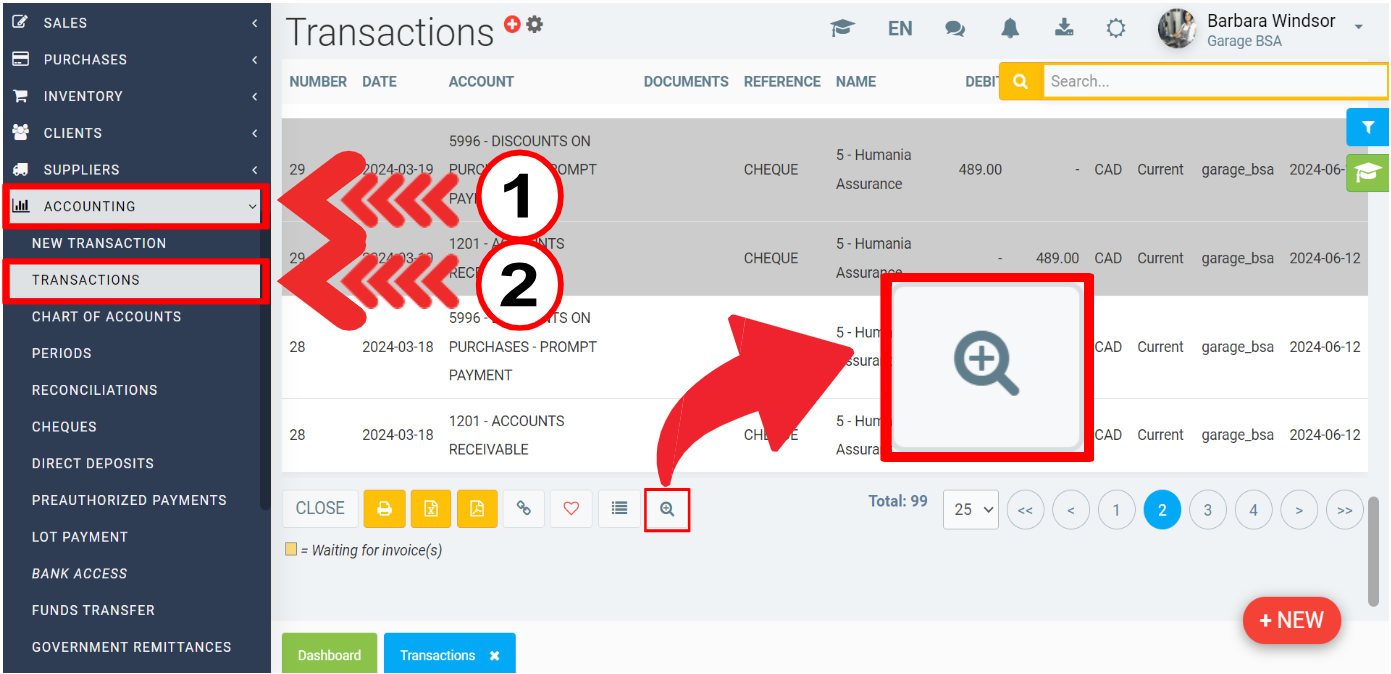
To find your favorite transactions, go to Accounting > Transactions > Advanced search (small magnifying glass with + inside).
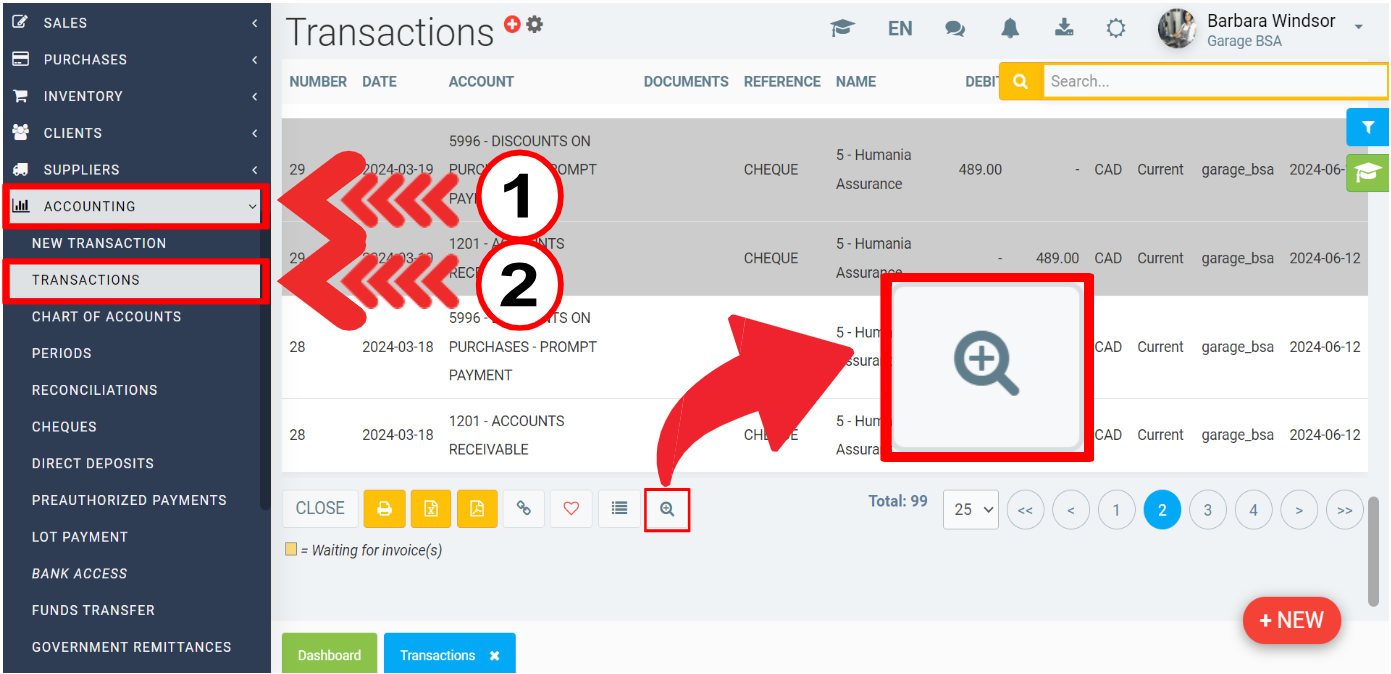
Click on Favorite transactions > Send.
You'll then see all your favorite transactions.
Click on the transaction you wish to repeat and, once inside, click on Duplicate at the bottom of the transaction.
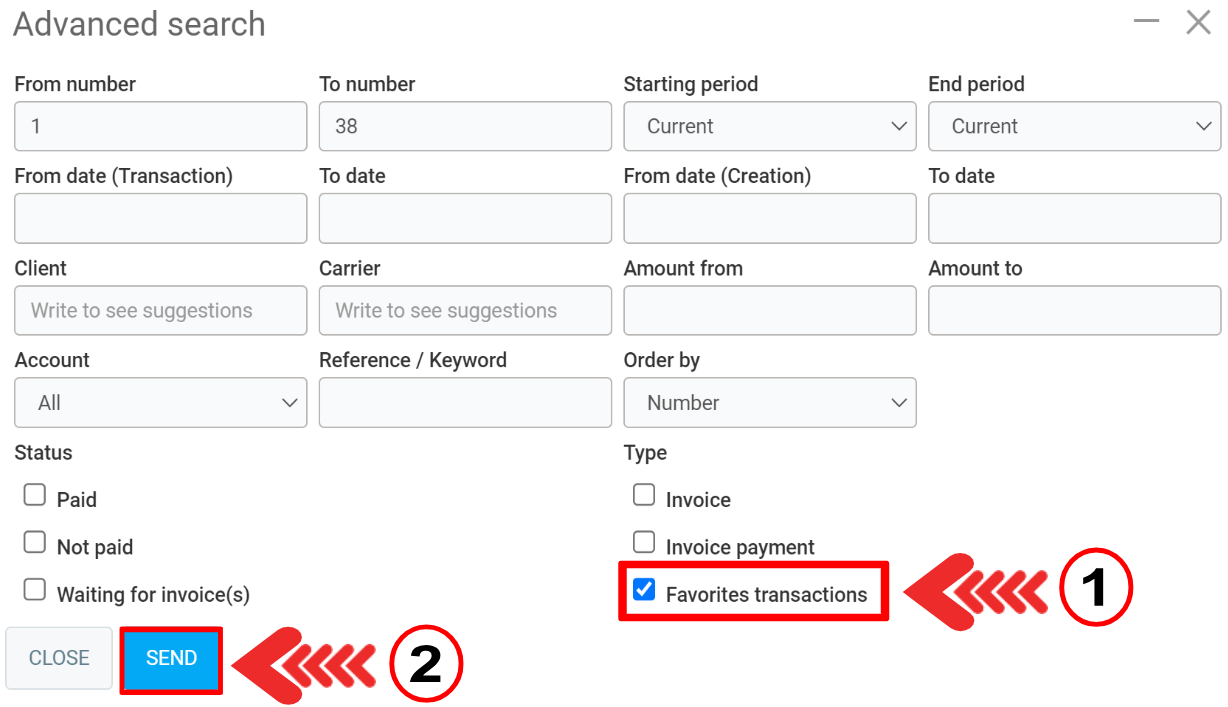
Posted
1 year
ago
by
Bianca da Silveira De Amorim
#2078
285 views
Edited
1 year
ago
