GEM-BOOKS FAQ
Transaction Modification History in GEM-BOOKS
You have access to the transaction history.
You can find out whether a user has modified or even deleted a transaction on a specific date.
To do this, click on Accounting > Transactions in the left menu.
Select the transaction you wish to know more about.
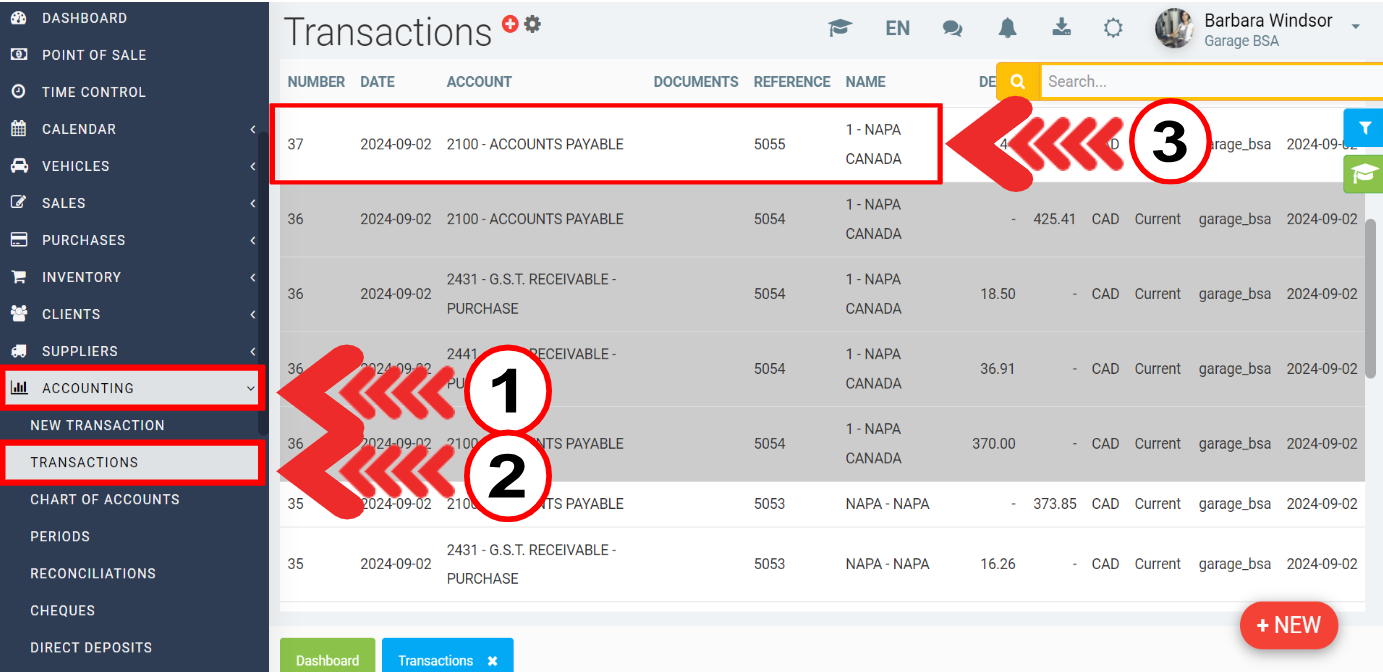
Click on the Log tab.
In this tab, you can see the following information:
- Date
- User
- Modification
When you've finished, click Save.
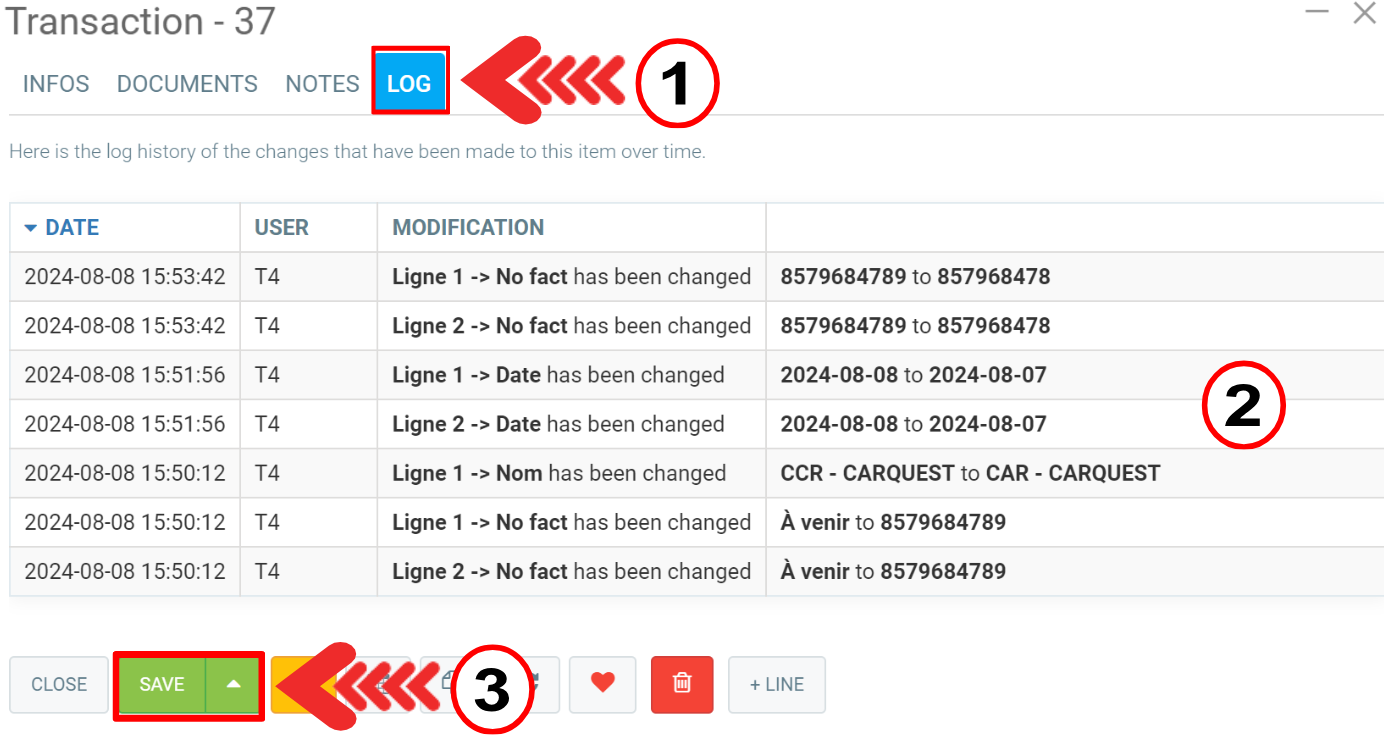
Tip: use the button at the bottom left of the transaction list to display the “Modifications archives”.
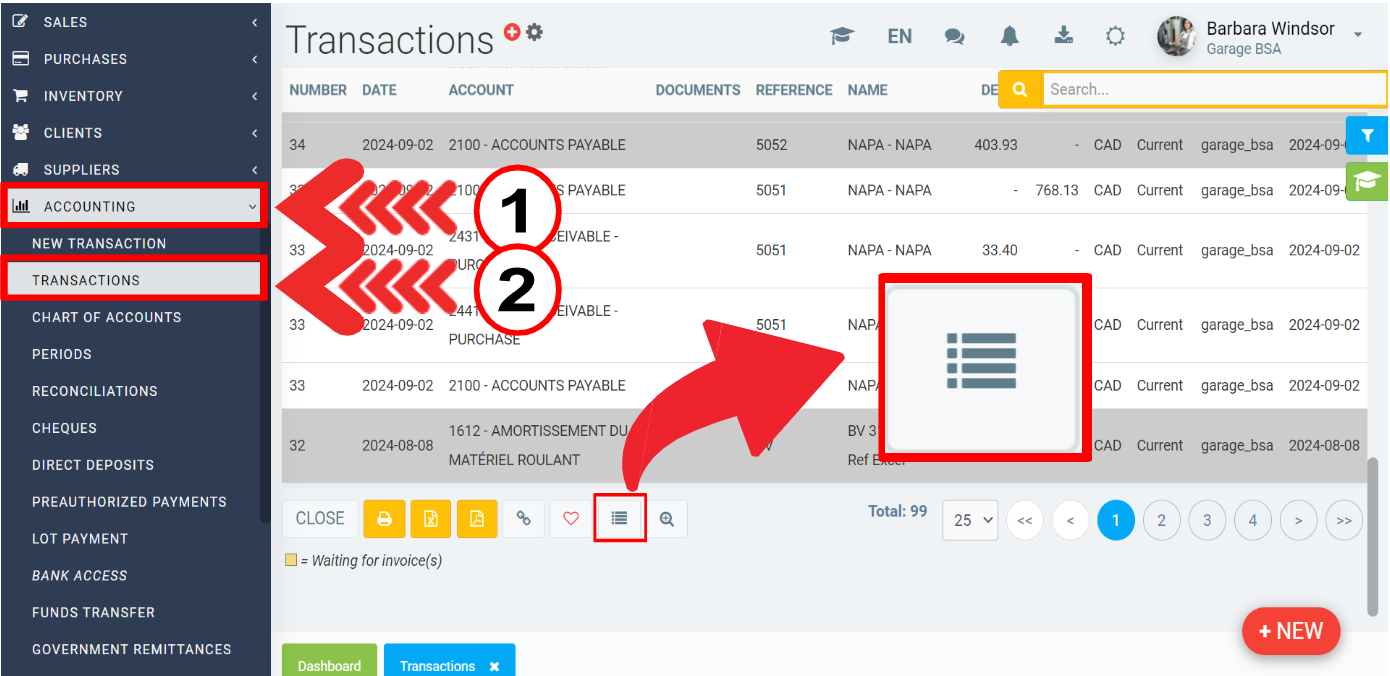
Posted
5 months
ago
by
Bianca da Silveira De Amorim
#2084
91 views
Edited
5 months
ago
