GEM-BOOKS FAQ
How do I add a product to a subscription sale?
GEM-BOOKS allows subscriptions and recurring operations .
A subscription, like your membership to your tennis club, is a product or service that will be repeated for a period defined in the options for this product or service. An invoice with a single product will be automatically issued when your subscription expires.
To check that a product is available for subscription, go to the main menu on the left of the screen: Inventory > Products and Services.
Select the product you are interested in. Click on the Options tab.
Check "This item is available for subscription". Click on Save.
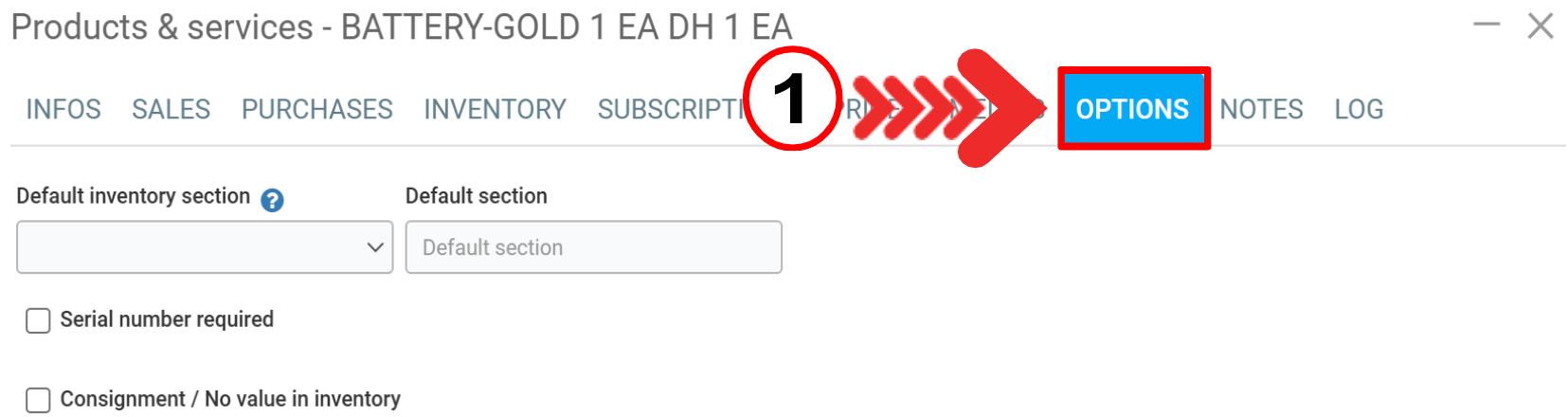
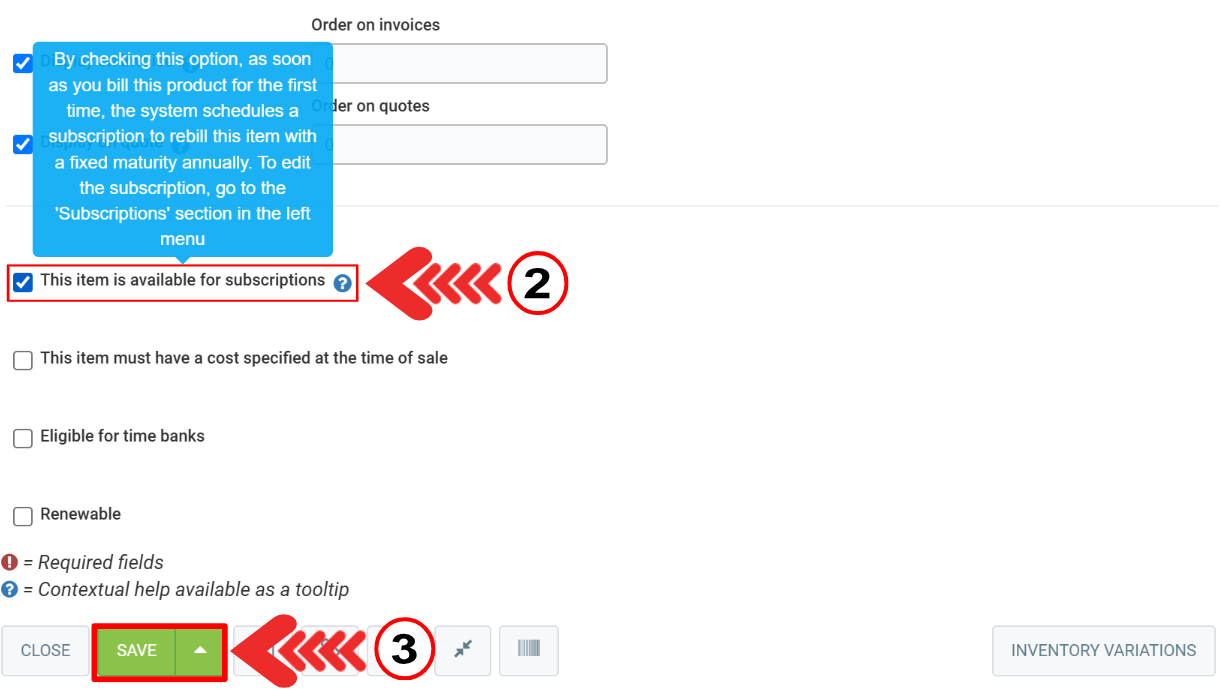
- Method 1 (Prepare the subscription in your customer file)
To add a subscription, go to the member's account, Subscriptions tab.
Note: Although it is also possible to add it from the Sales menu under Subscriptions, you will need to fill out the form. This menu is especially useful for viewing the complete list of your subscriptions and for modifying them if necessary.
- Renewal method
- Active/Inactive
- Customer to bill
- Billable
- Frequency: Renew every month, 3 months or years
- Number of subscription: Number of times the subscription will be renewed, put 0 if not ending
- Product or service: Choose the desired subscription
- Price: Enter the price of the subscription, price used for renewal
- Text to display on the invoice: additional information to display on the invoice. The period will be registered automatically
- Next billing: the date of the next renewal
- Cannot cancel before
- Start of coverage: the start date of the subscription
- End of coverage: the end date of the subscription
Important: Specify a “Next billing” date later than the “Creation date”. Otherwise the system will not execute a "past" subscription.
Please note that all subscriptions from the same date to the same customer will be grouped together on the same invoice. To return to my example from the beginning, if my membership to my tennis club falls on the same day as the rental of my locker, I will only receive one invoice.
Understanding coverage intervals
In my example, the “Next billing” date is December 22, 2024.
Remember, when specifying this date, it must be December 21, 2024 or before. In fact, it is on this date that the system will be activated. If the date has passed, the system will not activate and your subscription will never work.
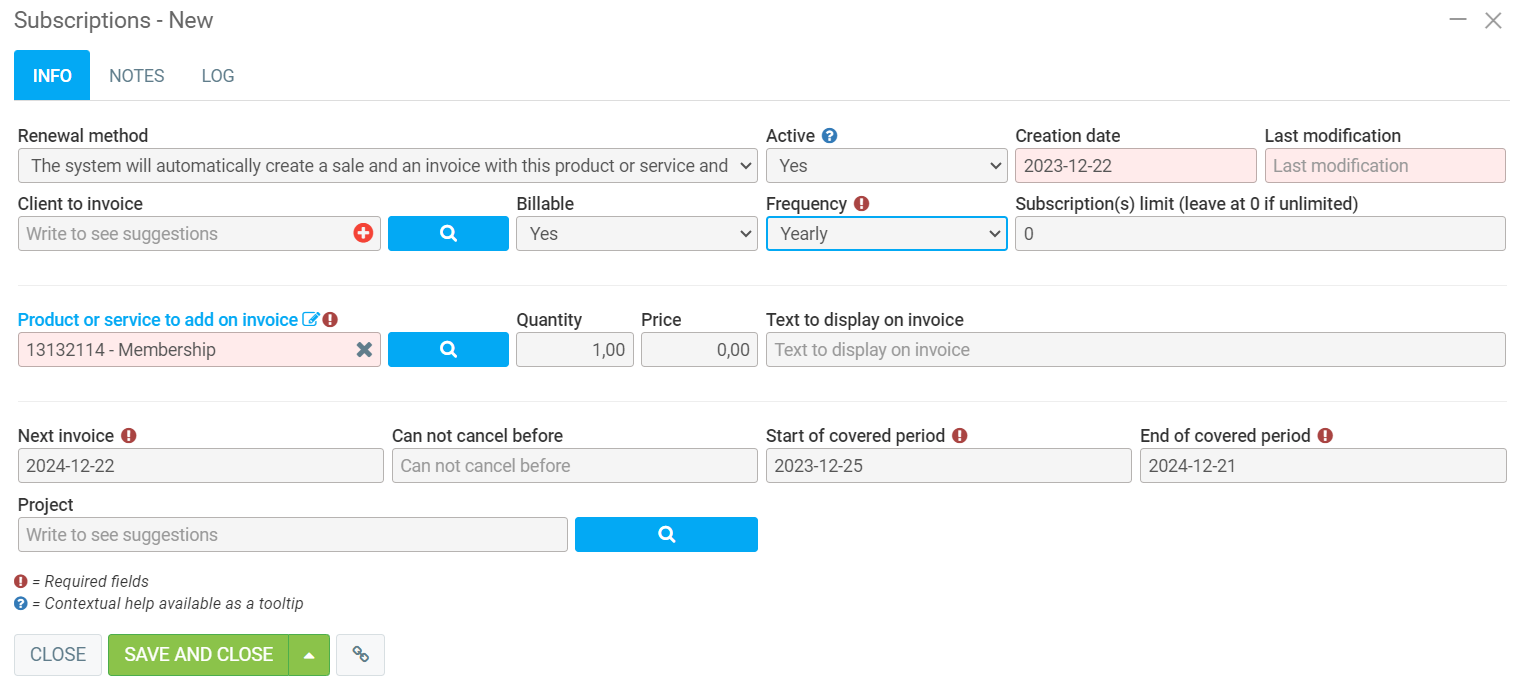
On December 22, 2024, the system will generate a sale based on the “Renewal Method” and display this interval on the invoice.
Note that the system added 1 year to the three dates before generating the sale. If you open the subscription on December 21, 2023, you will get this:
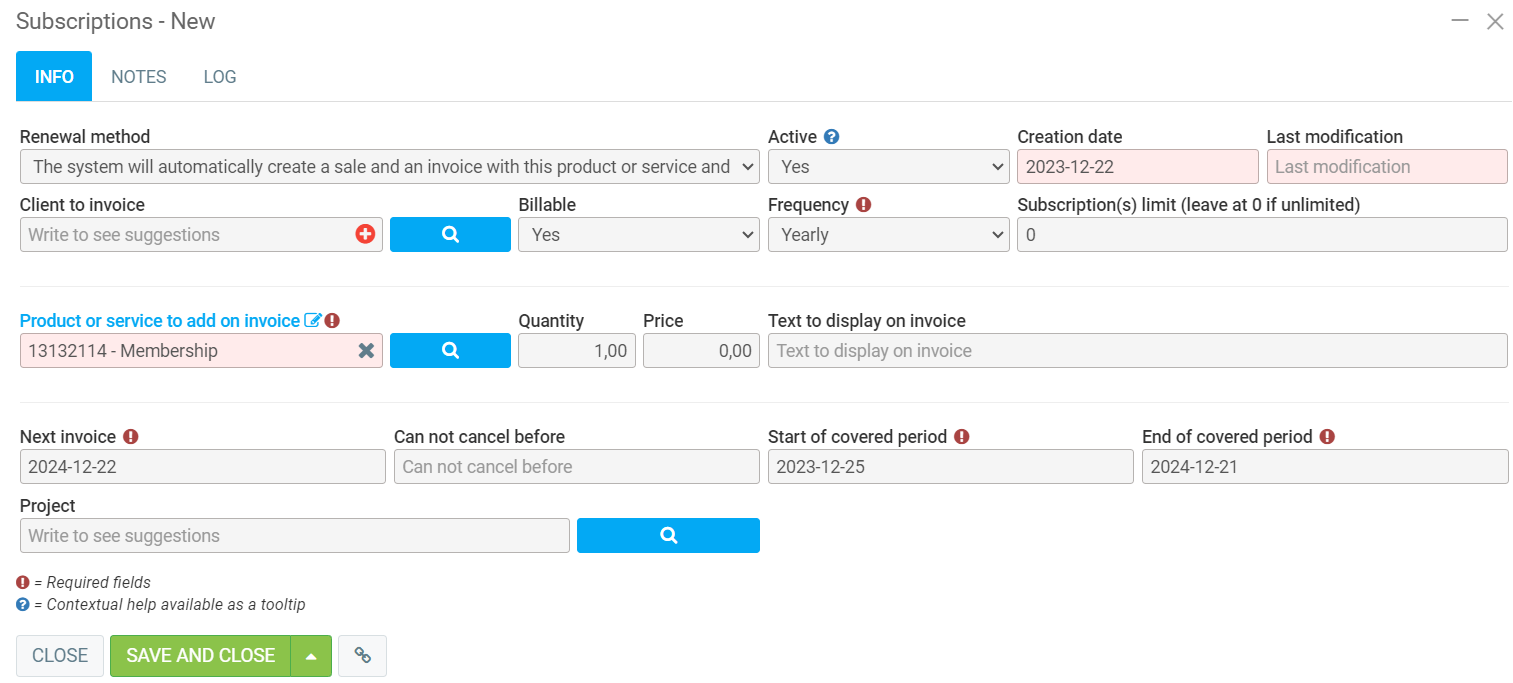
As a conclusion, if you had wanted the coverage interval displayed on the invoice to be from December 25, 2023 to December 24, 2024, you would have had to indicate December 23, 2022 to December 24, 2023 on the first screen since the system adds 1 year before creating the subscription.
Note: For a monthly subscription, it is always better to choose the first day of the month than the last; in fact, months do not always have 30 or 31 days (sometimes even 29). The subscription will still be done, but it will not be as precise.
Tip: Subscriptions can easily generate invoices and send them to your customers. It is therefore recommended that your first subscriptions be manual. If everything goes according to plan, it will be easier to automate them than to spill invoices into automatically generated duplicates.
Manual: Renewal method on "The system will inform you that a subscription has expired, but the following steps will have to be done manually"
Automatic: Renewal method set to "The system will automatically create a sale and an invoice with this product or service and send it to the customer by email"
In summary, at billing time, the system adds the difference for the next period depending on the frequency type. If we take the example of a monthly invoice, the period covered being 2023-12-01 to 2023-12-30, and the next billing on 2024-01-01, this indicates that the customer has a valid subscription until 'to December 30, and that he will receive the next invoice for the next period on January 1. On his invoice, it will be entered for the period from 2024-01-01 to 2024-01-30 (dated January 1).
So yes, subscriptions are billed in advance, but in the subscription, you must configure the next billing date, and the current period, so the period entered is before the next billing date.
There are email templates for different subscription actions.
Posted
1 year
ago
by
Olivier Brunel
#1214
304 views
Edited
8 months
ago
