GEM-BOOKS FAQ
Menu Access by User
When we designed GEM-BOOKS, we started from the premise that access to too much information can be just as damaging as a lack of access to it.
The menu that appears is tailored to the individual needs of each user. This is why the menu content displayed on the left-hand side of the screen differs from user to user.
Since each user's profile defines precisely in GEM-BOOKS what information is relevant to his or her job functions, it seemed obvious to us that the menu displayed should reflect exactly the authorizations and restrictions to which the user is subject. This rule applies just as much to the internal user, who is an employee of the company, as to the external user, such as the company's external accountant or contacts at a supplier or customer.
In this way, each user's menu only shows him or her what his or her functions define as needing to be accessed, both in terms of the various modules visible in the menu and the sections underlying each of these.
This way of managing and defining user-specific access explains why Adel Mihoub, who is the company's administrator, will see this exhaustive menu appear.
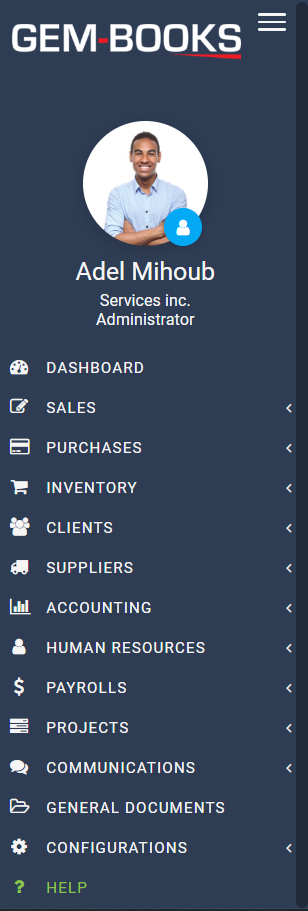
June, Camille and Joan, who are employees of the company, will see the following menus displayed on their respective screens.

The menu on the left side of each GEM-BOOKS user's screen shows everything he or she may need to access in the course of his or her day-to-day duties - nothing superfluous, but nothing lacking either. To minimize the problems sometimes encountered when an external resource has to work with copies of your data (corrupted, damaged files, data stopped at a fixed point in time), the solution lies in being able to grant access to them in real time.
No need to print out everything. Your accountant or external auditor can access all your data, in real time, using their own access to your data, in GEM-BOOKS.
GEM-BOOKS lets you authorize access to your data by an external resource - your accountant or auditor, for example - in the same way as you access it yourself.
You can grant access to each of your human resources, regardless of whether the person works inside or outside your company. In contrast, if you pay an employee and send him his pay stub by e-mail, you don't need to invite him to connect to the platform. He won't be counted in the licenses.
So, whether it's an employee working in the office, a sales rep on the road, a delivery person, or even your external accountant or auditor, you can grant him or her access, as long as this person corresponds to an existing record among your human resources.
Not only can the same user not be logged on to two devices at the same time, but having one access per user allows you to control roles and permissions. What's more, you'll be able to see in the history who did what.
In GEM-BOOKS, there are two ways of creating access to the platform for a human resource and informing the person concerned; each is explained below.
Posted
6 months
ago
by
Bianca da Silveira De Amorim
#2069
115 views
Edited
6 months
ago
