GEM-BOOKS FAQ
Retrieve Client's Estimate in the Point of Sale in GEM-BOOKS
From the Point of Sale, add the Client for which you would like to retrieve an estimate.
To do this, click on the magnifying glass in the top right corner of the Point of Sale, next to the estimate number.
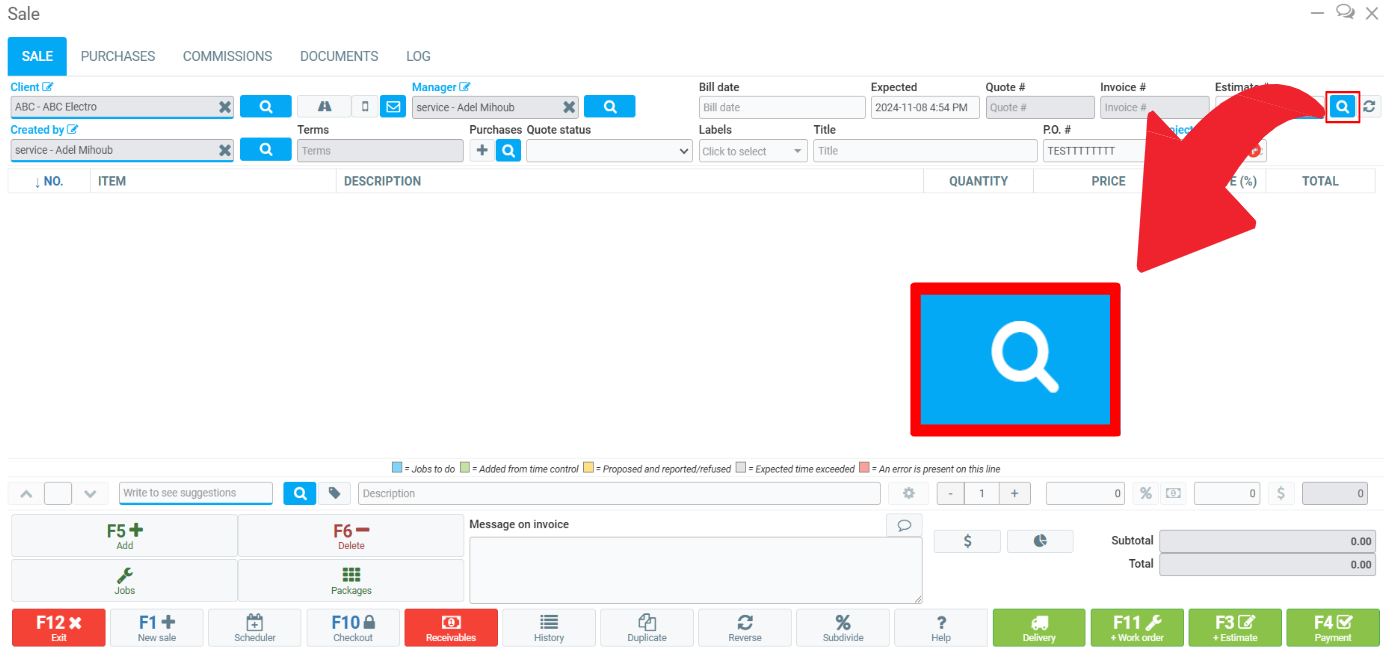
In the next window, search for the customer's name in the “Search” bar.
All services performed for this customer and all stages will appear.
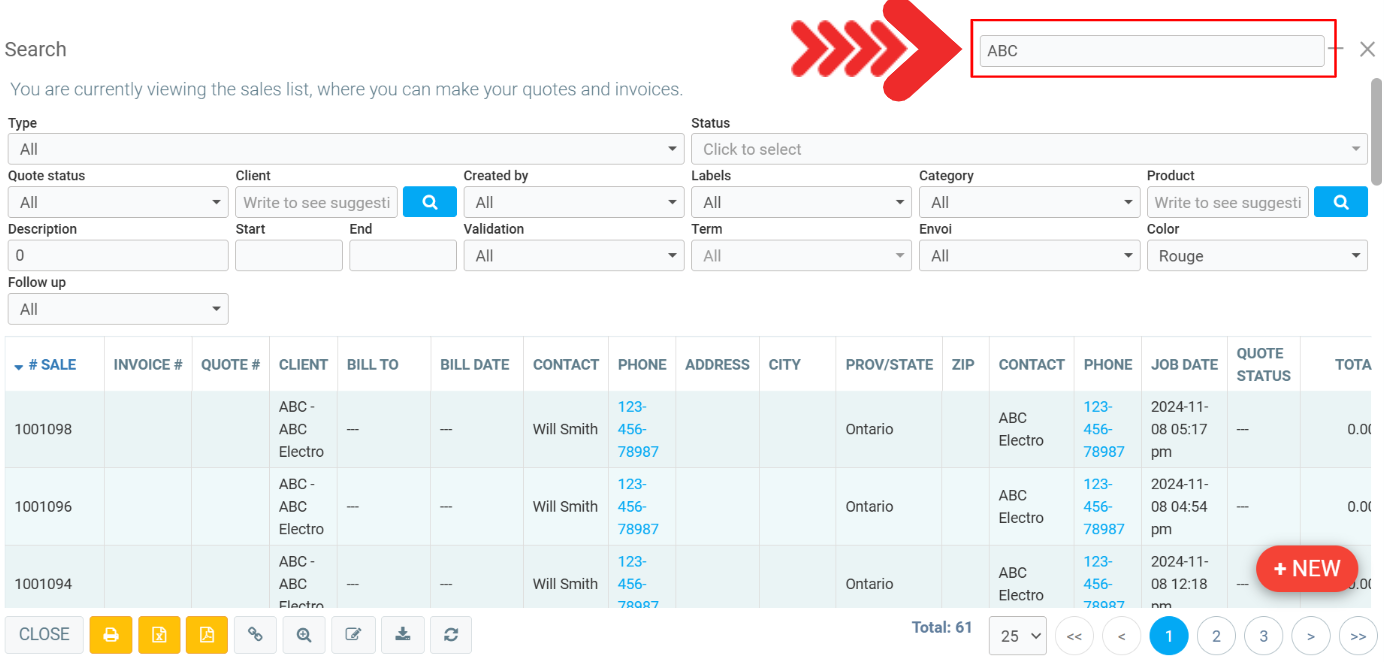
Posted
11 months
ago
by
Bianca da Silveira De Amorim
#2158
315 views
