GEM-BOOKS FAQ
The New Point of Sale in GEM-BOOKS (Beta)
GEM-BOOKS now has a new window in its Beta version: the Point of Sale.
If you want to activate it, click on Sales > Sales and open any sale. In the top right corner, click on the red message "Activate the new Point of Sale (Beta)."
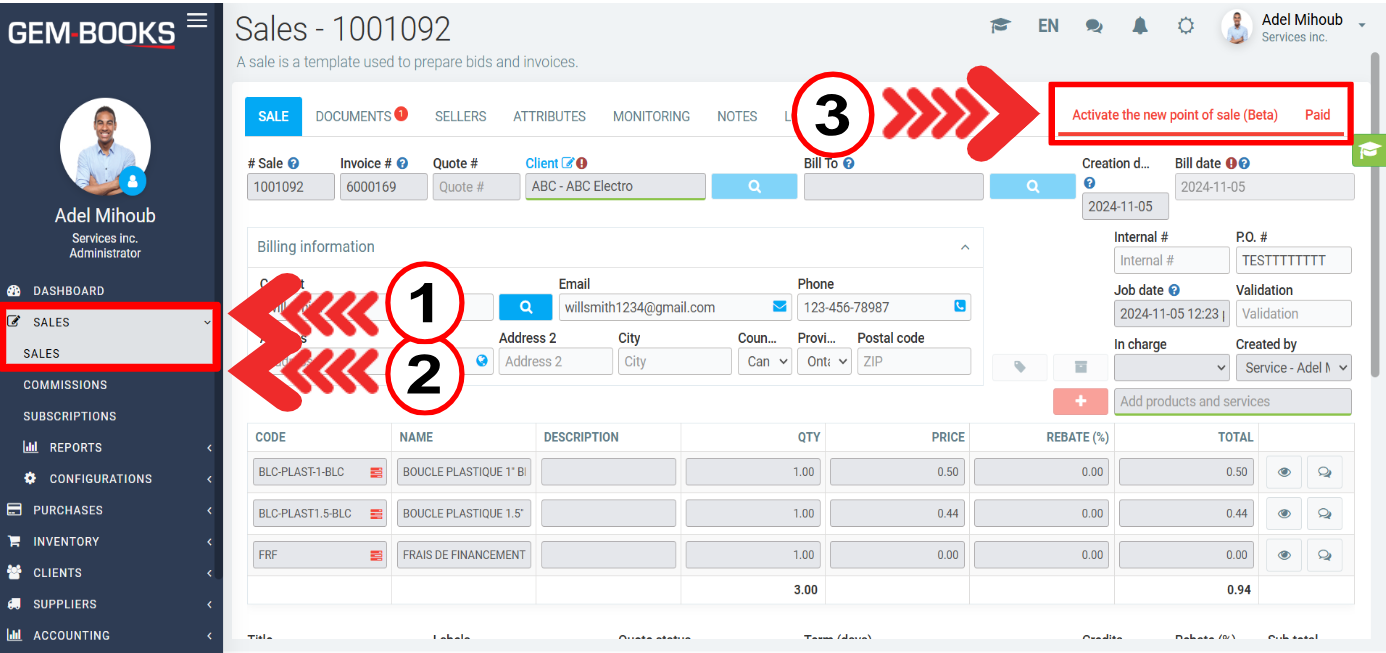
A dialog box will open with the following message: "Do you want to activate the new point of sale (BETA)? You can go to the sales settings at any time to deactivate the option and put it back." Click on Yes.
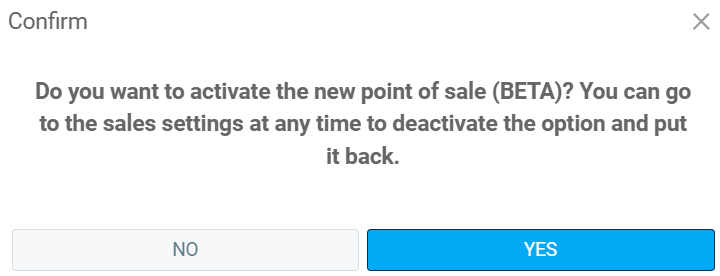
Another way to activate and deactivate this new window is via the Sales > Configurations > Configurations menu.
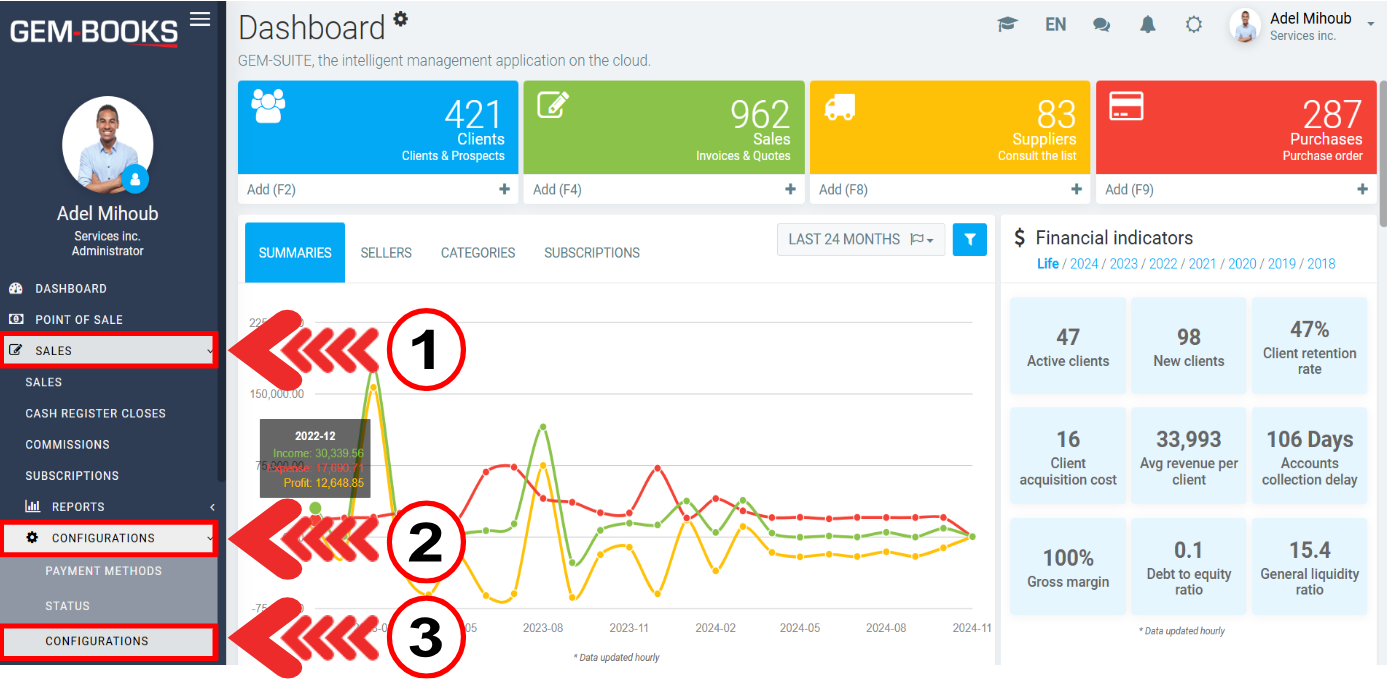
Look for the option “Activate the new point of sale (Beta)”.
Click on Save.
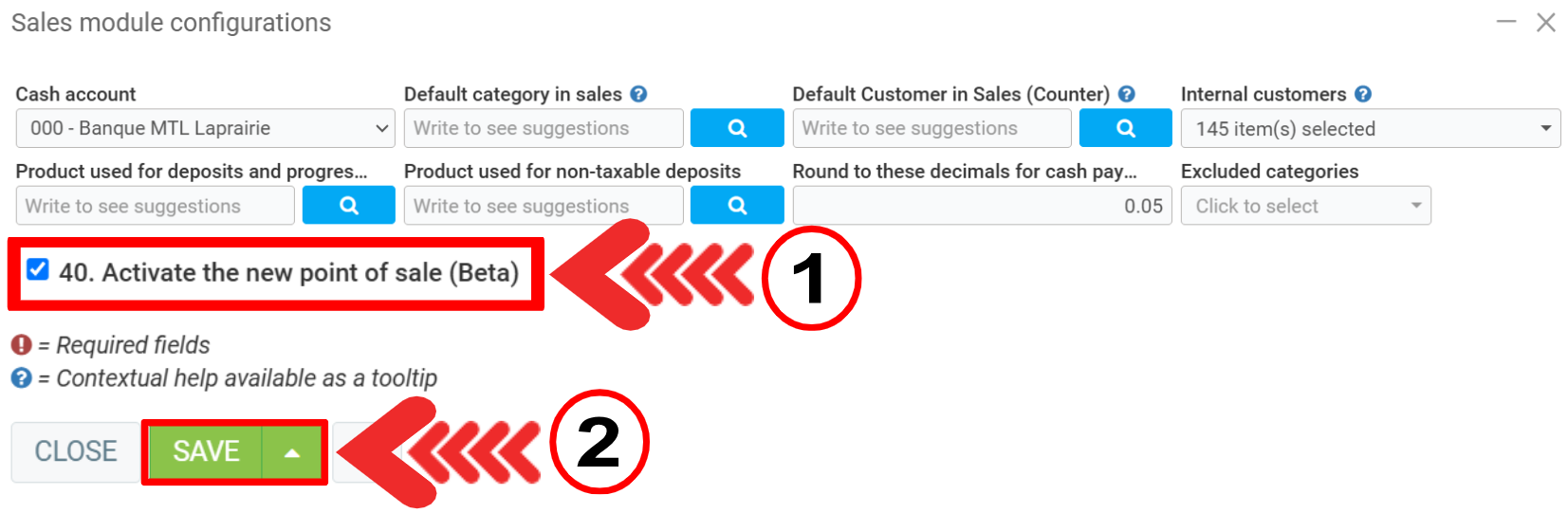
After that, a new tab will be added to the menu on the left.
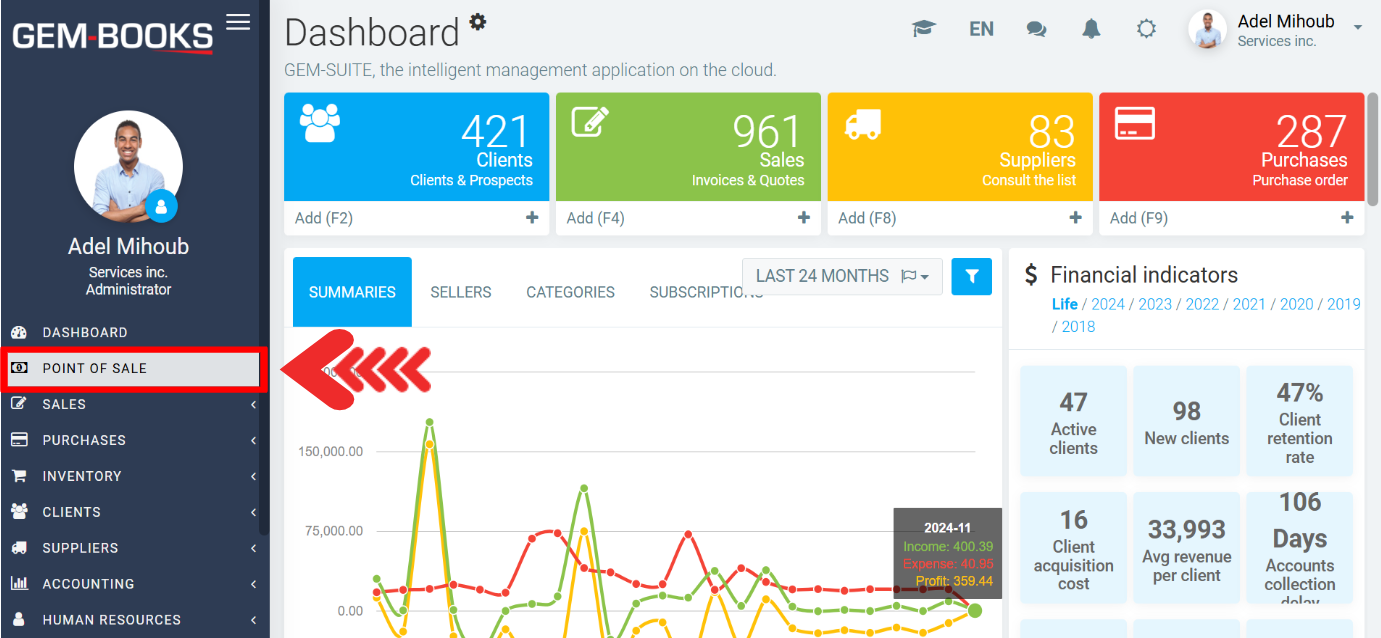
When you open Point of Sale, a window with various tools will open. Here you can:
- Add new clients;
- Add services;
- Add Product and Service packages;
- Duplicate the sale;
- Reverse the sale;
- Subdivide the sale;
- Create a work order;
- Create an estimate;
- Search for other estimates;
- Close the cash register.
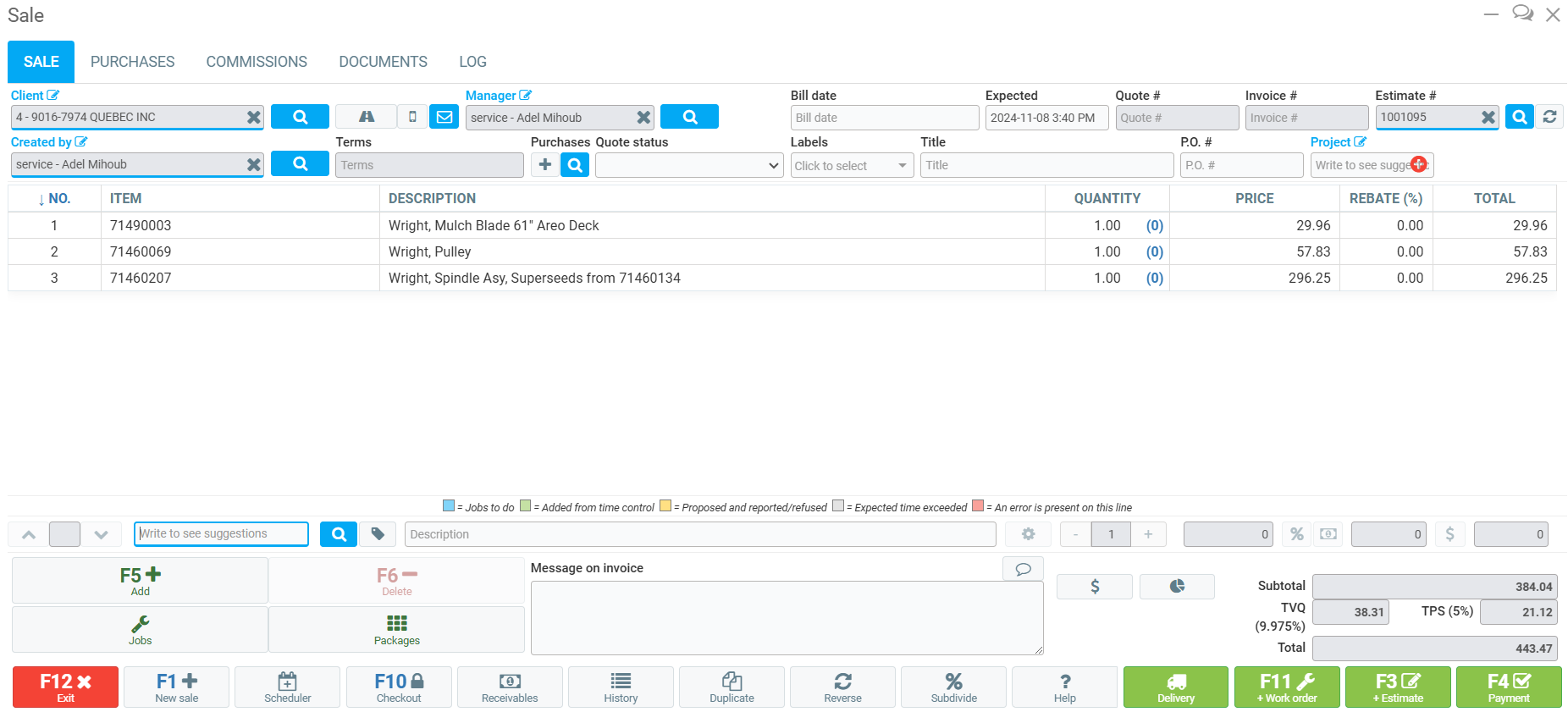
Posted
5 months
ago
by
Bianca da Silveira De Amorim
#2154
98 views
Edited
5 months
ago
