GEM-BOOKS FAQ
Access the History of E-mail Exchanges for a Specific Client
To access the history of e-mail exchanges with your clients, you need to configure your IMAP e-mail account in GEM-BOOKS.
E-mails that have passed through our servers will then be displayed in your customer files.
To view the history, go to Clients > Clients.
Select the client whose history you wish to check.
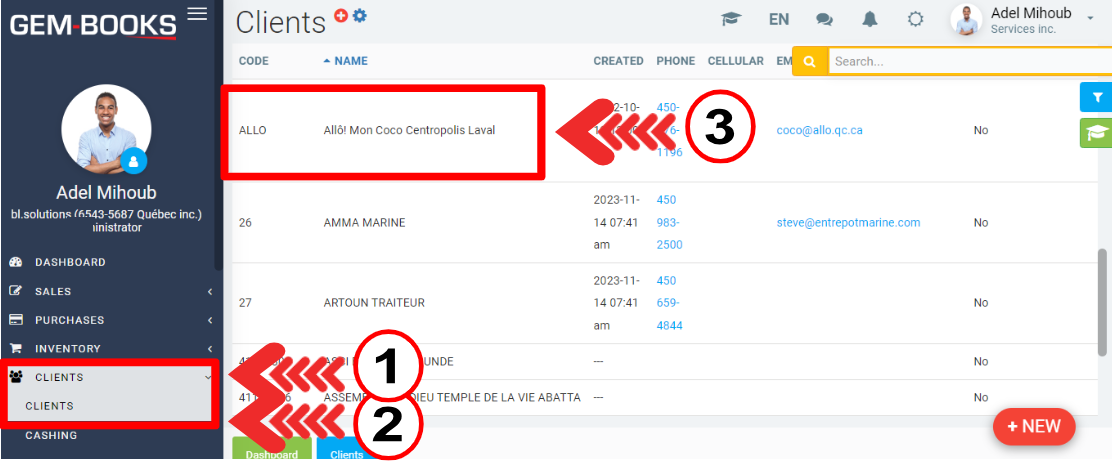
Click on the Marketing tab.
In this tab, you can see the Follow-ups associated with this client, E-mails exchanged with this client and the Categories of items purchased by this client.
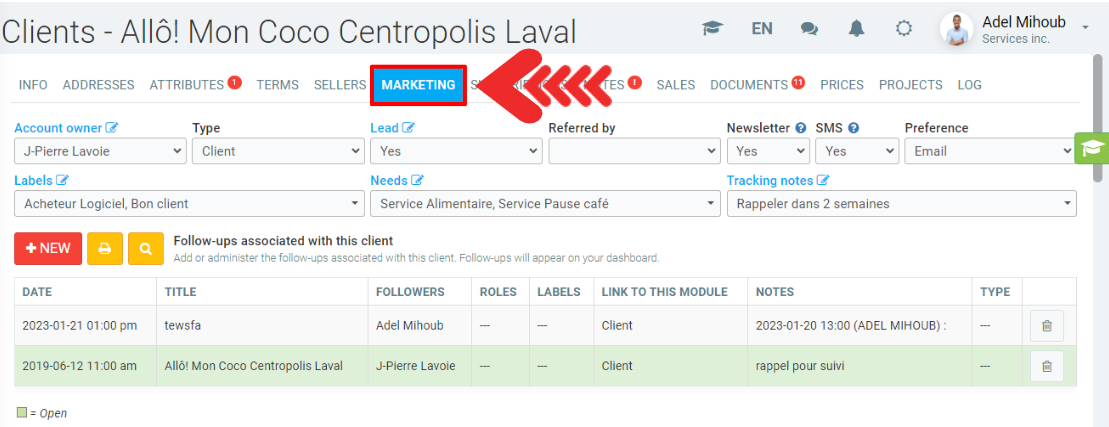
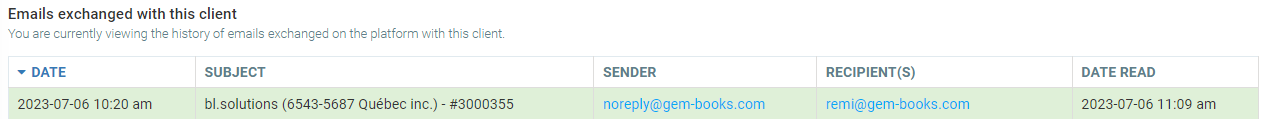
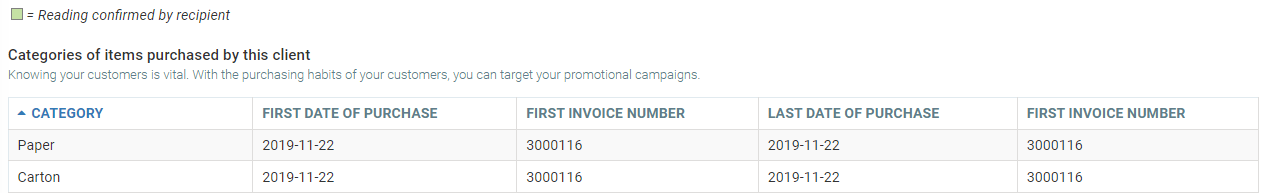
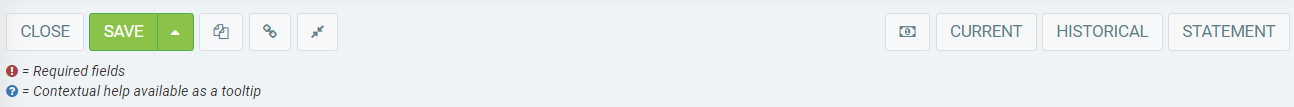
Other articles on the subject:
How to Send a Payment Link to a Customer with the Invoice
Send Invoices in Batches to a Single Client in GEM-BOOKS
Posted
1 year
ago
by
Bianca da Silveira De Amorim
#1899
392 views
Edited
8 months
ago
