GEM-BOOKS FAQ
How to Send a Payment Link to a Customer with the Invoice
GEM-BOOKS offers the option of sending the link to the invoice by e-mail to enable the customer to pay online.
To do this, configure the e-mail template.
Click on Communications > Configurations > Email templates.
Create a template and check the "Use as default" box.
Click on Save.
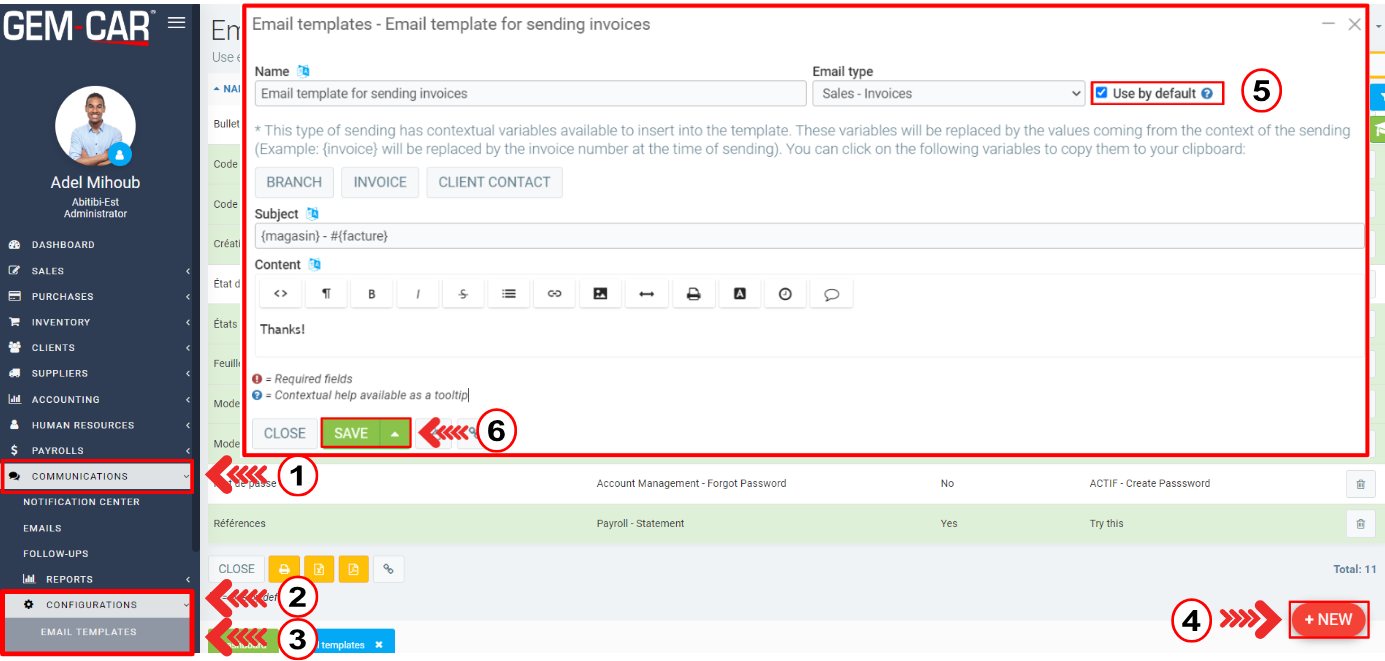
The next step is to register a merchant account, which is necessary.
Then go to Configurations > Configurations > API > Merchant Accounts > +New.
Check the box ''Do not put a payment button on invoice emails''.
Click on Save.
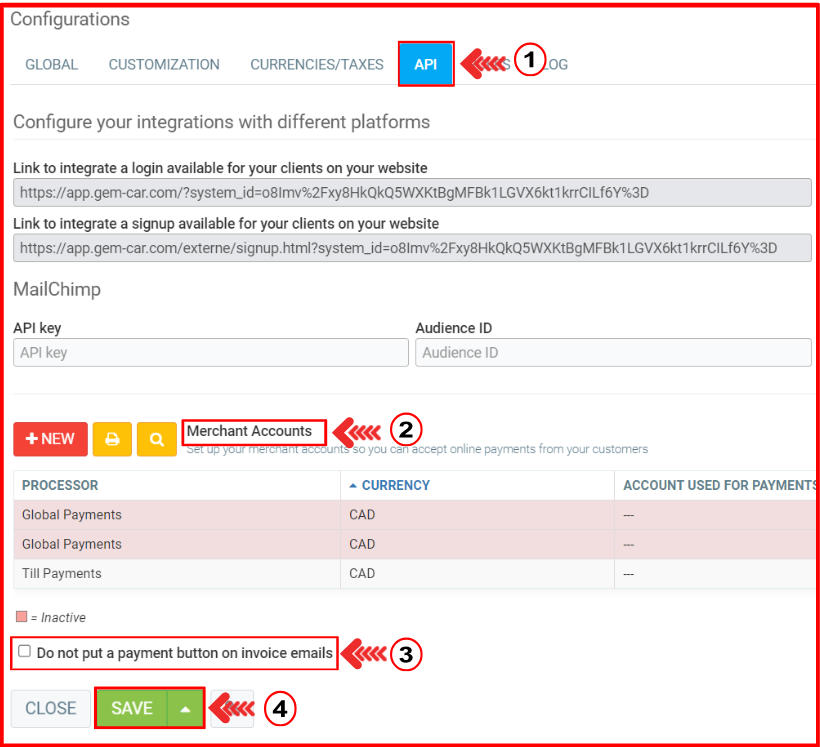
When the email is sent, the customer will receive the invoice and the payment link.
In order to proceed to payment, simply click on the ''Pay online'' button.
Other articles on the subject:
Delete a Customer/Resource/Employee/Supplier
Purchases To Be Entered Manually in Accounting
Duplicate a Purchase Made From a Supplier in GEM-BOOKS
Posted
10 months
ago
by
Richard Martin
#7
211 views
Edited
2 months
ago
