GEM-BOOKS FAQ
Administration Fee For Overdue Clients
Administration fees are additional charges levied on your customers in the event of late payment.
These charges are displayed on their account statements and are applied when the overdue invoice is paid.
To configure your fee rules, go to Accounting > Configurations > Administration fees.
At the bottom of the page you'll find a list of your administration fees.

This is where you define your administration fee rules, which you can then assign to your customers.
To create a new rule, click on the +New button.
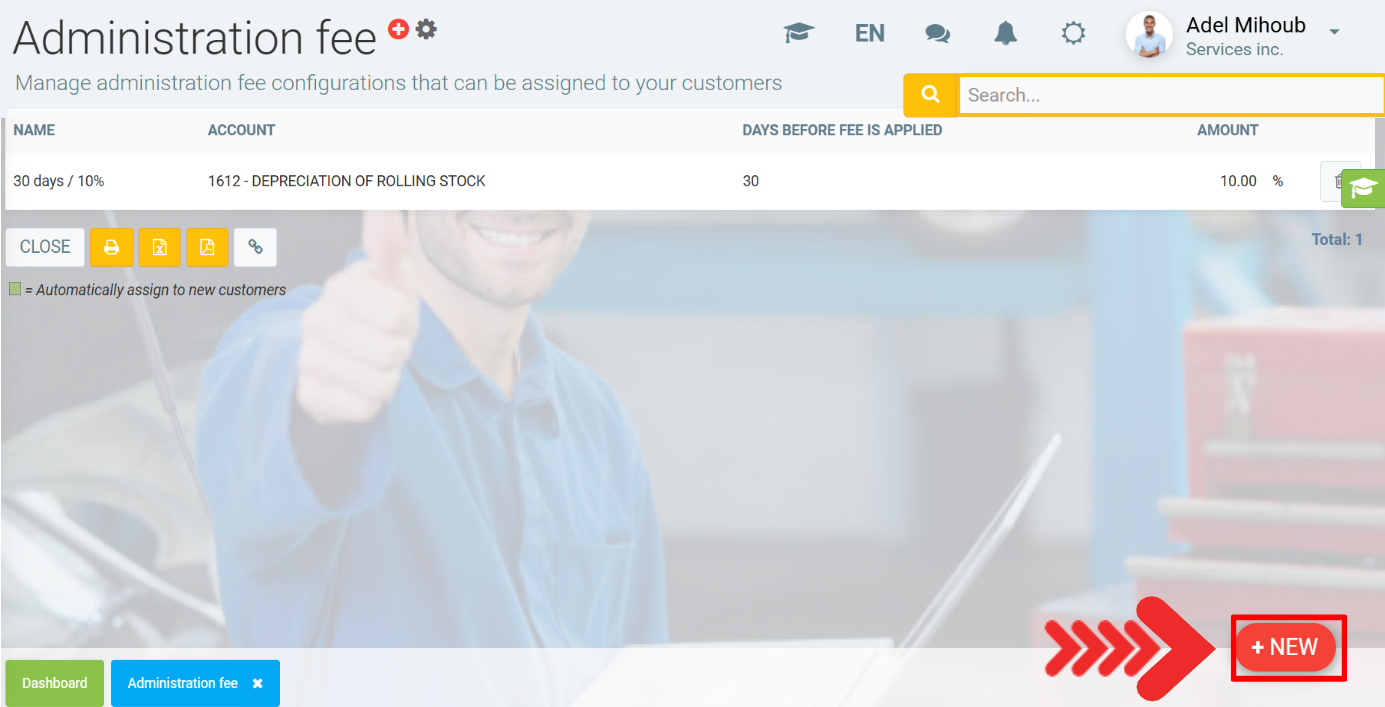
In the new window, enter the following data:
- Name
- Account
- Days before charge is applied
- Amount
- Check or uncheck the “Increment charge after time limit exceeded” box.
- Days before increment
- Increment amount
Click on Save.
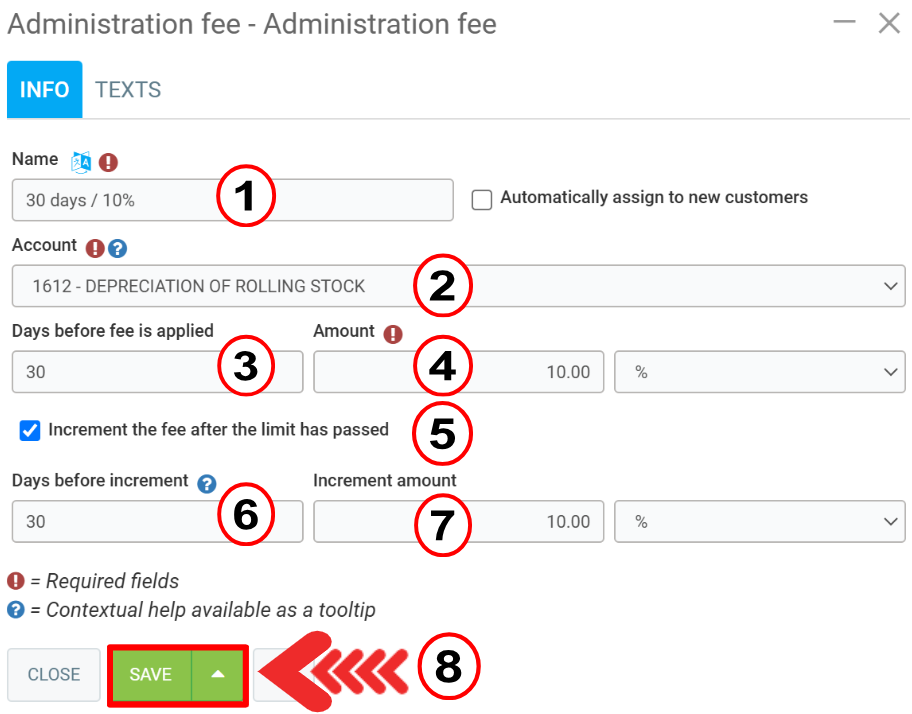
- Name: Name the charge rule, so that you can assign it to your customers.
- Assign automatically: If you want new customers to have this rule by default, click on this option.
- Account: The charter account that will be used for payments with administration fees. Days before fee is applied: For example, if the fee is after 30 days of non-payment, enter 30.
- Amount: Choose the amount of the charge, either a fixed amount or a percentage of the invoice amount.
- Increment charge: If you wish to increment the charge after the first delay, click on this box to see another box of days and amount to configure for subsequent increments.
In the Texts tab, if you wish to display a text on the invoices of your customers who have this charge, you can write it in this field.
Click on Save.
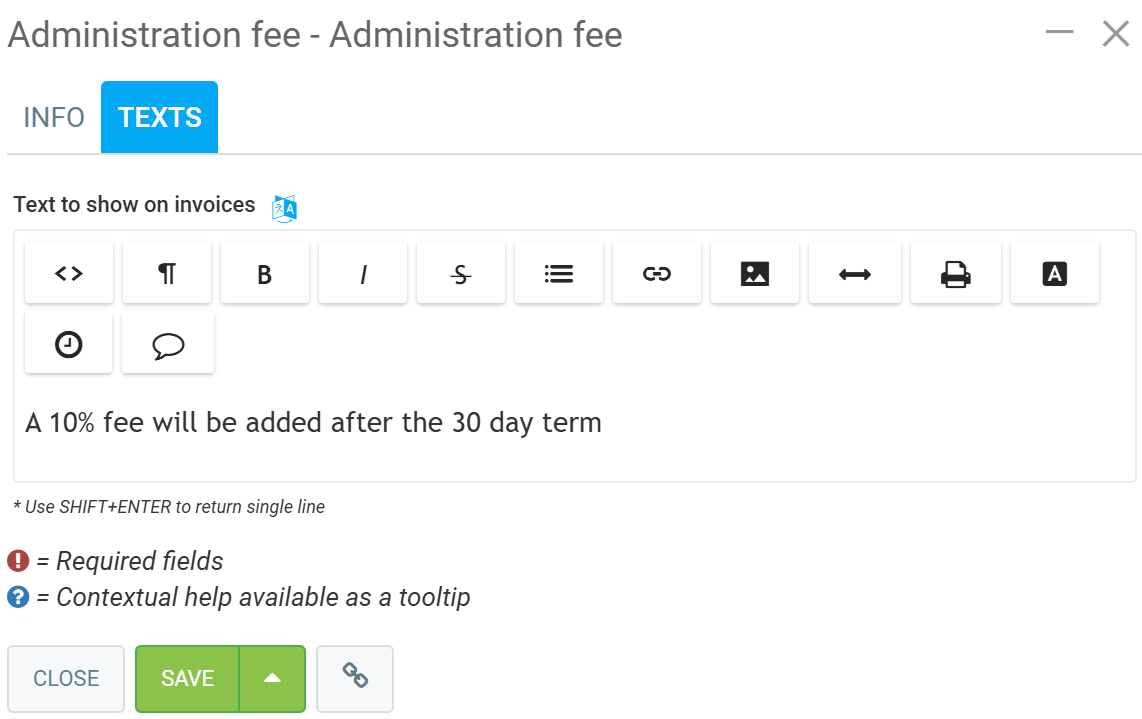
Once you have configured your administration rule, you can select it in the Terms tab of your customer file. If the automatic assignment option has been selected, this configuration will be automatic when new customers are created.
To check this feature, click on Clients > Clients and select the file you wish to open. Click on the Terms tab.
Select the administration fee and click on Save.
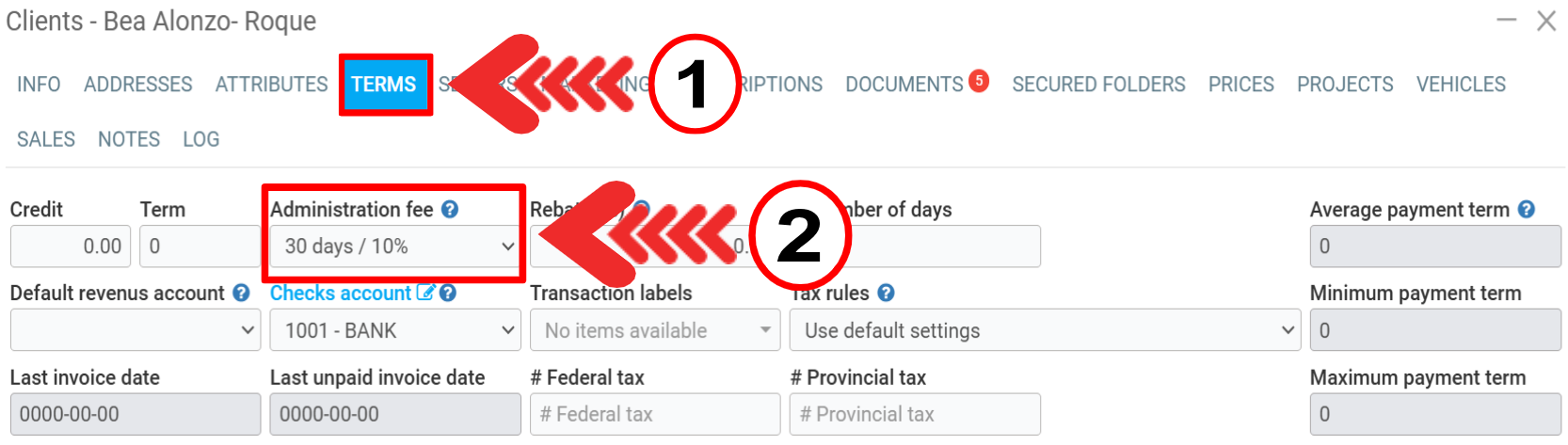
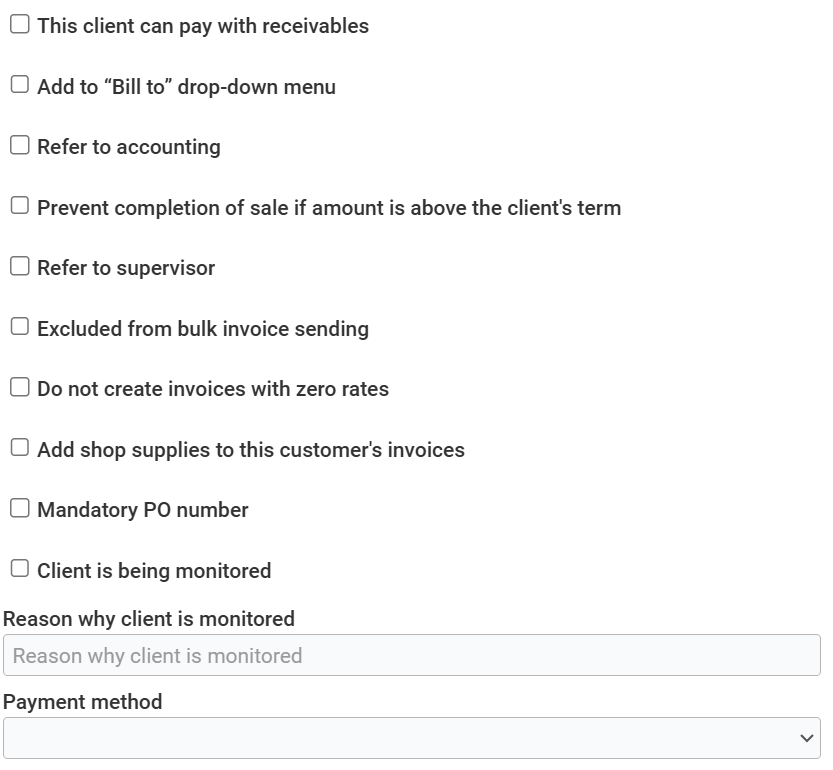
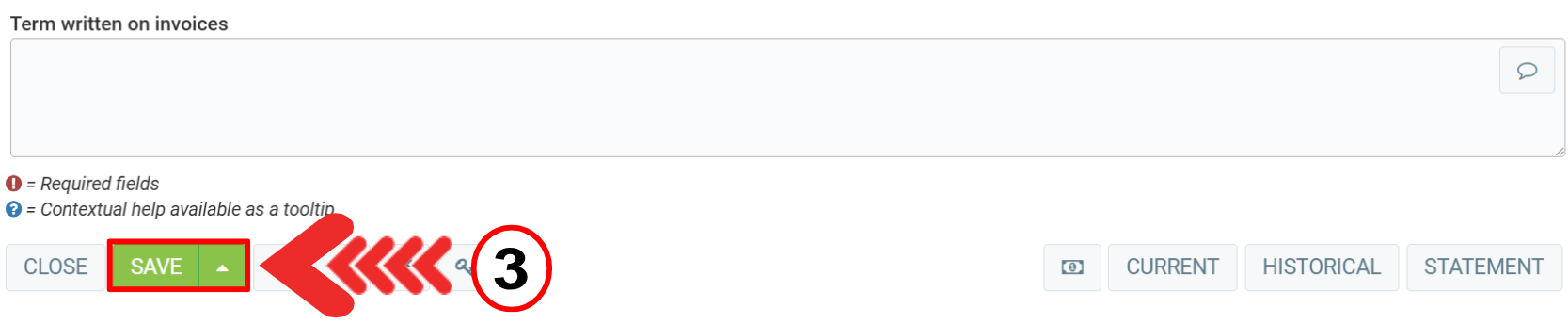
Other articles on the subject:
Access the History of E-mail Exchanges for a Specific Client
Send Batch Invoices to a Single Client in GEM-BOOKS
Posted
5 months
ago
by
Bianca da Silveira De Amorim
#2143
94 views
Edited
5 months
ago
