GEM-BOOKS FAQ
Add or View Client Notes at the Point of Sale
It could be useful to keep note on a client's file in order to offer a enhance service the next time they come to or call your business.
You could keep a note on something the client especially likes, if the client has challenges to communicate or if it is a very special client to our business, for example.
At the Point of Sale you can add or modify a note by clicking on the icon beside Client.
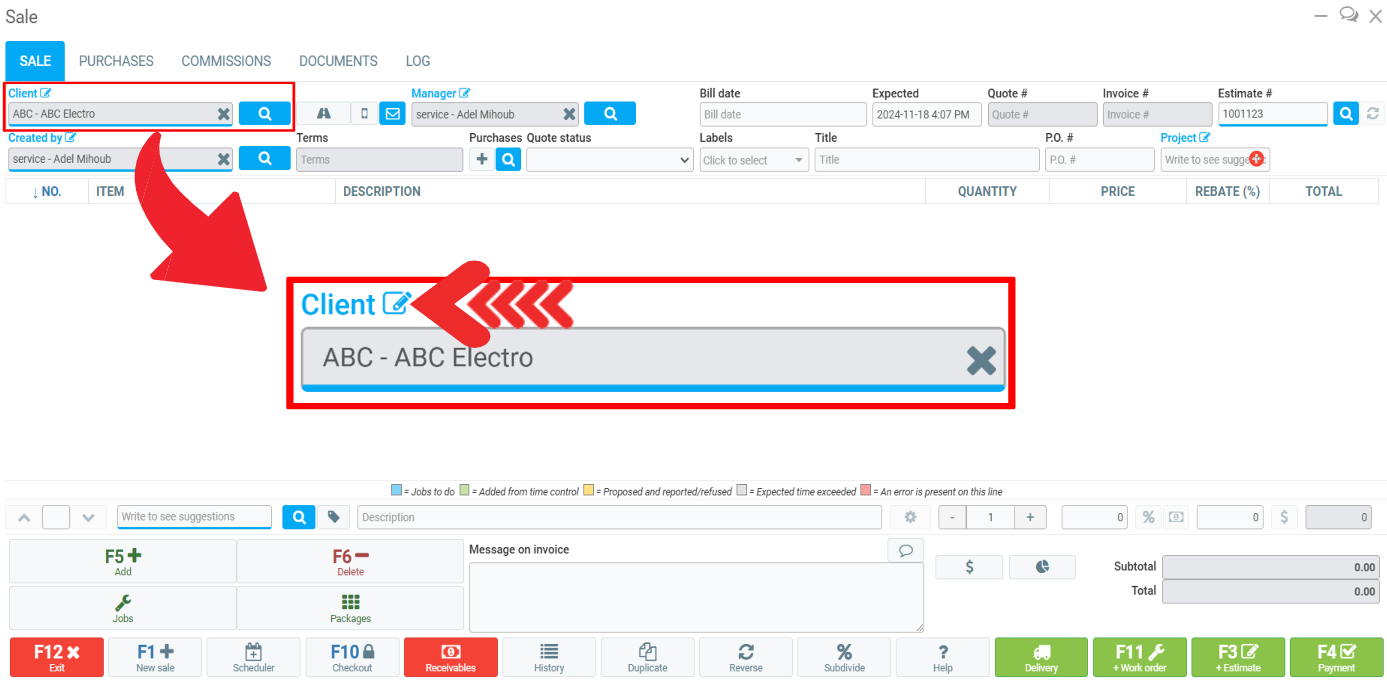
In the Notes tab, there are three types of notes in the customer's file:
- Private notes
- Public notes
- Note to show when opening a sale
After inserting the note in the appropriate space, click Save and close.
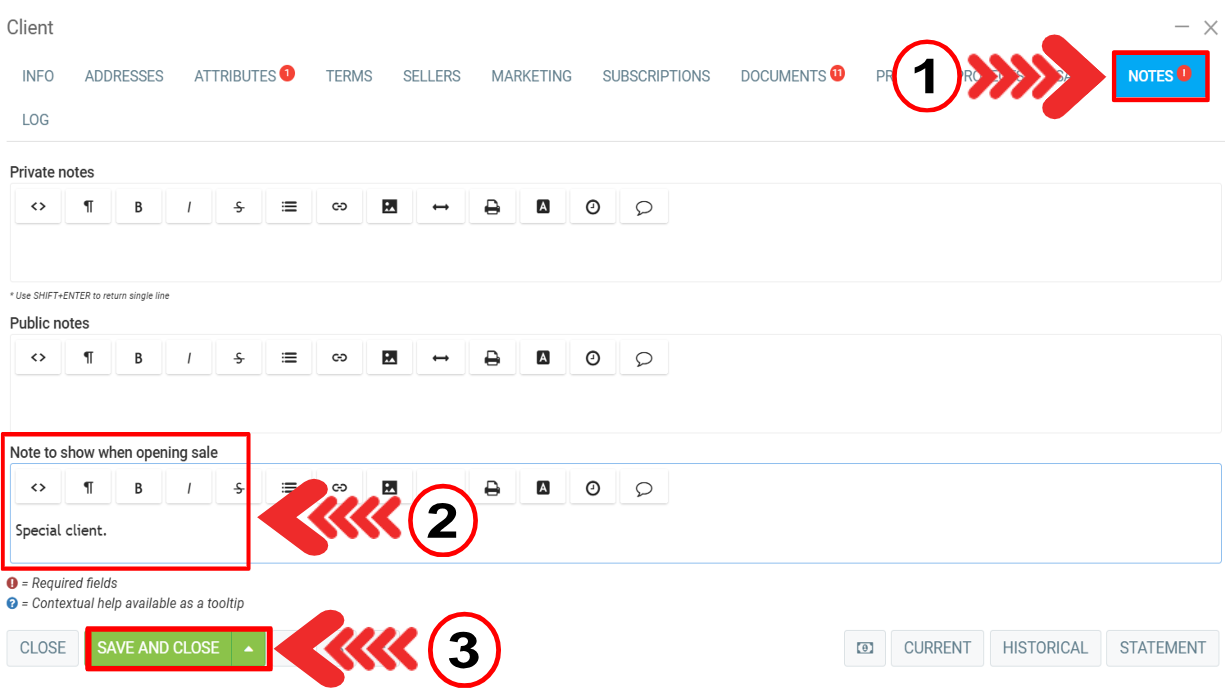
If a message has been entered in the “Note to show when opening a sale” field, when the customer is selected after opening the Point of Sale, balloons appear at the top of the page.
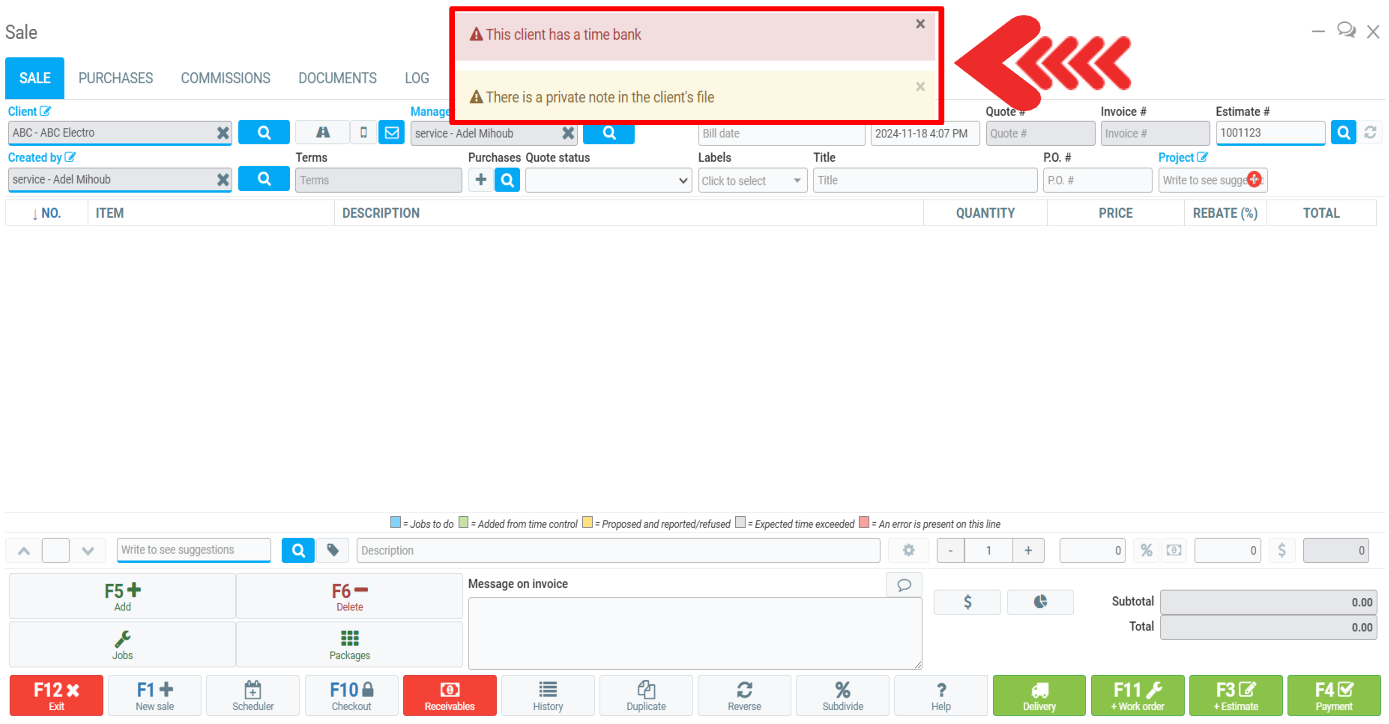
If there is only one private note, the system warns you with the following message: “There is a private note in the client's file”.
To add a note, you can use the menu Clients > Clients, select the desired customer and click on the Notes tab.
Other articles on the subject:
Reverse an Invoice - Point of Sale Tab
The New Point of Sale in GEM-BOOKS (Beta)
Creating a Product or a Service from the Point of Sale in GEM-BOOKS
Creating a Package from the Point of Sale (Estimate) in GEM-BOOKS
How to Find Products in the Point of Sale in GEM-BOOKS
Posted
5 months
ago
by
Bianca da Silveira De Amorim
#2199
93 views
Edited
5 months
ago
