GEM-BOOKS FAQ
Deactivate a GEM-BOOKS User
Deactivating and reactivating access to company data may sometimes be necessary.
This may be the case, for example, of a human resource working for you on an occasional or contractual basis, or simply of an employee no longer working for the company.
It may happen that you need to disable access to your GEM-BOOKS data for a human resource.
This may be due to the departure of an employee, or to someone working for you on an occasional basis, such as an auditor or freelancer.
Deactivating data access rights on the GEM-BOOKS platform
To do this, open the Managing your account, which is accessible to us at all times, at the top right corner of the screen, by clicking on the name of the logged-in user.

Under the Users tab, you will see the table with the following information:
- Code
- Name
- Type of user
- Role
- Last login
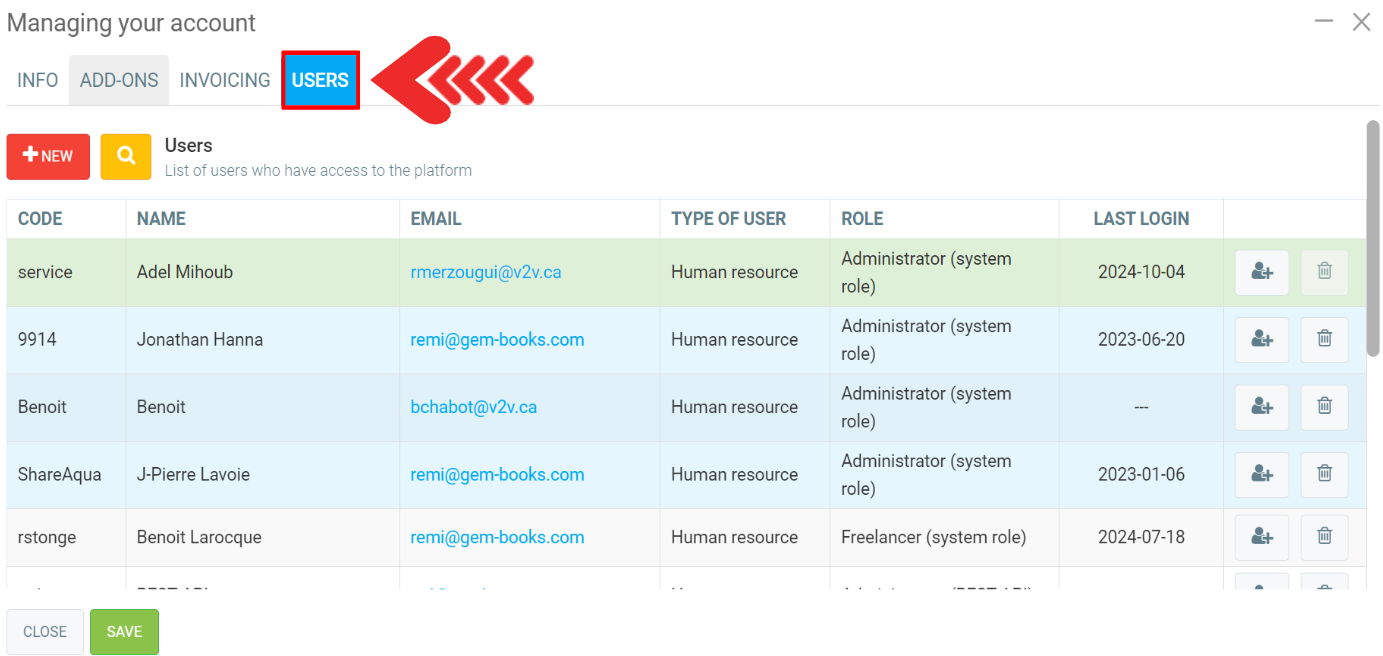
Click on the user for whom you wish to disable access.
In the window that appears on the screen, if you wish to delete this user, click on the red trash can in the right corner of the page.
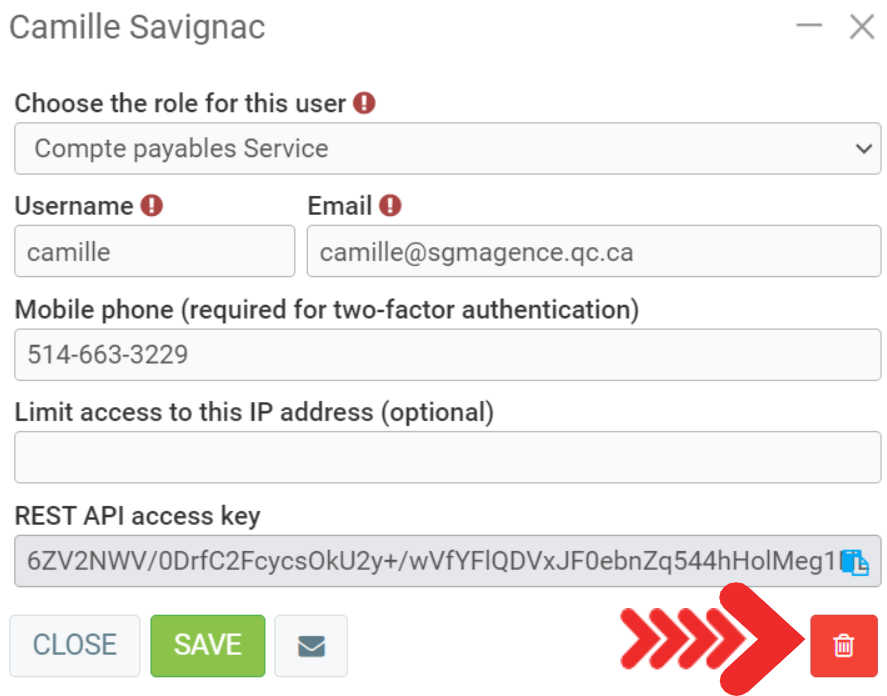
After clicking on the red basket, GEM-BOOKS will ask you to confirm your request by displaying a dialog box with the following message: “Deactivate access to the system for this user?". Click Yes or No as required.
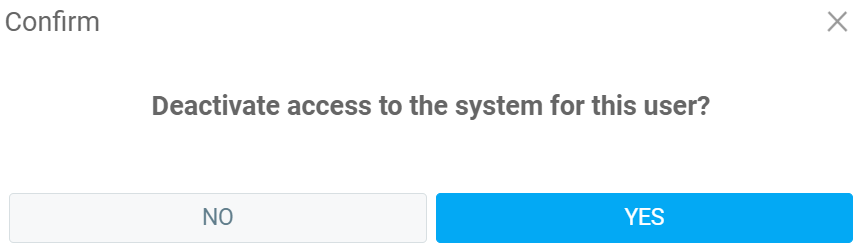
Other articles on the subject:
Access the History of E-mail Exchanges for a Specific Client
Posted
4 months
ago
by
Bianca da Silveira De Amorim
#2064
76 views
Edited
4 months
ago
