GEM-BOOKS FAQ
How to Give Access to a User - Managing Your Account
To modify or create access for your contacts to your company on GEM-BOOKS, whether they are human resources, clients, or suppliers, follow one of the procedures below.
- Modify access from the module
- Grant (create) new access
1) Modify access from the module
Click on your name at the top right to access the dropdown menu.
Click on Managing your account.

Under the Users tab, select the user for whom you want to modify access.
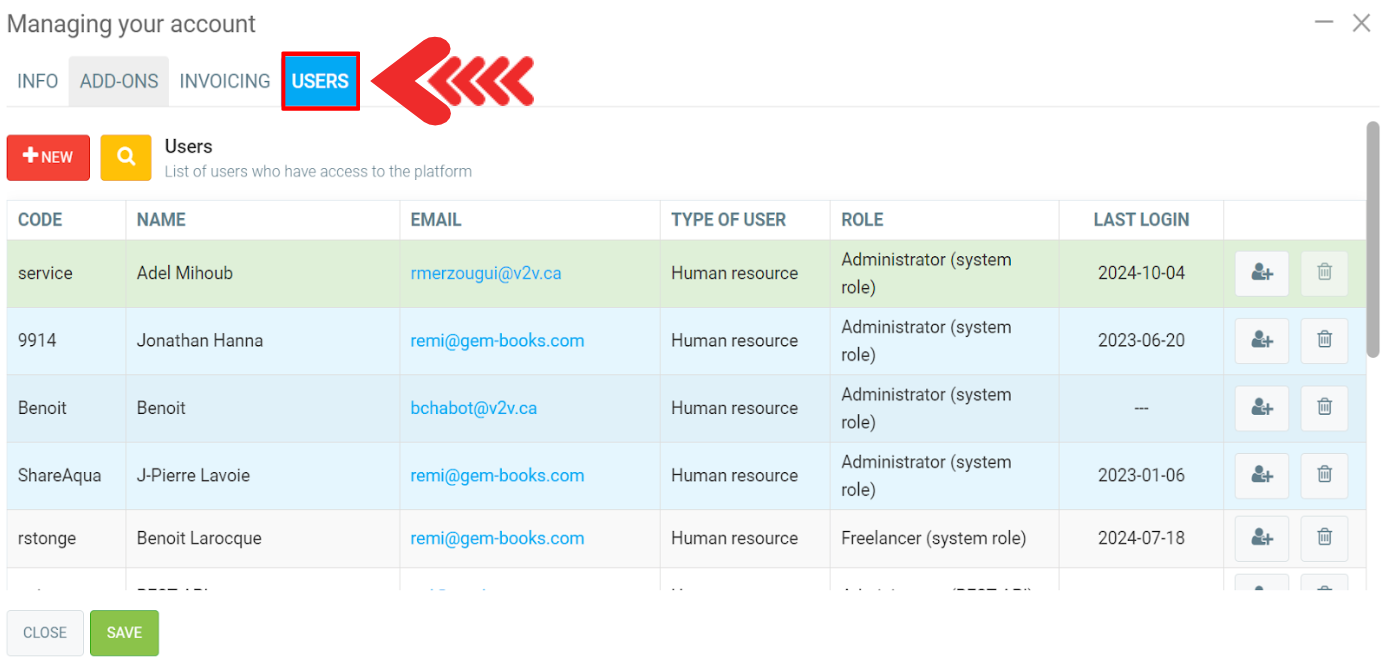
Modify the role you want to assign to this user.
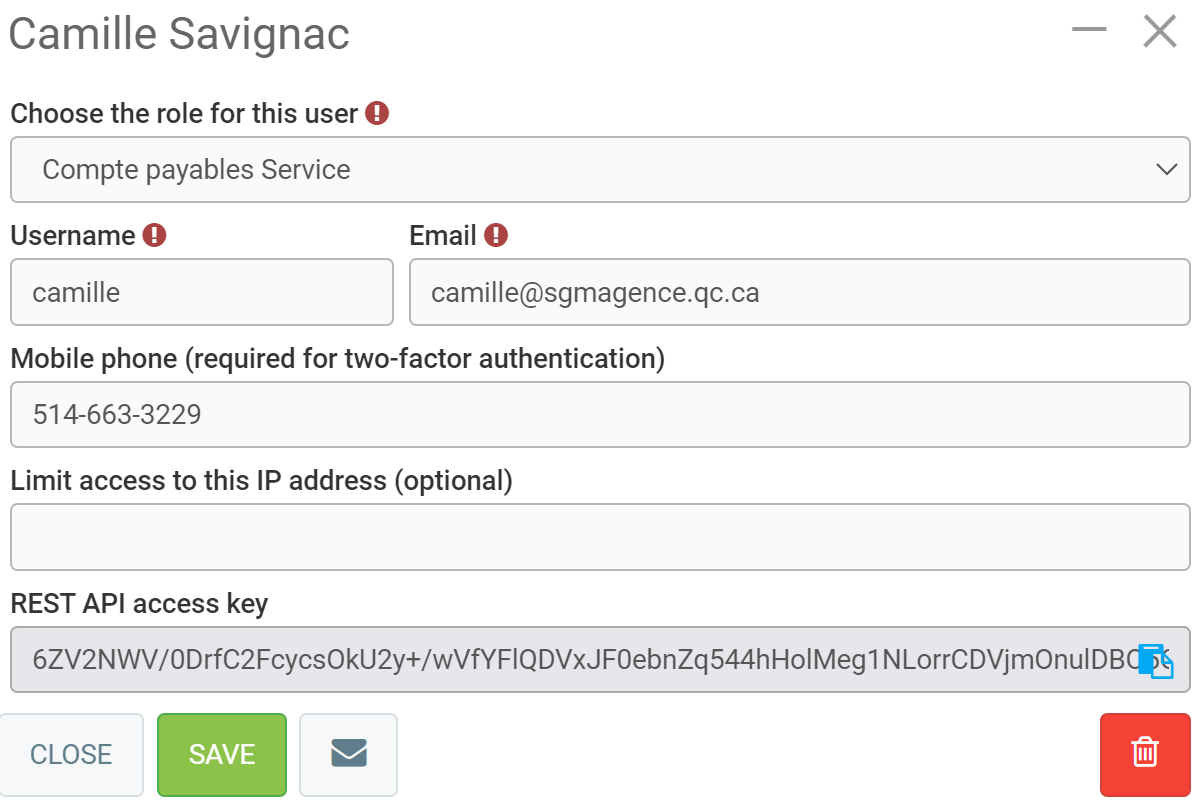
2) Grant (create) new access
- Click on your name at the top right to access the dropdown menu.
- Click on Managing your account.

Under the Users tab, click on +New.
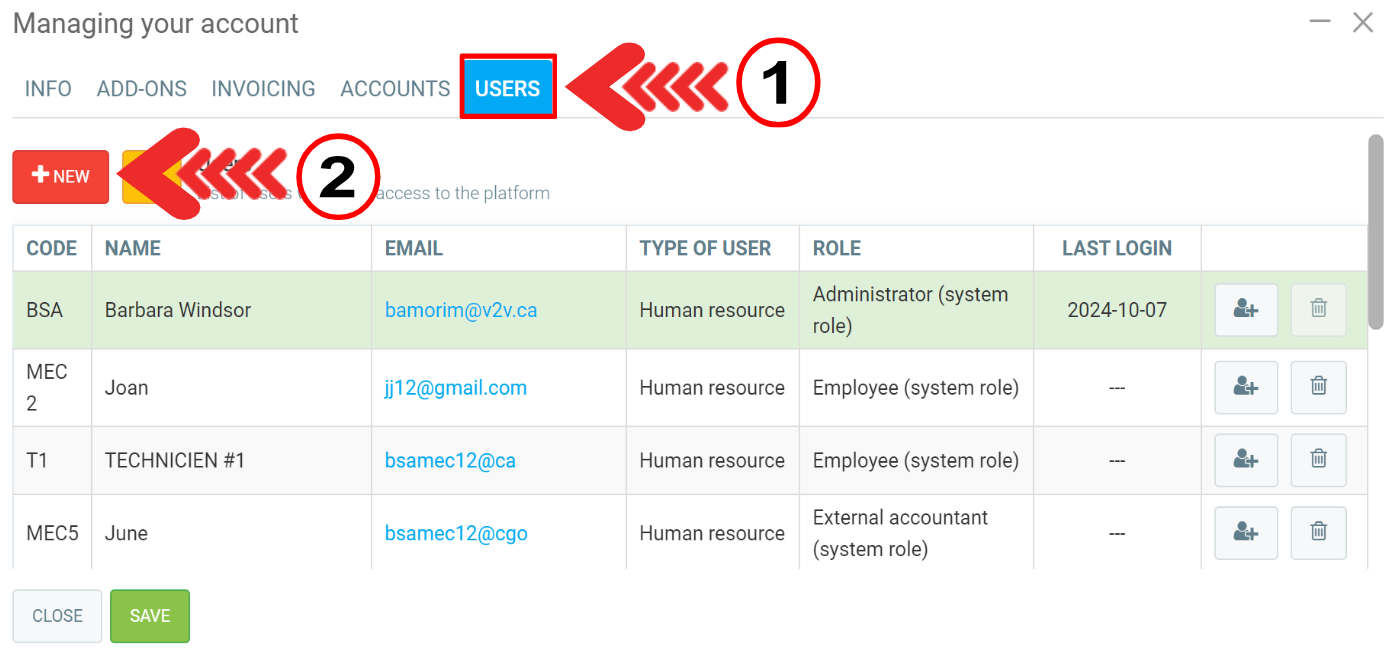
4. Select the type of user to whom you want to grant access.
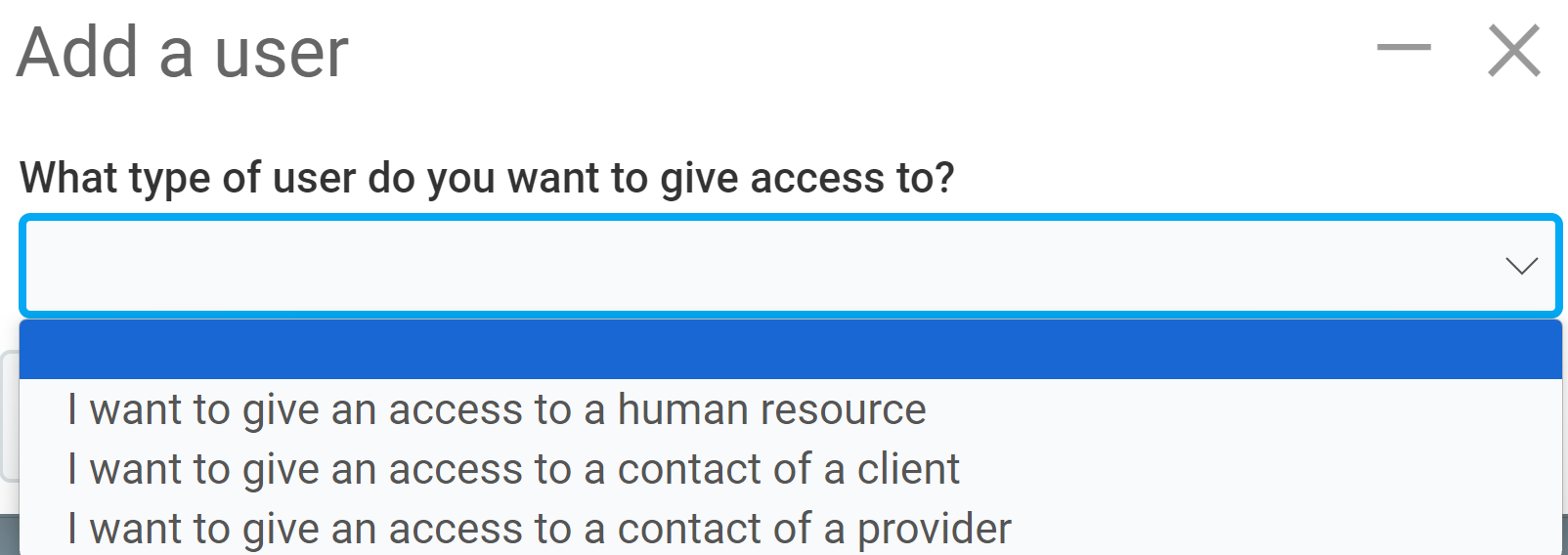
5. Enter the user's first or last name and select them from the dropdown menu that appears.
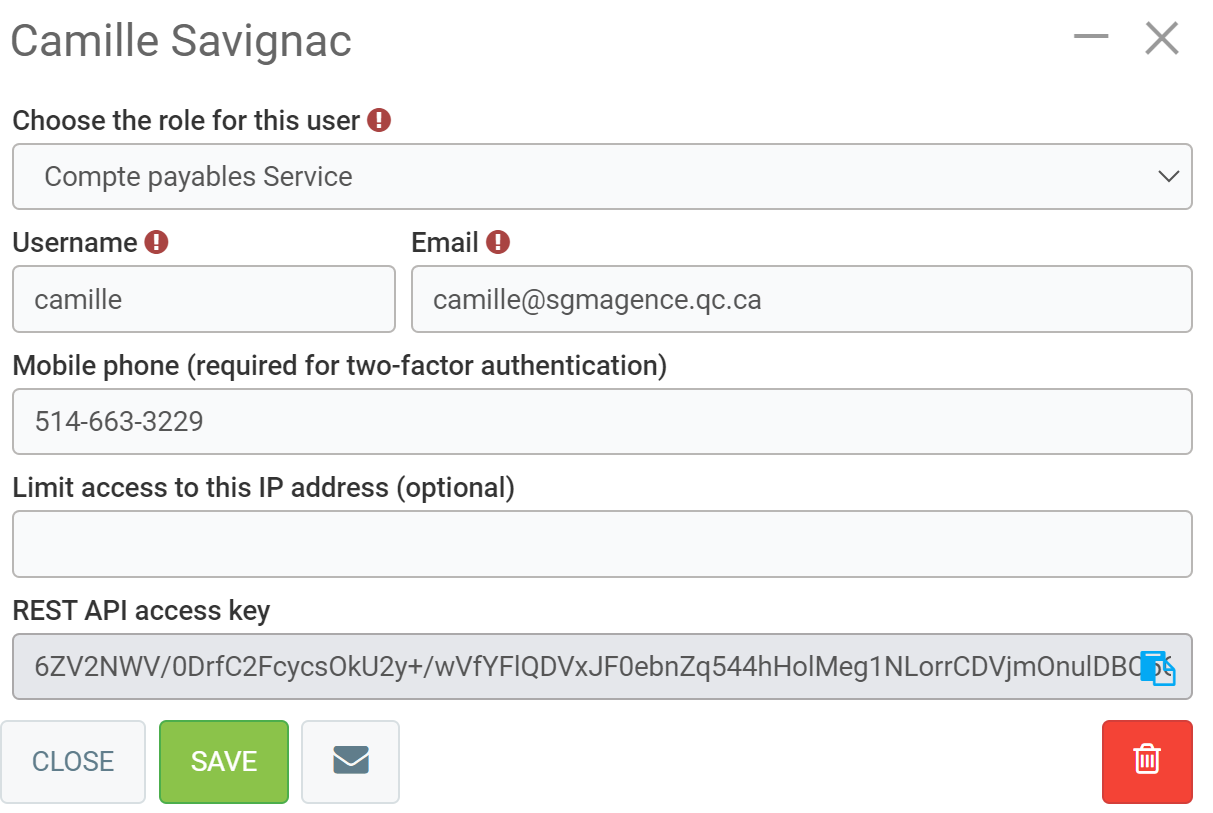
Other articles on the subject:
Posted
9 months
ago
by
Bianca da Silveira De Amorim
#2070
217 views
Edited
9 months
ago
