GEM-BOOKS FAQ
Install GEM-CAR on Your Android Device
Installing GEM-CAR on your Android device can greatly simplify the management of your automotive workshop.
GEM-CAR is a complete management solution offering tools for scheduling, invoicing, inventory management and much more.
By using this application on your mobile device, you can access essential functionality anytime, anywhere.
This guide will take you through the steps involved in installing GEM-CAR on your Android device, to help you make the most of this powerful software solution.
To install GEM-CAR on your Android device, follow the steps below:
Step 1
Open the Google Play Store.
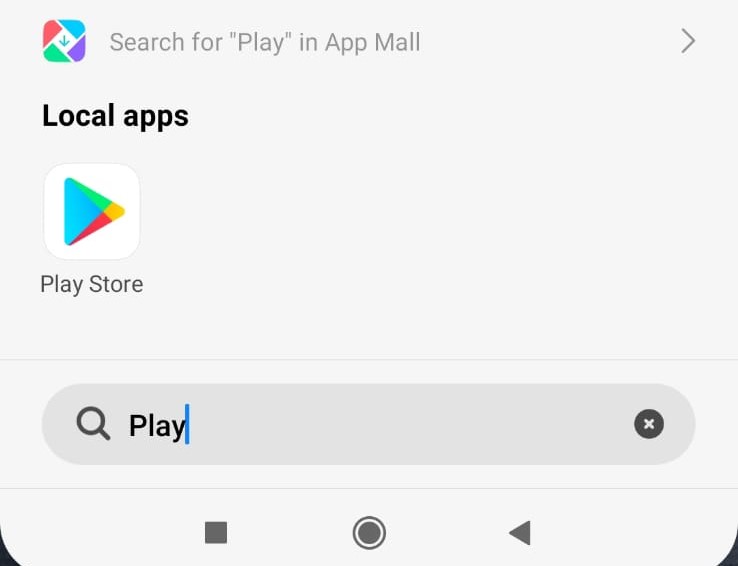
Step 2
Search for GEM-CAR app, select it, click on the blue button "Install".
This will start the download and installation process.
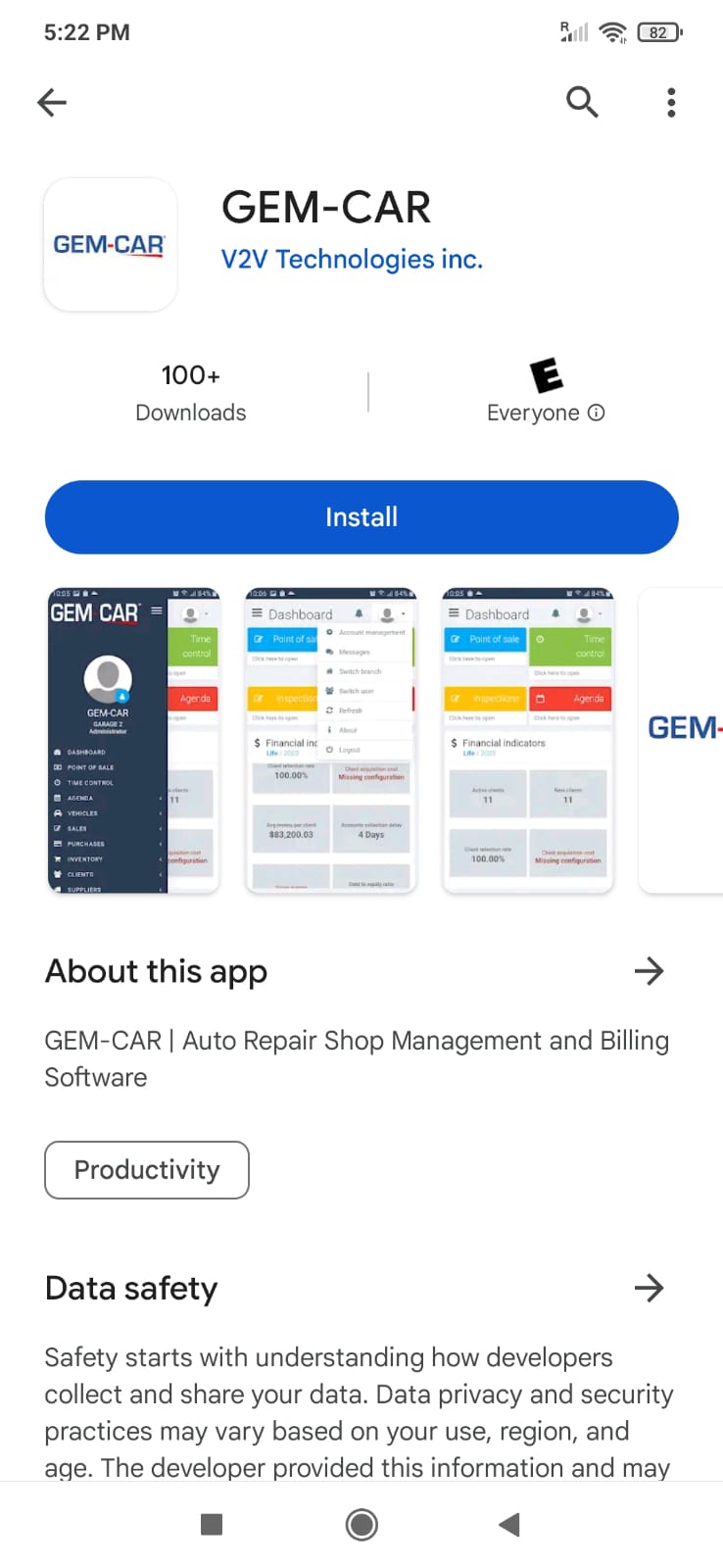
Step 3
Once installation is complete, you'll see an “Open” button.
Step 4
You can access your GEM-CAR account with your username or e-mail and password.
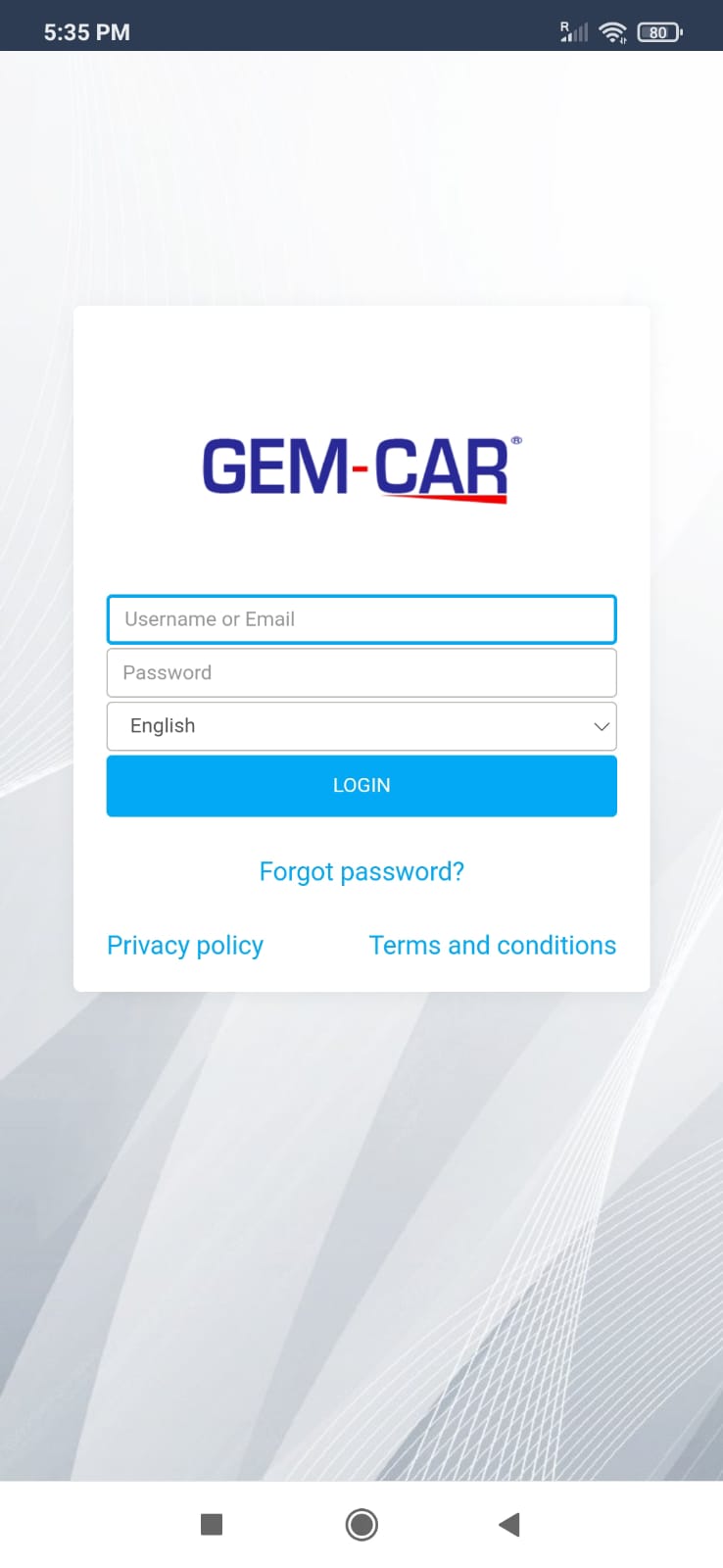
That's all there is to it. GEM-CAR is ready to make your job easier.
To download it, you can also click on the following link: GEM-CAR application.
Other articles on the subject:
GEM-LINKS not opening on Android
How to download it and do the right-click on a tablet without a mouse
Posted
8 months
ago
by
Bianca da Silveira De Amorim
#1917
205 views
Edited
6 months
ago
