GEM-CAR FAQ
How to Download it and Do the Right-click on a Tablet without a Mouse
GEM-CAR is a complete tool that can be accessed from a variety of devices.
You can use your computer, logging in through the website https://www.gem-car-cloud.com/en/ by clicking on the GEM-CAR login button in the top right-hand corner.
The system can also be used on a tablet.
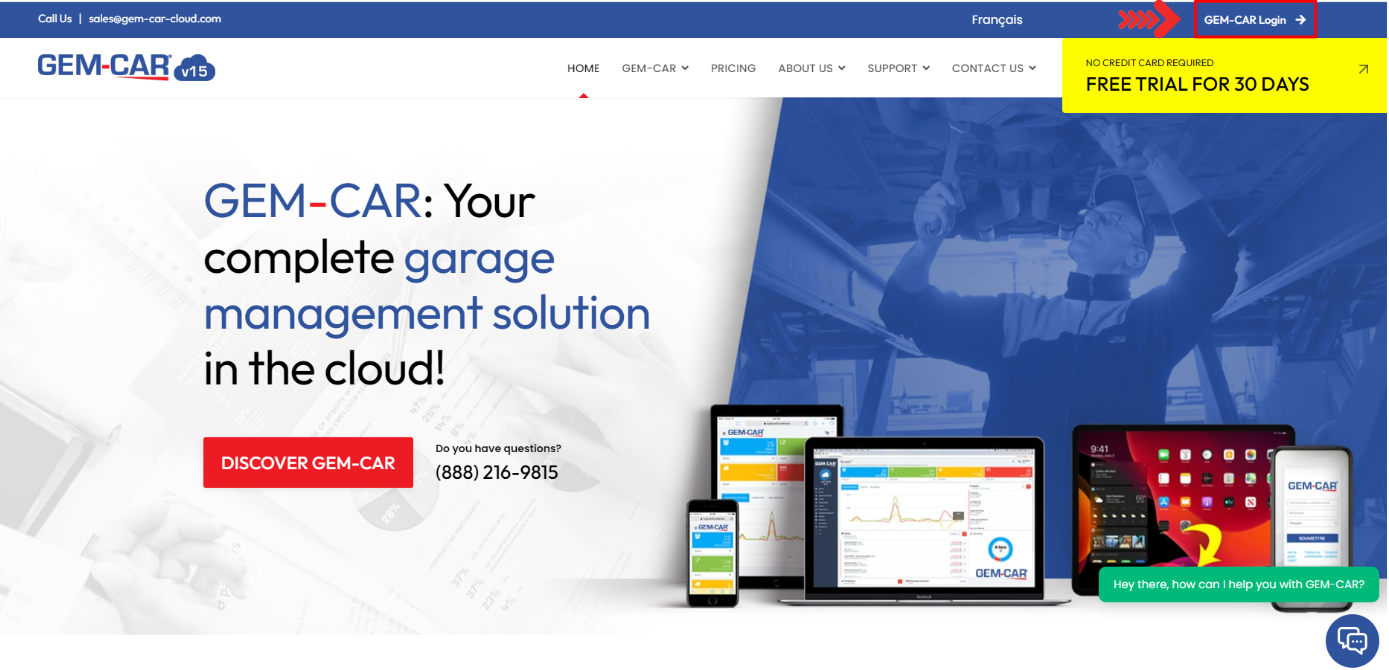
But you can also use the app, which you can easily download from the link GEM-CAR.
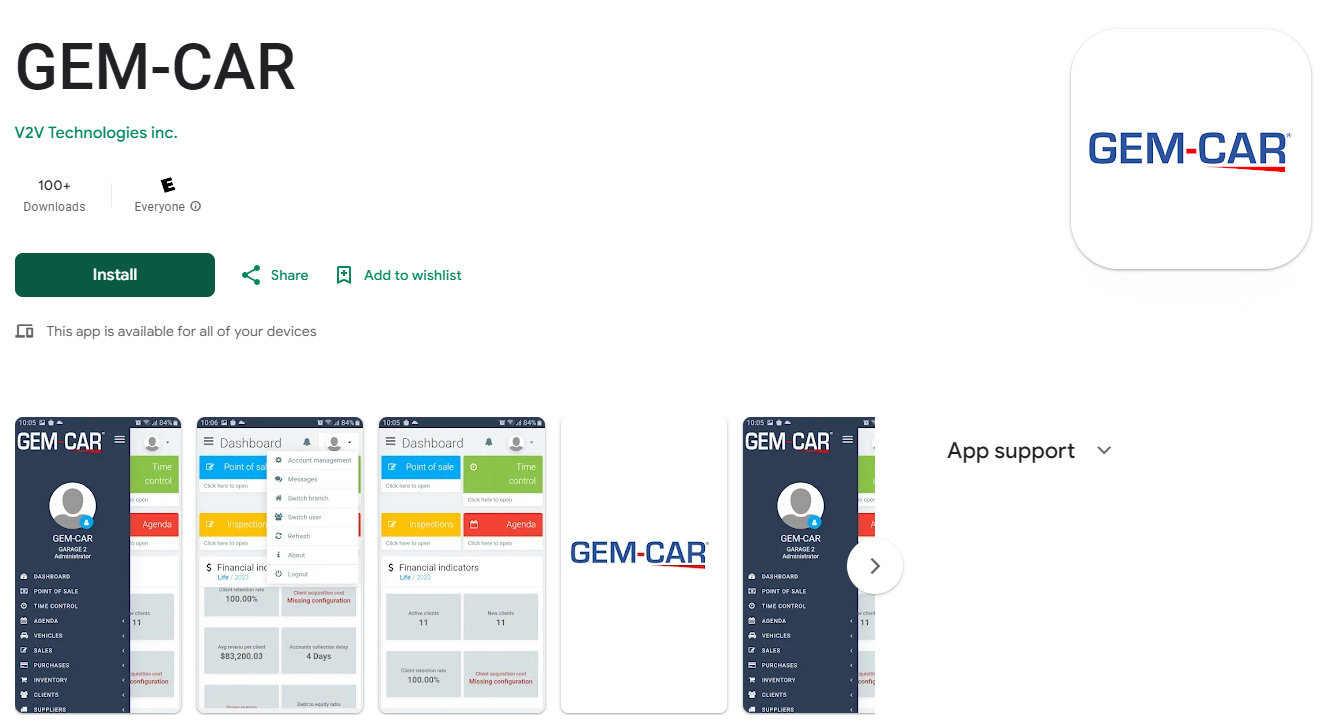
The system works the same way in those devices, with commands like the right-click.
On cell phones and tablets, to display the same menus as on a computer with mouse, that is, to trigger the right-click menu, all you have to do is press and hold your finger on the desired spot for approximately half a second, then release it.
Posted
8 months
ago
by
Olivier Brunel
#285
100 views
Edited
5 months
ago
