GEM-BOOKS FAQ
The Info Tab in Managing Your Account
In our example, Adel Mihoub is the Account Administrator and has the necessary access rights to manage the company's account.
In the top right corner, click on the arrow next to the company name and click on Managing Your Account.

Under Info, you will see a table with the following information:
- Company name
- Phone
- Address
- City
- Country
- Province
- Postal code
Enter your information in the required fields.
Press Save to save your information.
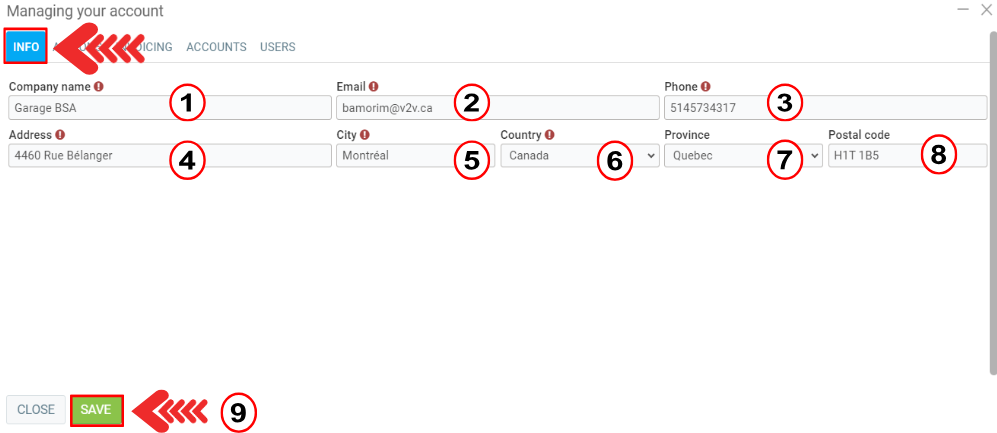
Other articles on the subject:
How to Give Access to a User - Managing Your Account
Posted
1 year
ago
by
Bianca da Silveira De Amorim
#2073
319 views
Edited
1 year
ago
