FAQ de GEM-BOOKS
Modifier les prix des travaux
To modify the price of jobs, click on the menu Inventory > Products and services.
Click on the small blue filter box on the right side of the screen.
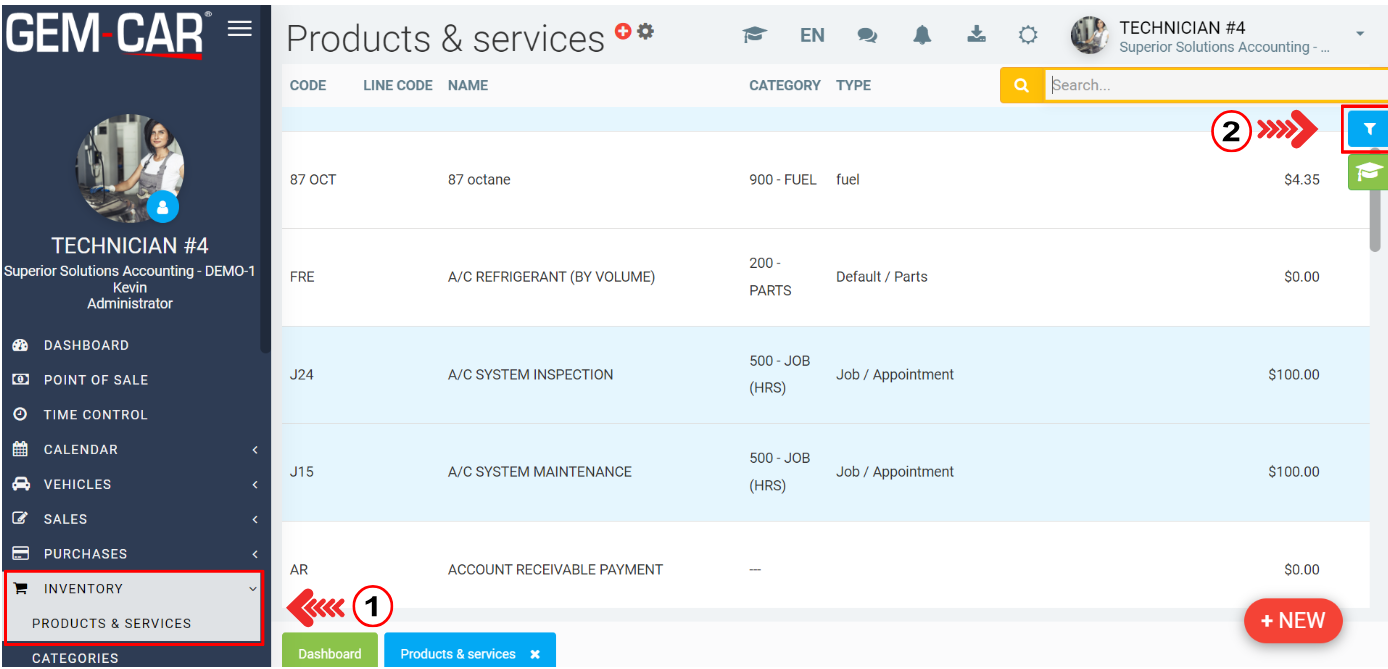
The filter box will show up on the screen. Under the category, type 500, click on the field 500-JOB (HRS). Click on the green filter button.
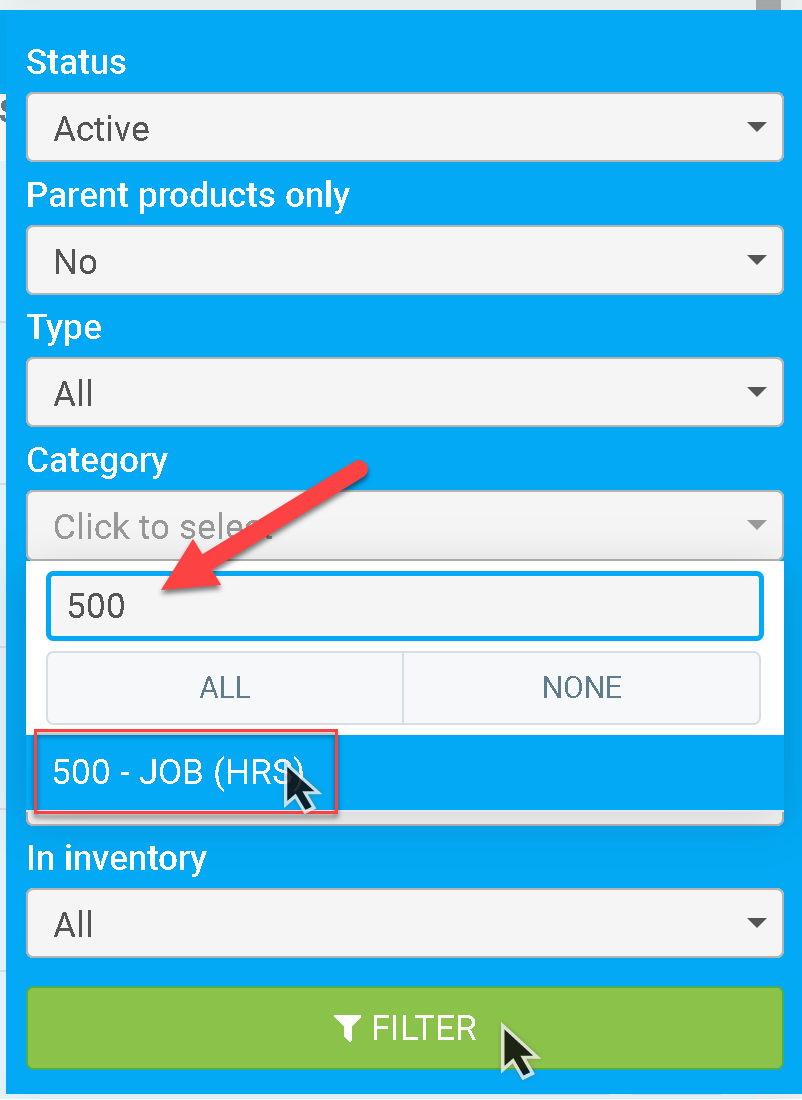
Close the filter by clicking on the same blue filter box. Scroll through the different jobs until you find the job that requires a different price. In the same column, click twice on the square with the eye. If you are looking for an item that does not exist click here to learn how to create one.
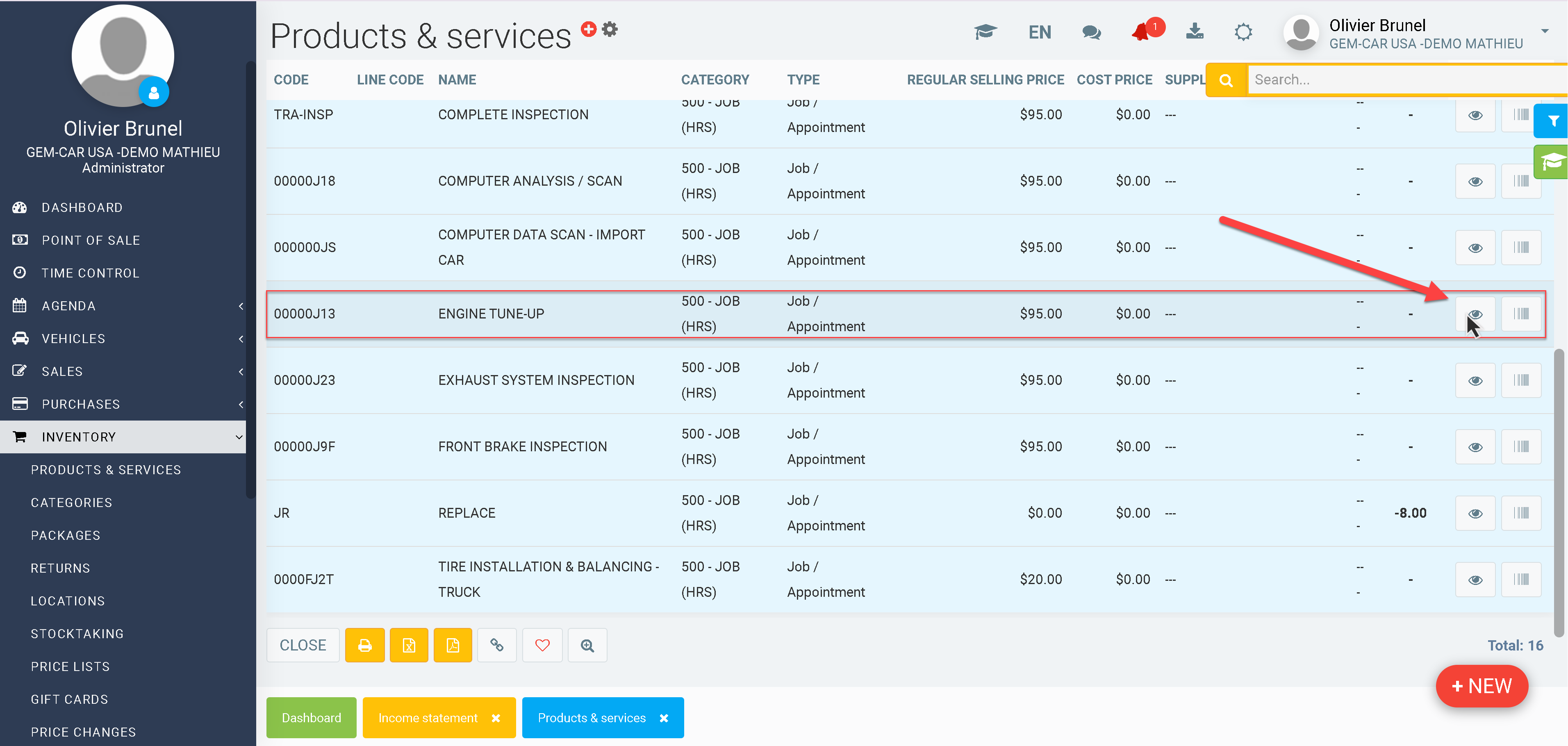
A page will open and from there, go to the Sales tab.
Under the field Regular selling price, type in your hourly wage and save your changes using the green Save and close feature below. (The ENTER key works as well). The price has now been updated.
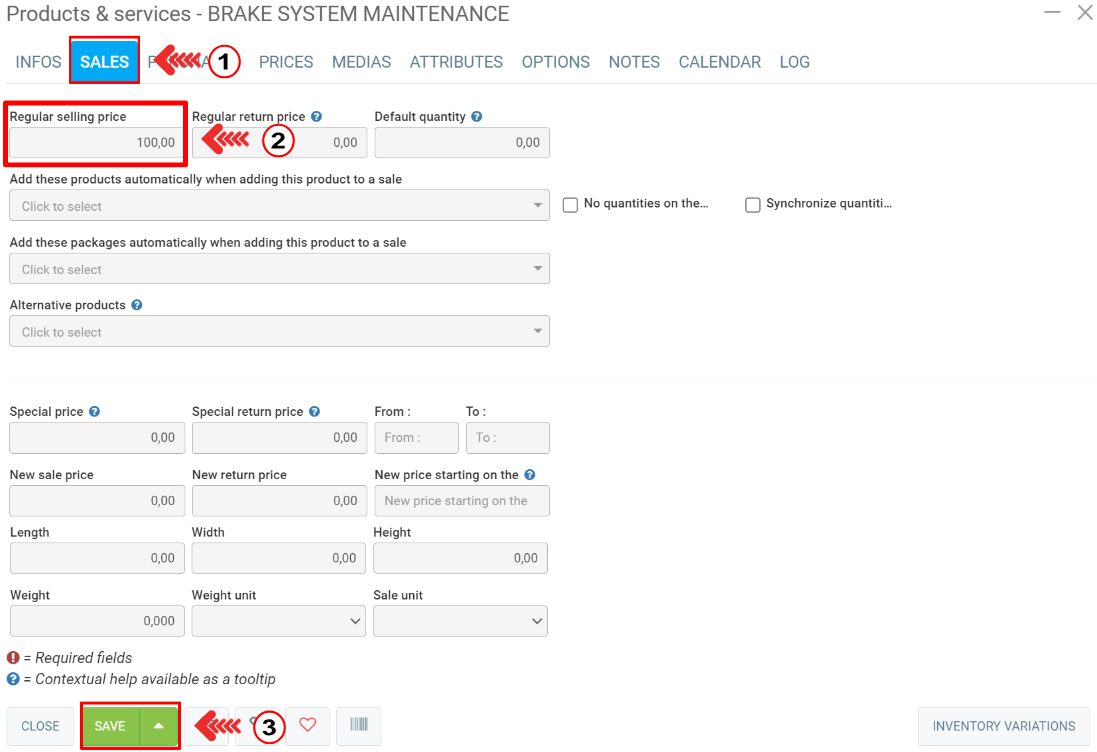
Publié il y a
1 an
par
Olivier Brunel
#1846
358 vues
Modifié il y a
1 an
