Understanding the Categories Types Defined Under Inventory
Because the system allows users to create 999 categories with custom descriptions, the system had to be able to recognize whether the item was a part, labor or any other code that required special action.
What are the categories and what are they used for?
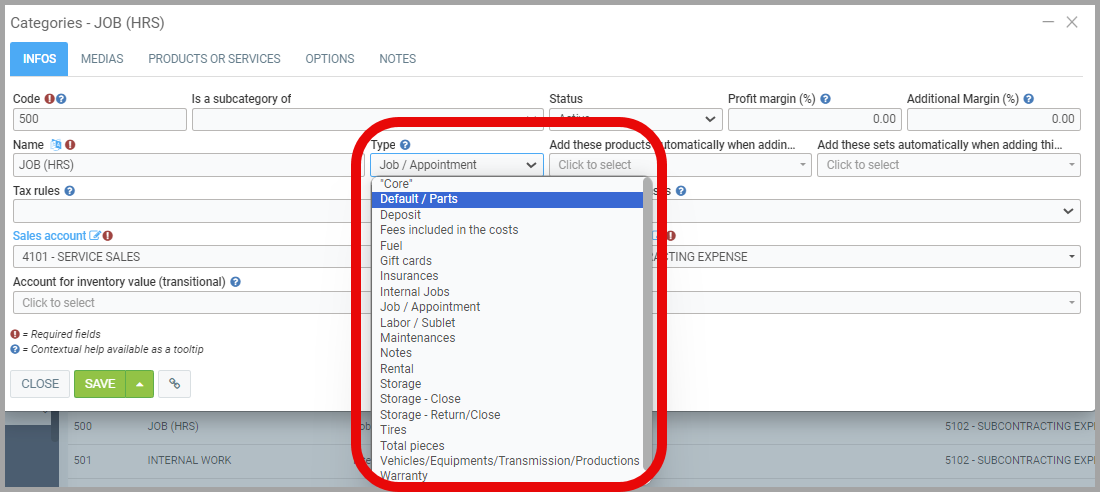
Pieces: Inventory item that is treated as a part: price matrix is applicable, the price displayed in the "Parts" column on estimates and invoices.
Appointment: Job which will be entered in BOLD on the invoice and which will be detailed in the column "SERVICE" on the invoice. Note that by selecting an item of this type of category in the Point of sale, the user can set an appointment and print a work order. It is possible to configure through the options of the "General Information" menu, an option that will display the subtotal of each job on the estimate and the invoice.
Labor: Inventory item that will be treated as labor: price matrix is applicable , the price will be displayed in the "Service" column on the estimates and invoices.
Tires: Inventory item that will be treated as a part: price matrix is applicable, the price will be displayed in the column of "Parts" on the estimates and invoices. In addition, it is possible to automatically link a product that is linked to a new item in that category. Finally, this category also displays an additional tab to mark the brand, model, size and other tire information.
Warehousing: Allows to display the window of tires storage and to get the labels at the Point of sale. The recorded information will also be displayed on the estimate and invoice. You can configure several storage products with different rates.
Receivable: When entering an Item of this type in the Point of sale, a window will appear allowing the user to indicate how the receivable has been made.
Used cars: This type of category makes it possible to have vehicle in stock.
Fuel: Enables you to enter detailed taxes (TCF and provincial) on the invoice. In addition this type allows to enter a total of a sold item and the system will calculate the quantity.
Note: Lets you enter a note item that will always be WITHOUT PRICE.
Posted
8 months
ago
by
Bianca da Silveira De Amorim
#83
352 views
Edited
6 months
ago
