GEM-CAR FAQ
Closing an Accounting Period
Before closing a period, it is generally necessary to ensure that :
- your bank reconciliation is complete,
- your official accounts receivable age is correct,
- your official accounts payable age is correct,
- your balance sheet is correct,
- your income statement is correct.
To close a period in GEM-CAR, go to the menu on the left and click on Accounting > Periods.
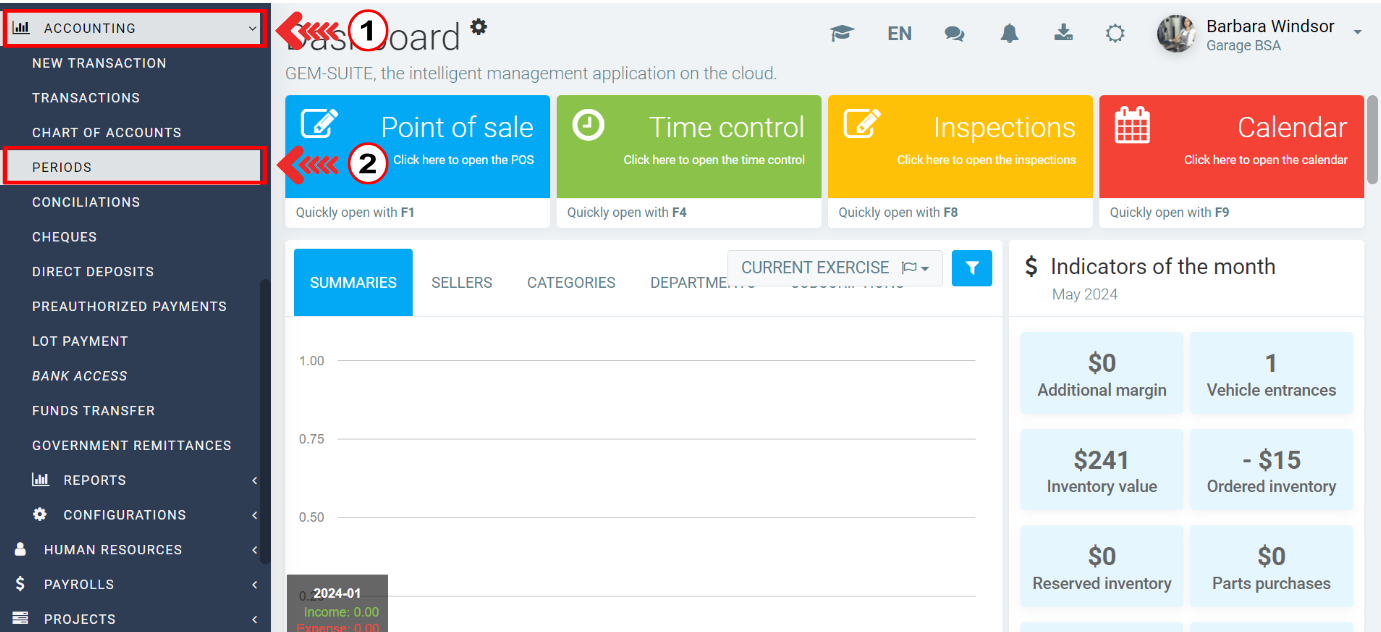
To close a period, click on the +New button at bottom right.
A dialog box entitled End period will appear.
Enter the period number. This number generally follows that of the previous period. Unlike other accounting programs, GEM-CAR keeps your data for years. So it's a good idea to name your periods in a way that will be easy to recognize later. For example, “1801” for the period ending in January 2018.
Choose the date on which you want to close the period (often the last day of the month).
If this is the end of your fiscal year, check the ''Corresponds to a financial year end'' box.
Click on Ok to close the period.
It will appear in your list of closed periods.
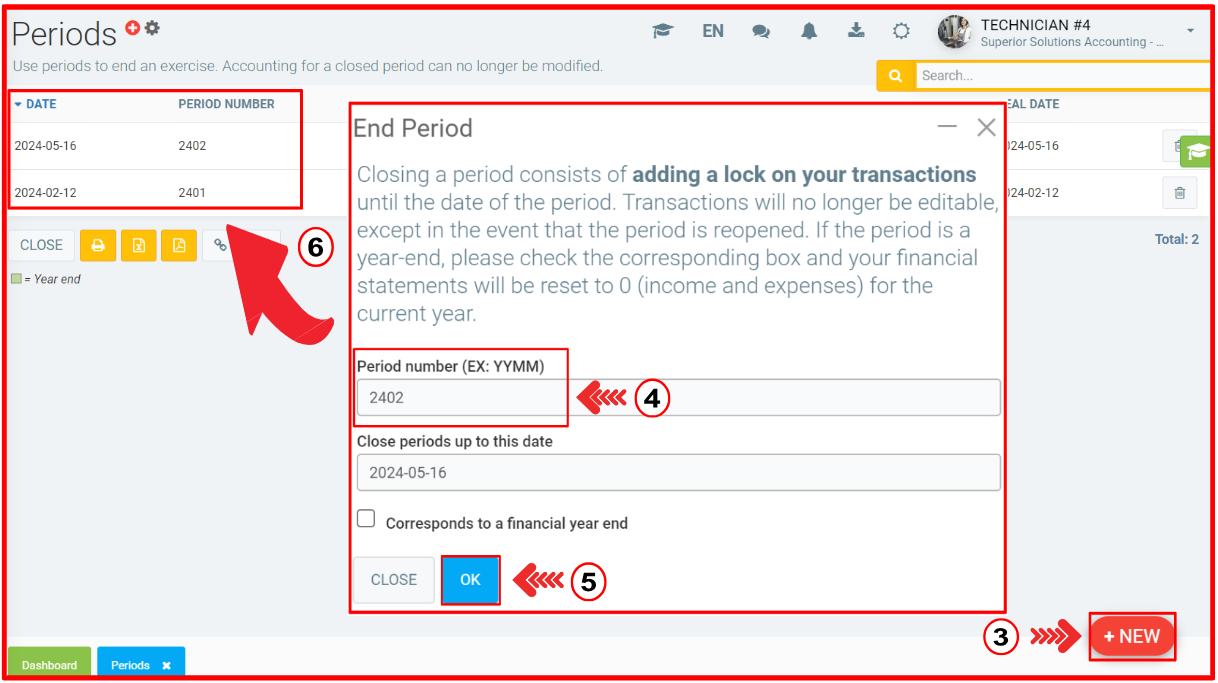
Posted
1 year
ago
by
Olivier Brunel
#453
454 views
Edited
8 months
ago
