GEM-CAR FAQ
How to Create a New GL Chart of Accounts
In GEM-CAR, to create a new GL account chart, you can follow the steps below:
Click on Accounting > Configurations> Configurations.
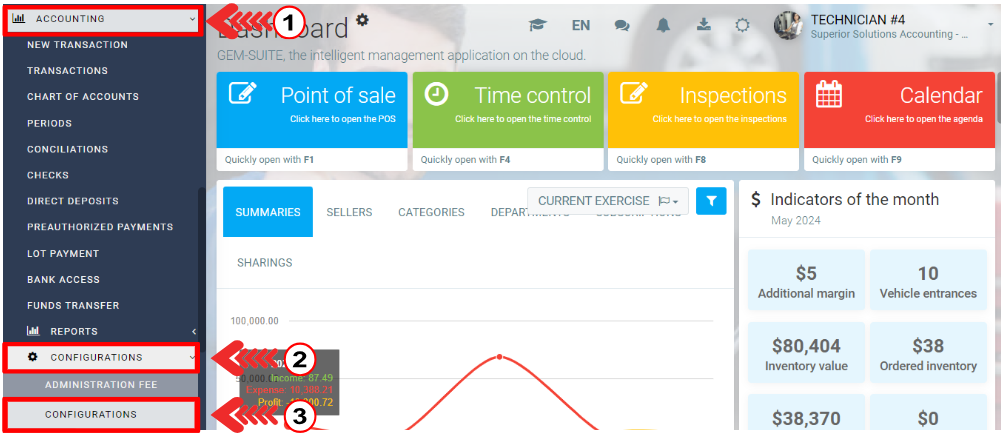
Scroll down and go to “Choose the options you wish to activate”.
Check the “Activate the concept of GIFI code” box.
Click on Save.
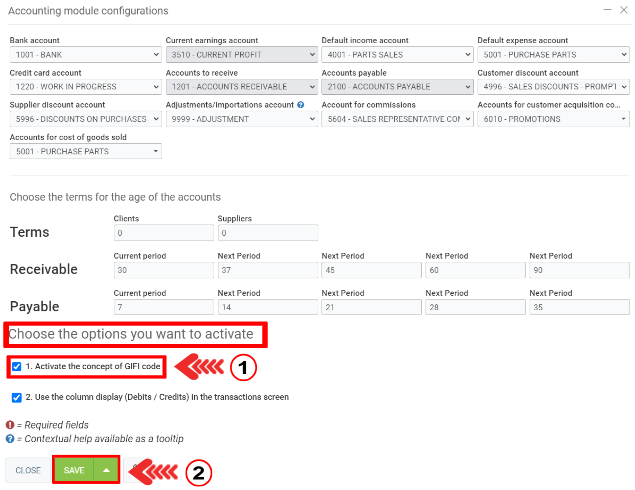
You'll be able to add your existing chart to the current GL codes.
All reports can then be output with both GLs.
But there is another possibility:
Paid component:
We import your charter and reassign all GLs.
A certified accountant can accompany you for a fee of $2,000.
Posted
10 months
ago
by
Bianca da Silveira De Amorim
#132
163 views
Edited
7 months
ago
