GEM-CAR FAQ
Customize the columns displayed in the lists
The configuration explained in this article is visible when you are in the list, by clicking on the red gear button at the top of the window.
In the left menu, click on Configurations > Configurations and under the Customization tab, you will see a Module headers configurations section to set up the columns displayed in your lists.
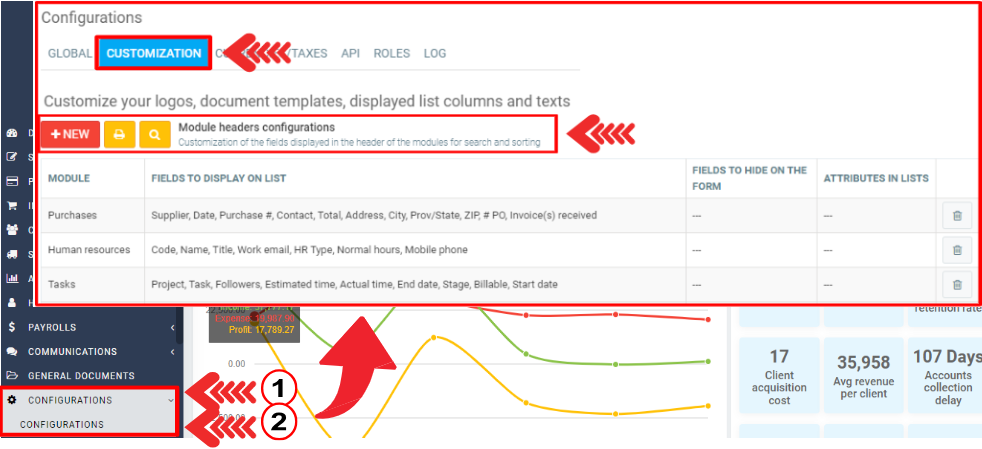
From the start, the list will be empty, which means that the fields that will be presented in the lists will be those defined by default by the system.
On the other hand, if you would like a field visible in the list form to be visible in the list (or on the contrary, to hide one), click on the +New button and then choose the list you wish to modify.
Check the "Fields to be displayed in the list".
Click on Save and go to the list in question to verify that the selected columns appear as you wish.
Note that you cannot change the order.
Posted
11 months
ago
by
Olivier Brunel
#186
179 views
Edited
9 months
ago
