GEM-CAR FAQ
Customize Your Invoices, Estimates, etc., Adding Text
It is possible to modify your invoices, quotes, purchase orders or other documents to add additional information.
For example, you could want to inform your customers about payment terms, about an upcoming change in your organization's policies or others.
1) Add texts to documents for all clients
- On the left main Menu, click on Configurations > Configurations > Global Tab > scroll down to Branches.
- Select a Branch or create a +New.
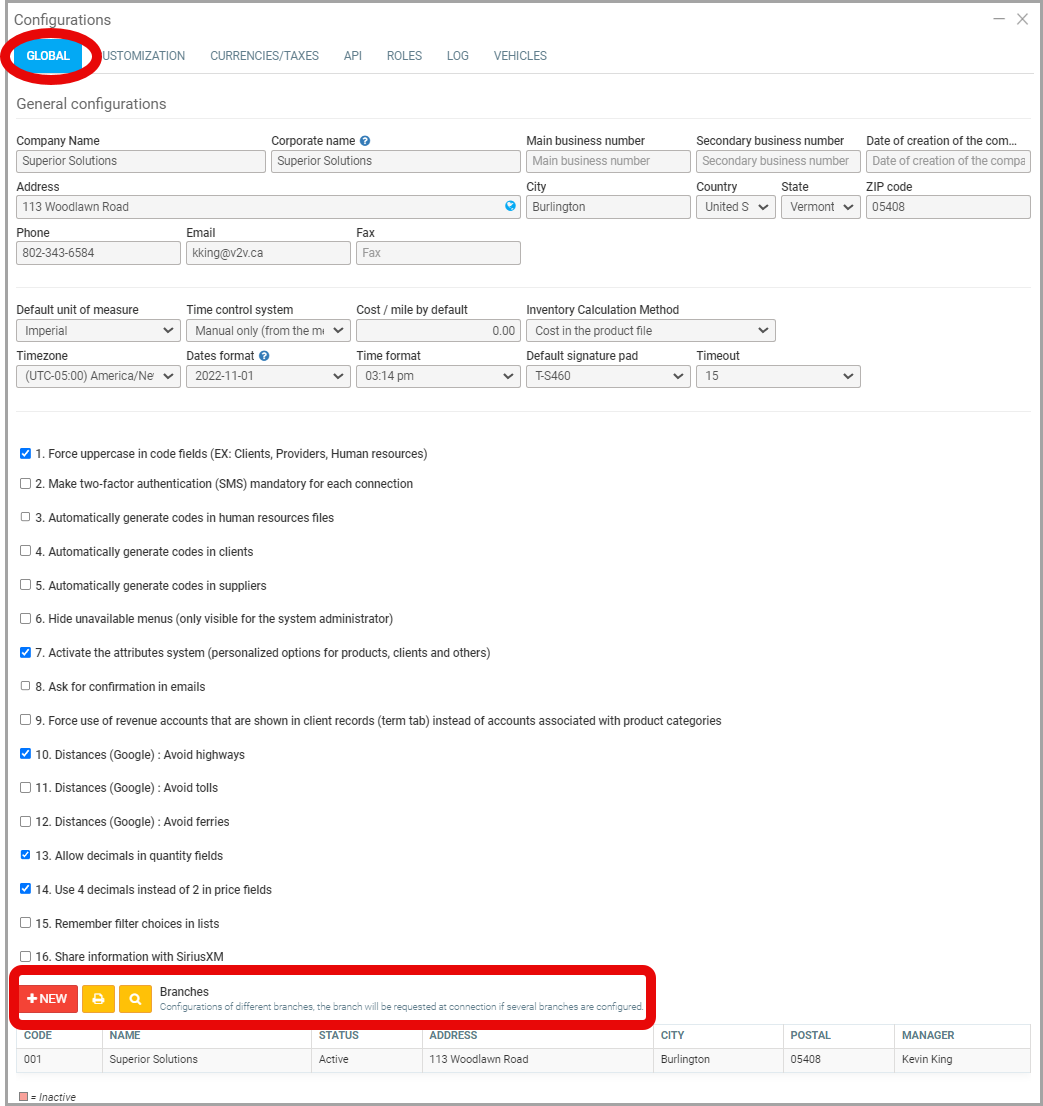
- Go to the Customization of Documents tab. Here are the options you have.
- Text to display at the bottom of invoices;
- Text to display at the bottom of quotes;
- Note to display for insurance declarations on rental contracts;
- Text to display at the bottom of purchase orders;
- Delivery footer;
- Text to display at the bottom of work orders;
- Legal notice for storage;
- Legal notice to display on invoices and estimates;
- Advertising message displayed on quotes and invoices.
- Save your modifications.
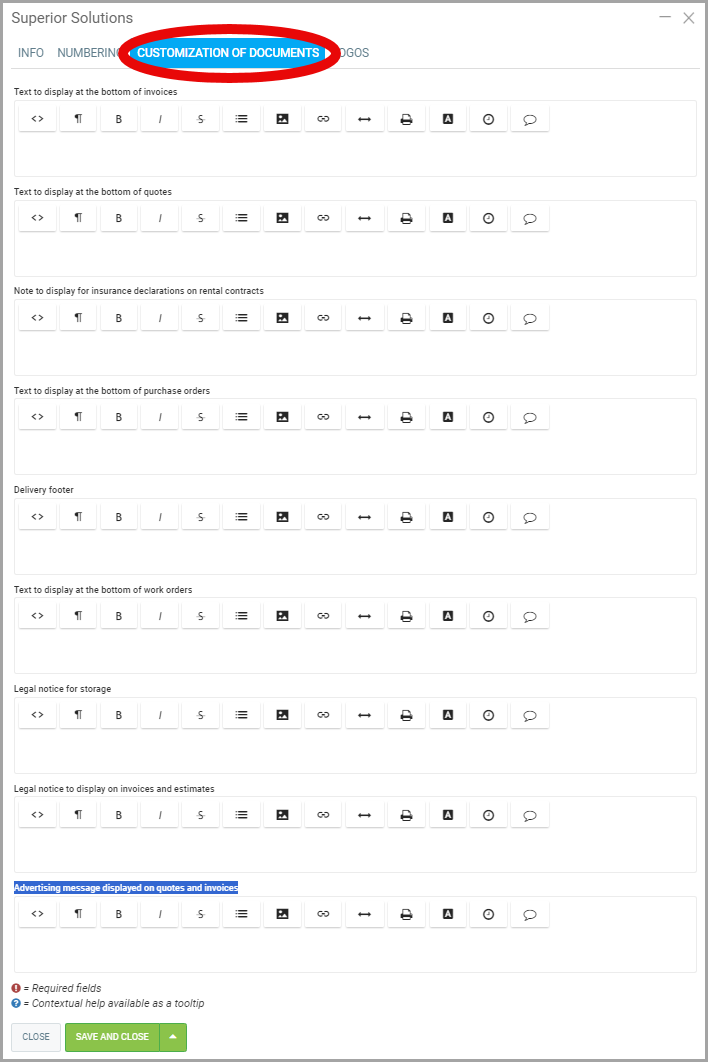
2) Customize Invoices for Only one Client
- On the left main Menu, click on Clients > Clients > Select the Client.
- In the client file, go to the Terms tab.
- Enter your message in the text box below Term written on invoices.
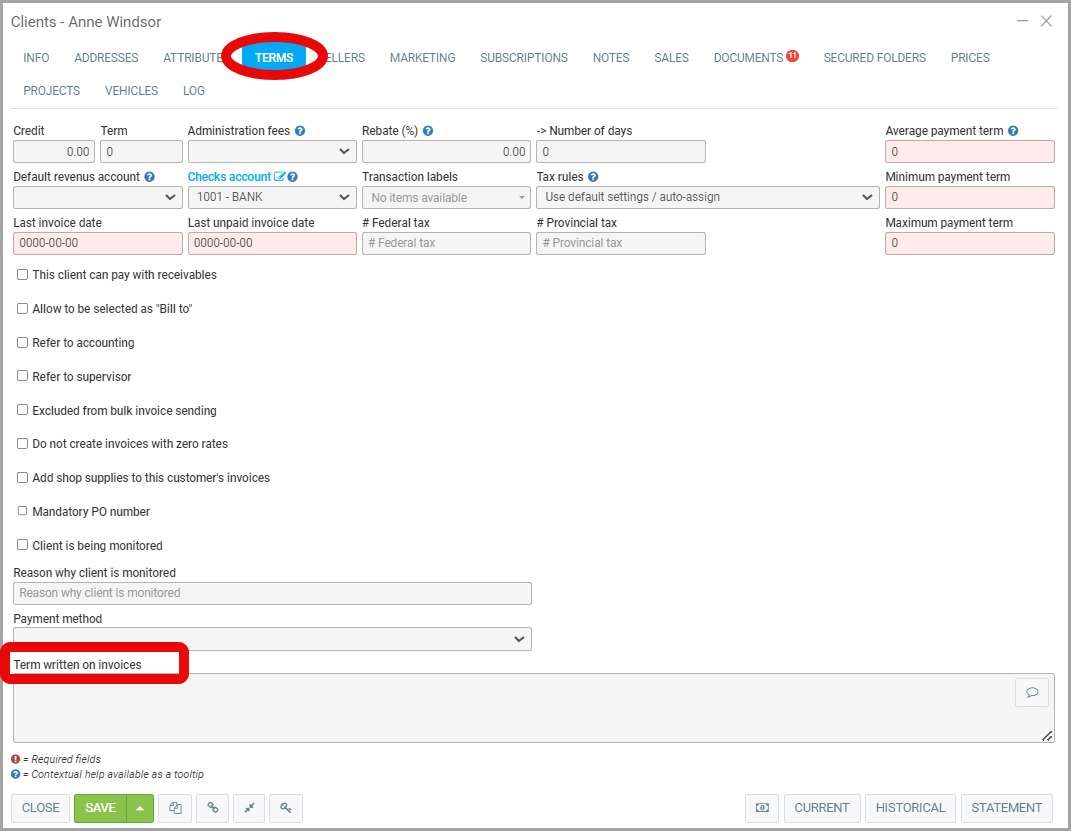
- Save your modifications.
Posted
11 months
ago
by
Olivier Brunel
#137
190 views
Edited
8 months
ago
