GEM-CAR FAQ
Customizing an Invoice, Quote or Purchase Order
Here are the 2 themes that will be covered:
- Add text to invoices, quotes or purchase orders
- Personalize a customer's invoices
It is possible to modify your invoices, quotes or purchase orders to add additional information. Such as to inform your customers of payment terms, an upcoming change in your organization's policies or other.
Add text to invoices, quotes or purchase orders
- To do this, click Settings > Configuration in the menu.
- In the General tab, go to the Branches section at the bottom all the way.
- Then open it.
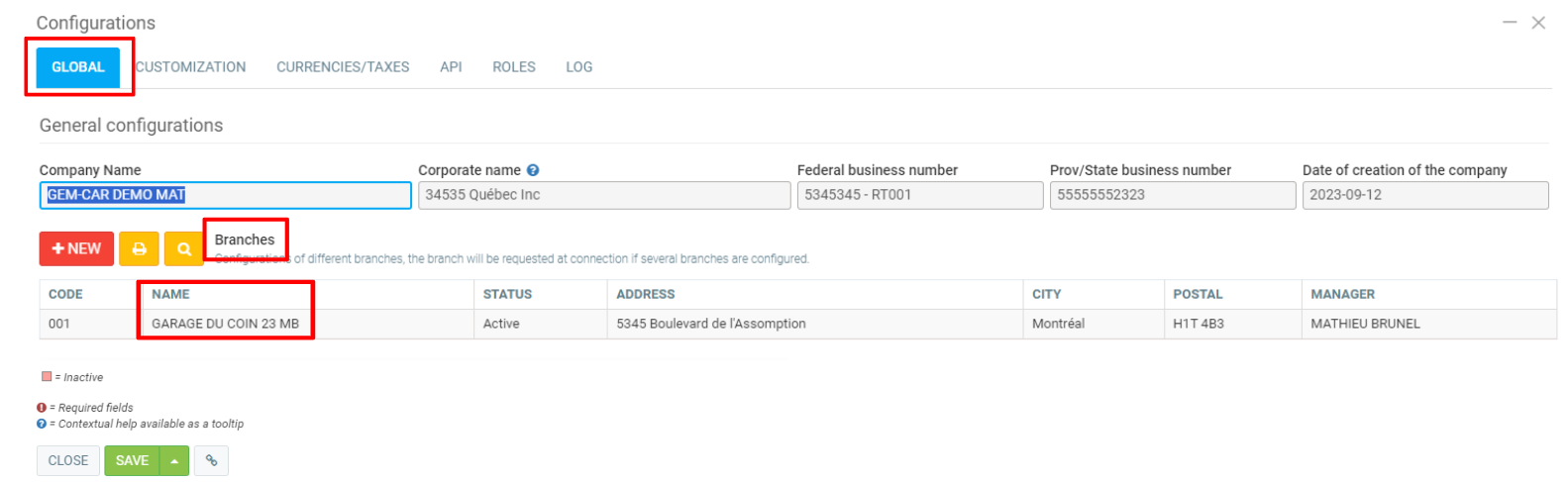
In the Document Personalization tab, here are the options available to you:
- Text to display at the bottom of invoices
- Text to display at the bottom of submissions
- Text at the bottom of purchase orders
Save your changes.
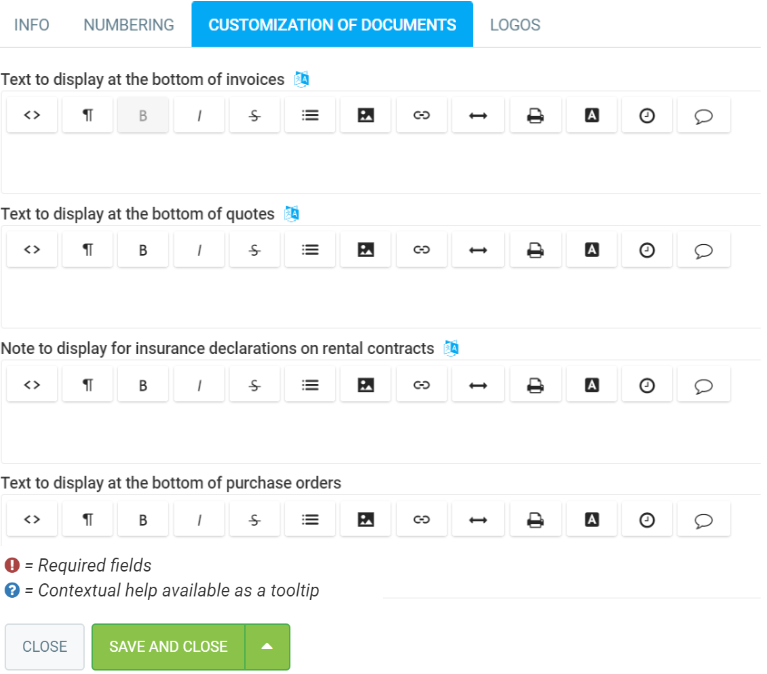
Personalize a customer's invoices
You can add text to invoices for a specific customer. In the left menu, click on Customers and the submenu of the same name.
In the list of your customers, open their file. In the customer file, click on the Terms tab. Enter your message in the Term to enter on invoices box.
Save your changes.
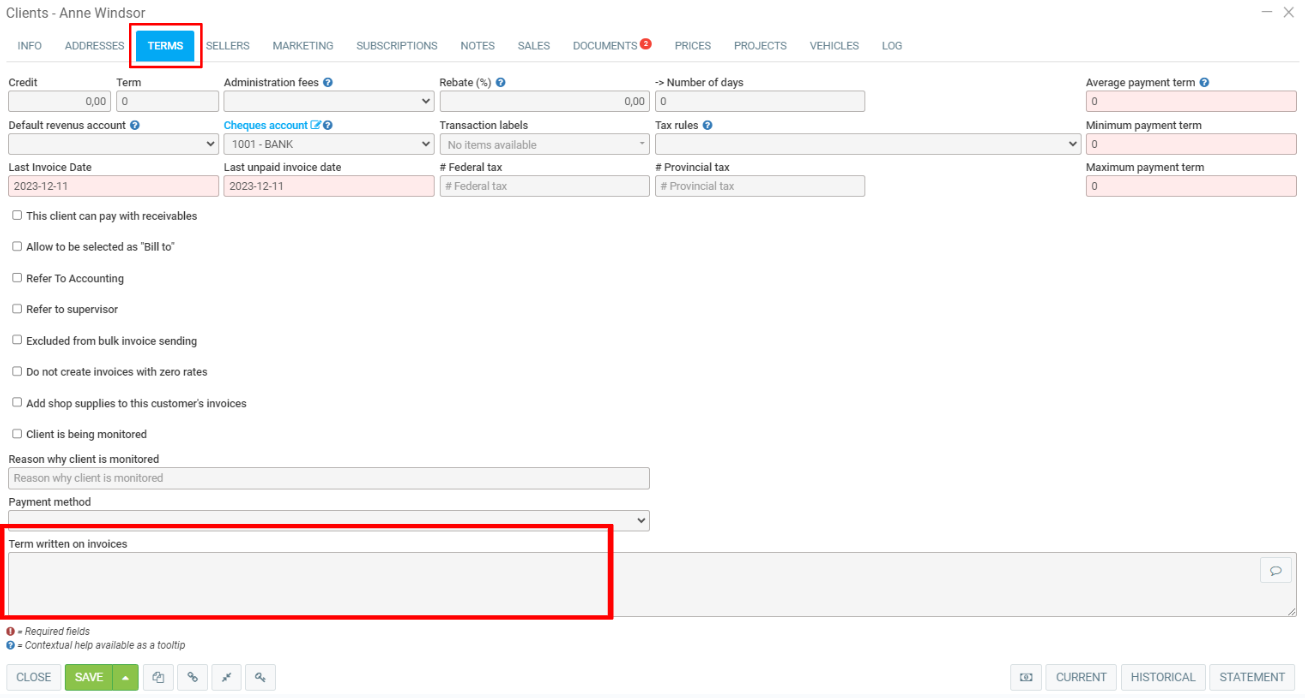
Posted
1 year
ago
by
Olivier Brunel
#154
289 views
Edited
1 year
ago
