GEM-CAR FAQ
Tax Report: Method Based on Non-automated GL (with Manual Calculation)
With GEM-CAR, you can create a tax report based on non-automated GL.
This is a second report option, but with a manual calculation.
To do this, go to the menu on the left, click on Accounting > Reports > Account activity.
In the next window, enter the following data:
- Account from
- Account to
- Start date
- End date
To generate the report, click on Send.
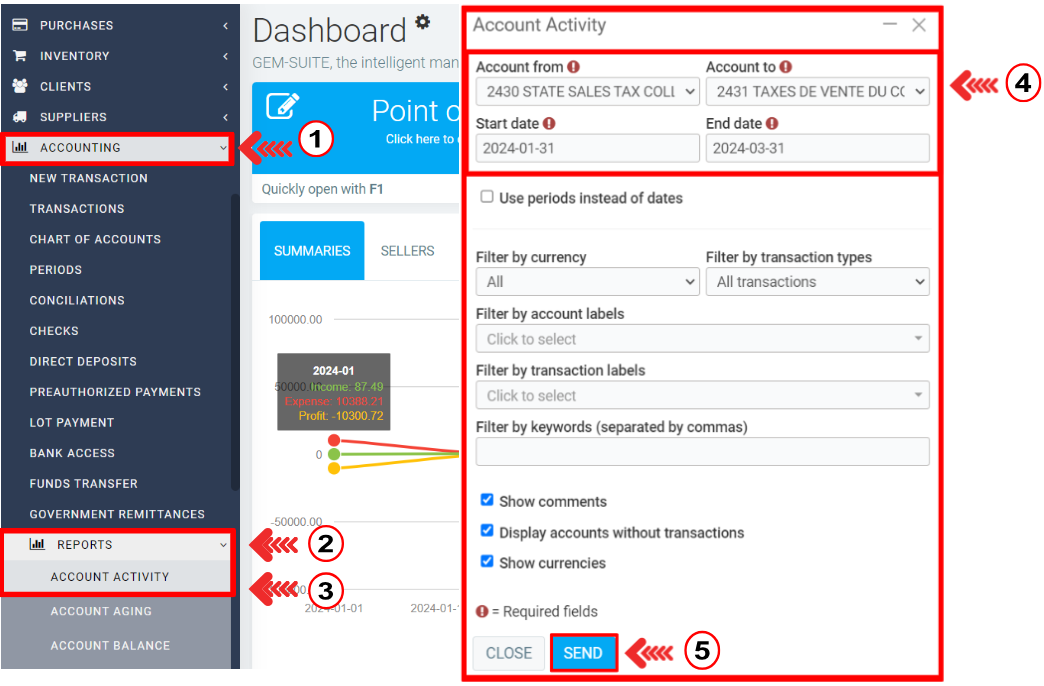
The report will appear in a new window, but you can also convert it to PDF, Excel or print it out.
These options are located in the bottom left corner.
In our case, we have chosen to generate a PDF, and the values for the selected period are highlighted in the images.
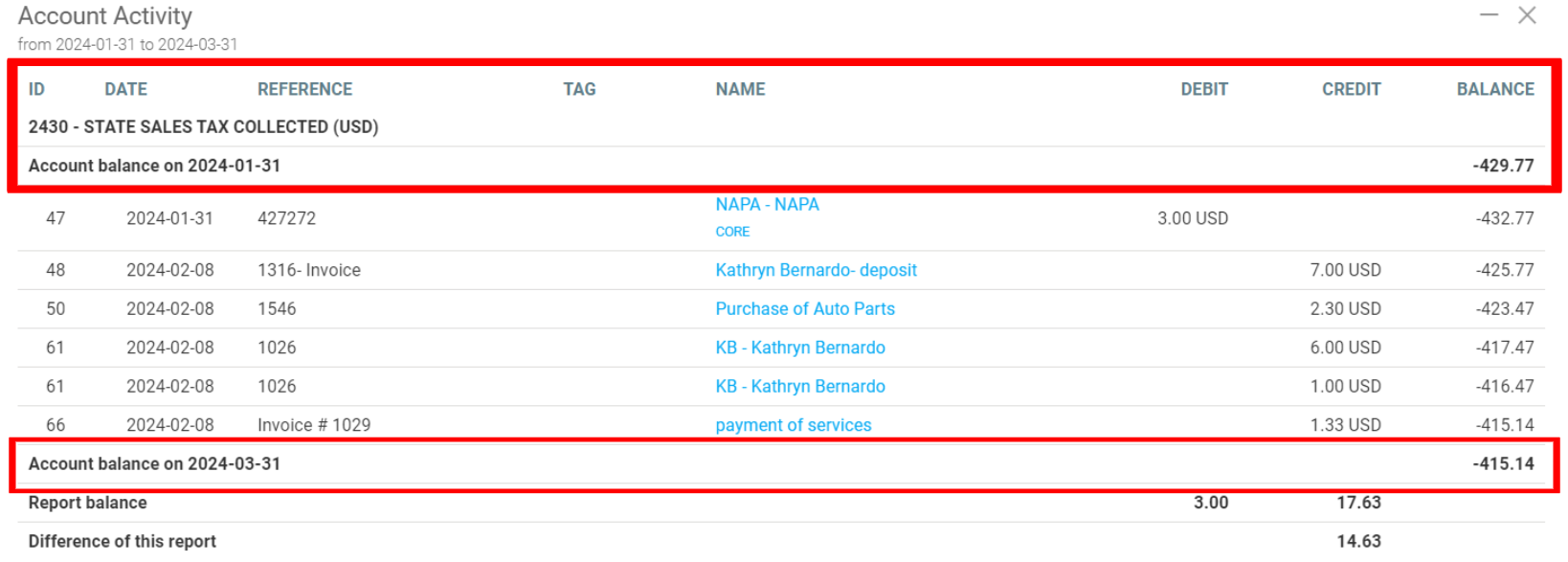
Posted
9 months
ago
by
Olivier Brunel
#191
124 views
Edited
6 months
ago
