GEM-CAR FAQ
The History Tab (Log)
The History (Log) tab is a tab that you will find in several records of your GEM-CAR database, notably in the Client's record, the Human Resources record, the Products & Services record, the Price List record, and many others.
It is not your responsibility to fill it out, so don't worry about how you should proceed.
All the information found in this tab is automatically added by GEM-CAR.
This information allows you to follow the evolution of a record, from the moment of its creation.
For example, the Log tab of a Client's record.
GEM-CAR automatically keeps the history of all modifications made to the Customer record. Each file is bound to evolve, according to orders, purchases, recurrences, etc. Whether it is you who makes a modification to a file or whether it is made by another user, you will appreciate knowing everything that has been edited since the moment your Customer file was created, at what time, and by which user.
This part allows you to have an overview of the evolution of your Client record, and eventually control these movements. All users with the necessary authorizations in GEM-CAR in your company can add information about the Customer, send him an email, and collect payment. All these operations are logged in the Log tab of the client's file, vehicle's file, or any other items you might be looking at.
If the customer informs you that they have been given a special discount, you can check who gave it to them, etc.
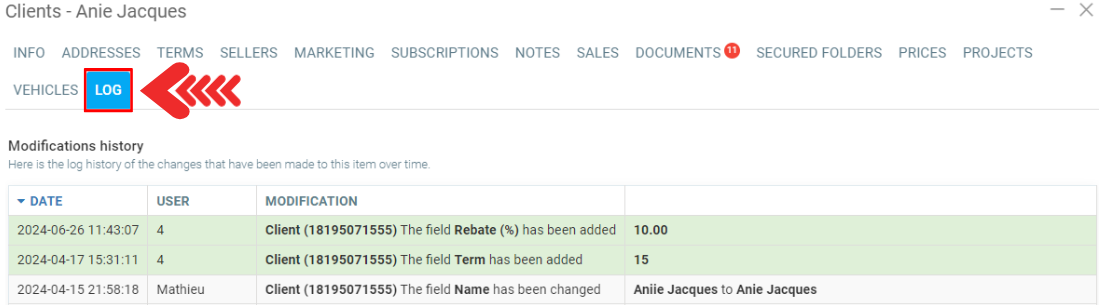
Posted
1 year
ago
by
Olivier Brunel
#138
387 views
Edited
1 year
ago
