GEM-CAR FAQ
Add a Customer Name to a Business File
From the left main menu located on the left of the application, click on Clients > Clients.
Select the business if it already exists.
OR
Create a new folder for the company by clicking +New.
Make sure that the selected Mode is Business. If itis the case, it will be possible to add Contacts associated with this client by clicking +New.
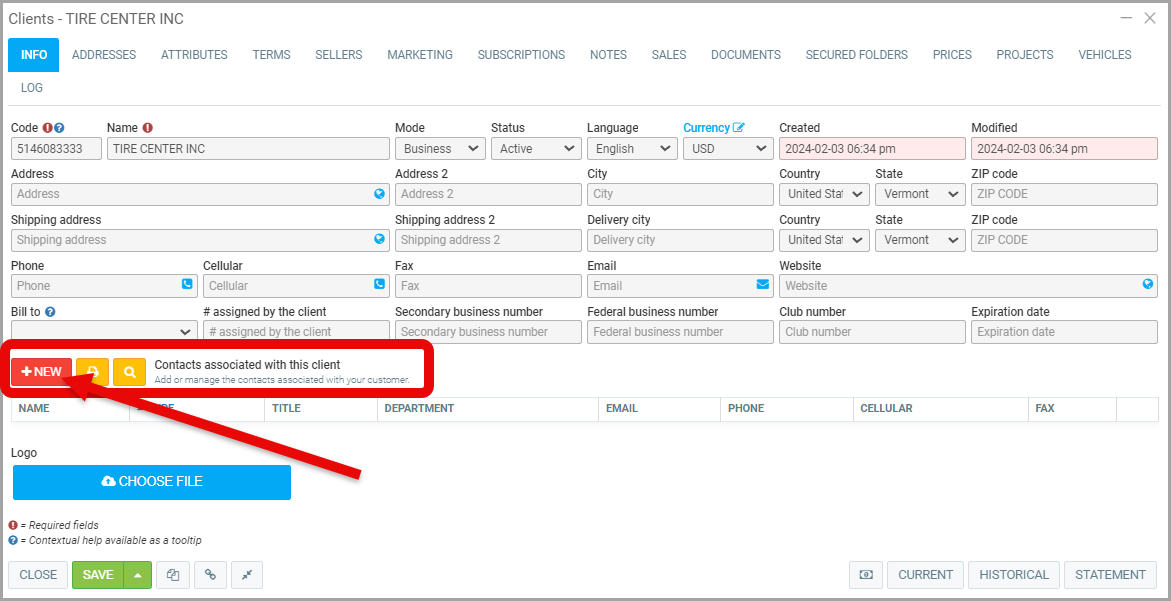
The business client (employee) information can then be added and will appear in the business file as contacts associated with that customer.
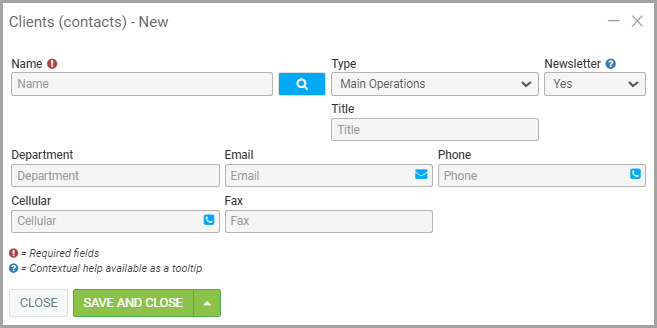
Posted
1 year
ago
by
Olivier Brunel
#368
390 views
Edited
1 year
ago
