GEM-CAR FAQ
Domain Name Management - Grant Access to the GoDaddy Account without Sharing the Password.
For security reasons, it's always best not to share your passwords. In the case of GoDaddy, you can give other people access to your account without them having access to your password. This is possible by following the steps below.
First, log in to your GoDaddy account. Click on Sign in in the top right corner of the screen.
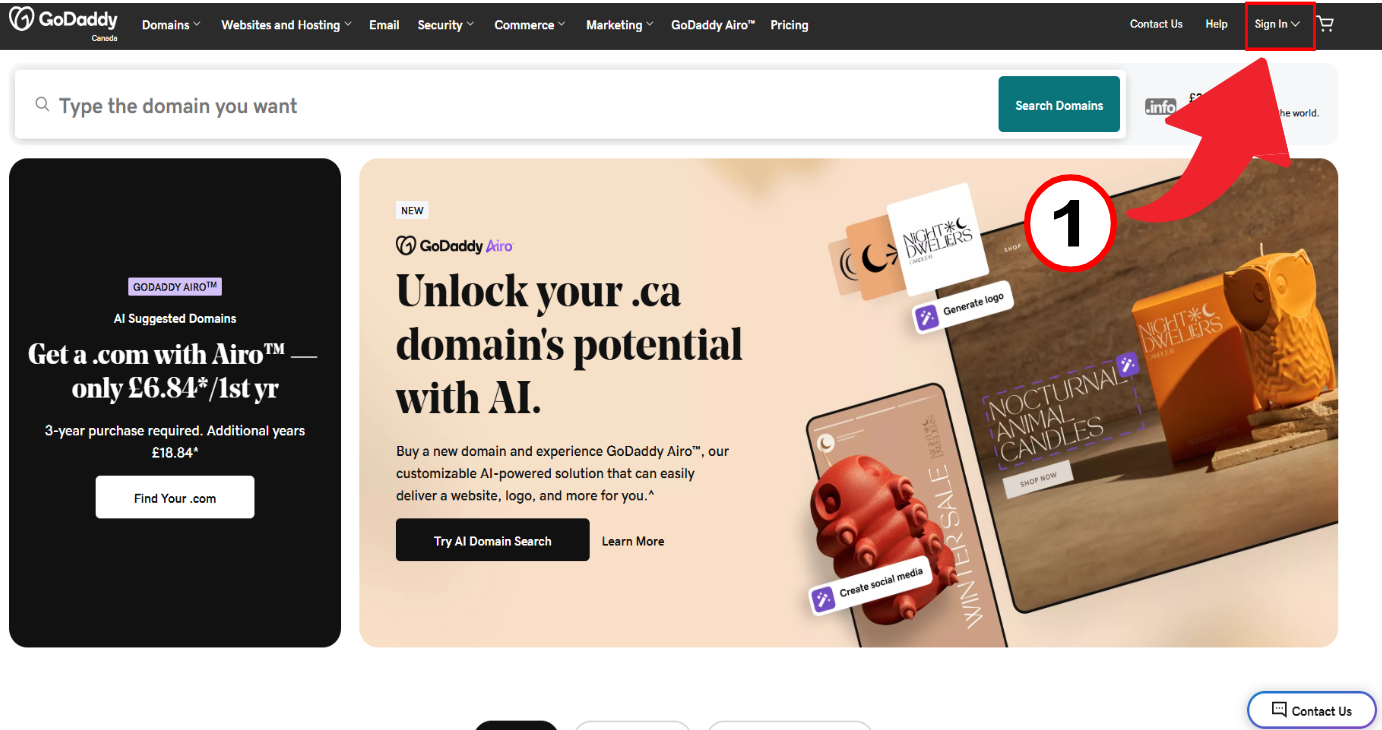
Click on the account email in the top right corner. In the drop down menu, select Account Settings.
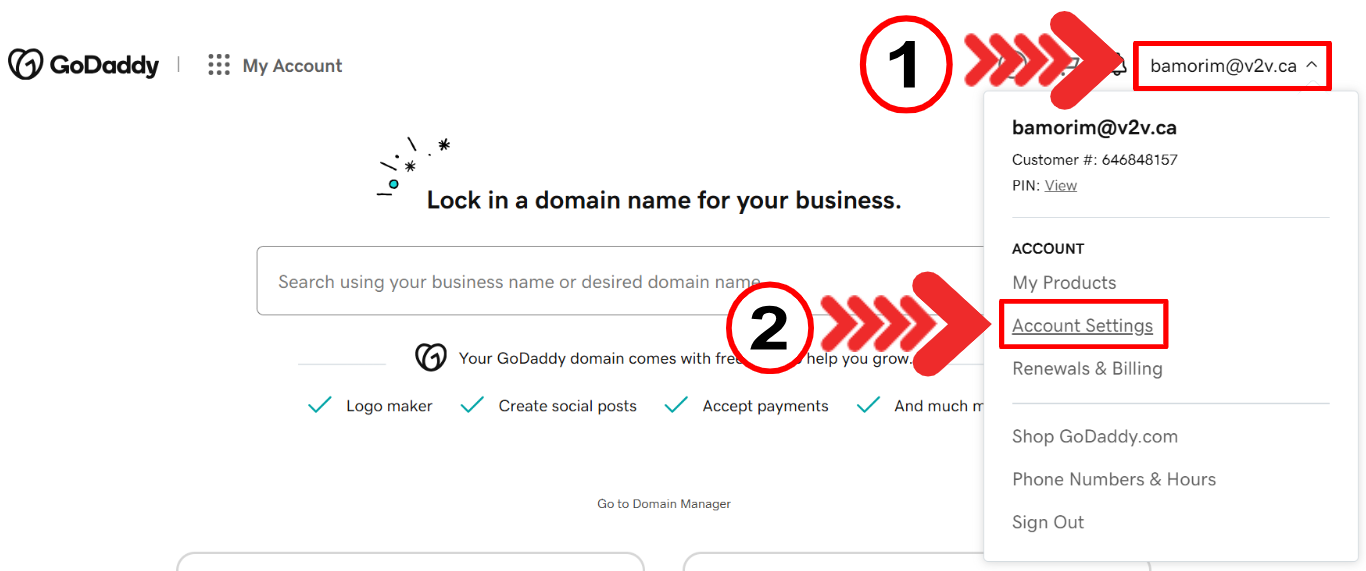
Then click on Account settings > Delegate Access.
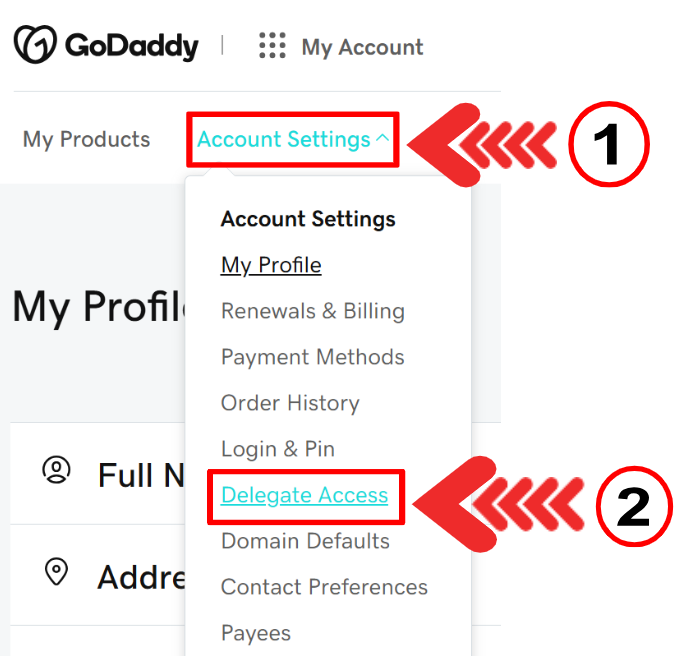
The following options are available:
- Request Access: Accounts I can access (Account Access allows you to request access to someone else's account to manage certain areas of their account.)
- Invite to Access: People who can access my account (You can also grant someone access to your own account.)
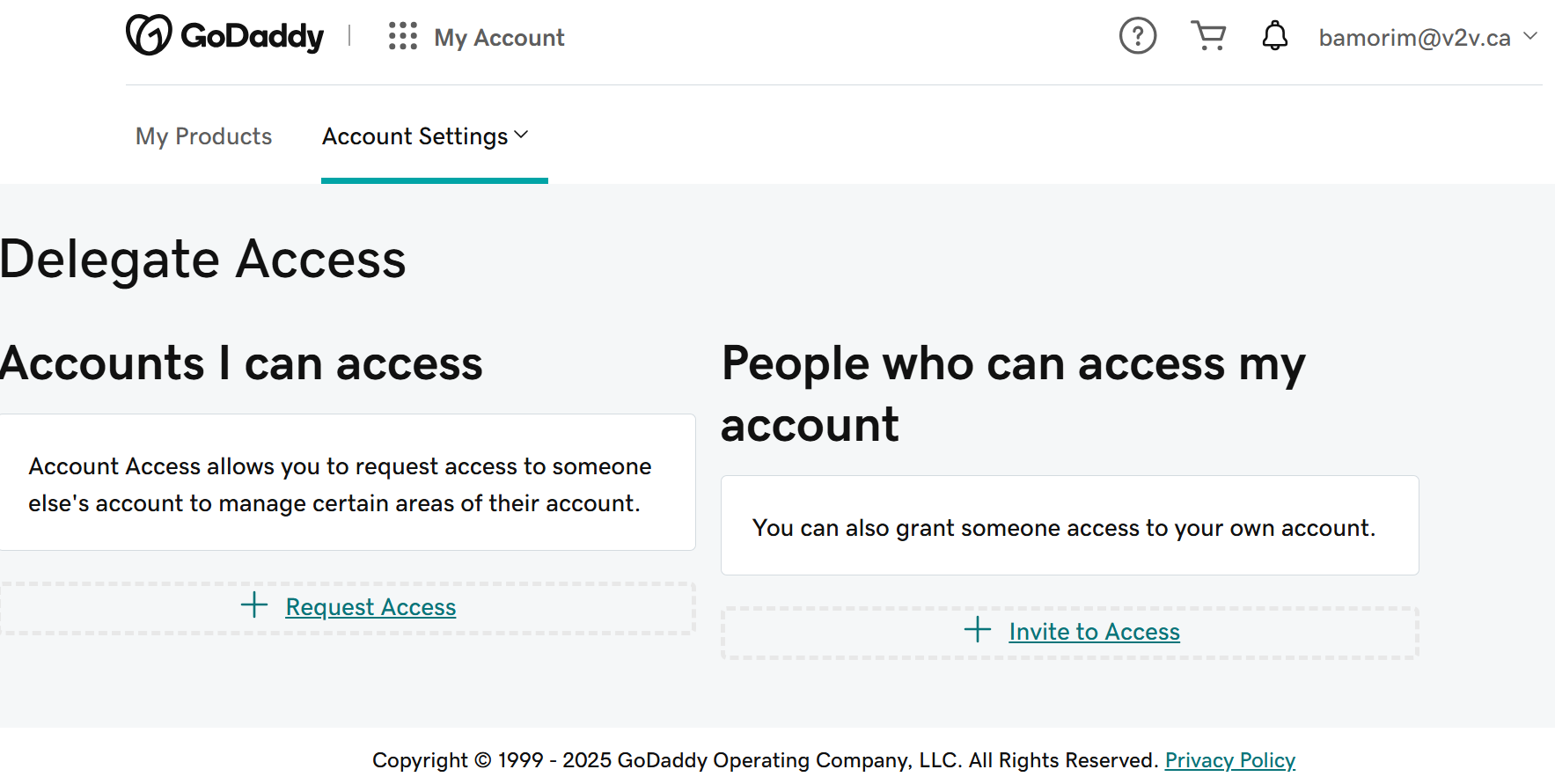
On the Access invitation page, enter the following information:
- Name
- Check the desired access level (Products, Domains, & Purchase; Products & Domains; Domains Only)
Click on Invite.
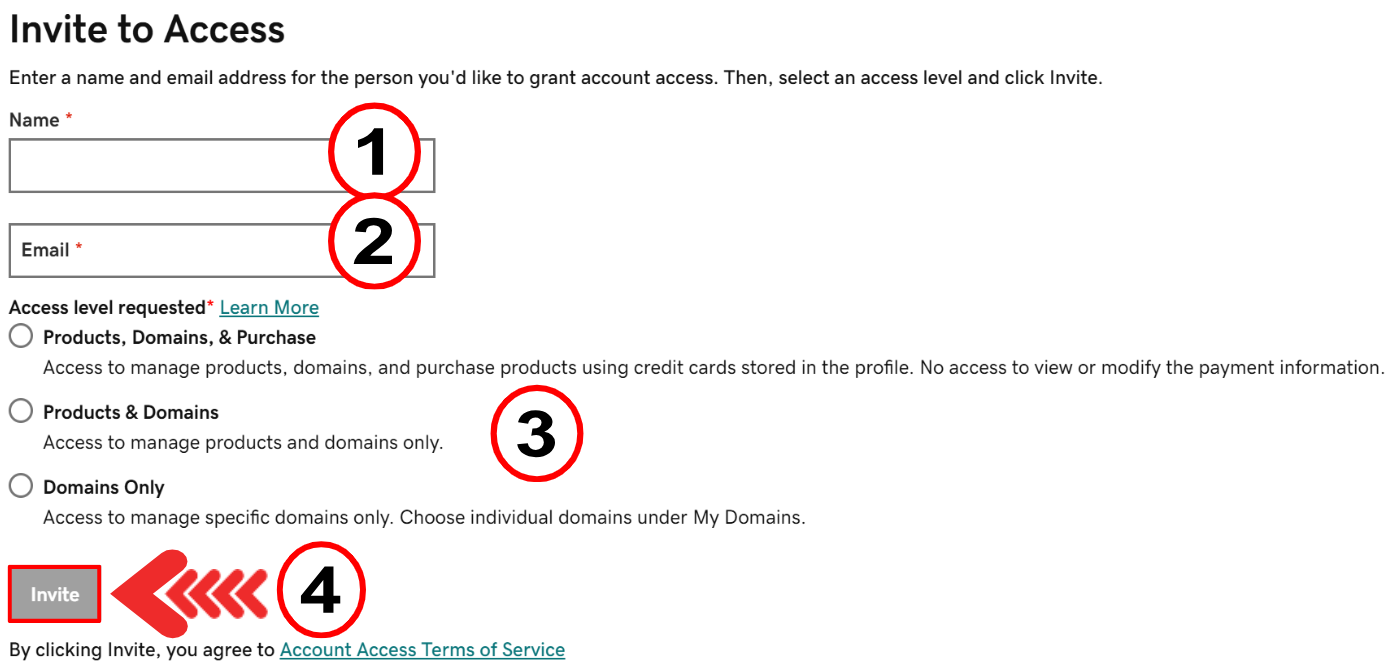
Posted
10 months
ago
by
Bianca da Silveira De Amorim
#2337
705 views
Edited
10 months
ago
