GEM-CAR FAQ
Creating an Employee: Human Resources
Choose a human resource, "Payroll" tab
You must first choose the type of human resource at the top if it is not already done. If you choose 'Freelancer', the employee will not receive any payroll by the system, it will be used in the purchasing module in the 'Call for billing' portion. For the employee to receive a payroll, you must set the type to 'Employee'. Several fields will then be displayed, you must fill all of them. Enter his hourly rate, the type of employee, or other income/deductions he may have. Note that an employee may have more than one employee category so that the financial statements reflect this information. For personal exemptions, it is normally best to click the 'Default exemption' options. This way, the employee will have the default government exemptions. You can however add a supplement in the 'Additional Deductions' boxes if necessary.
This employee pays unemployment insurance. Check this box if your employee is required to pay unemployment insurance. If the law states that an employee does not have to pay unemployment insurance, for example, if he or she owns a certain percentage of the company's shares, do not check this box.
This employee pays Q.P.R. If it is provided by law that this employee does not have to pay QPP, for example, because of his age, do not check this box. It is possible to have different hourly rates, useful in the case where your employee may be paid at time and a half, double time, etc. Since the unemployment insurance law requires that you know the time worked by an employee in hours, you must now enter the normal number of hours and a normal hourly rate. If an employee is paid a fixed amount per week, enter the number of hours and an hourly rate that will correspond to their salary.
Click on Human resources > Human resources.
Select the Human resource you want to change the information on the payroll.
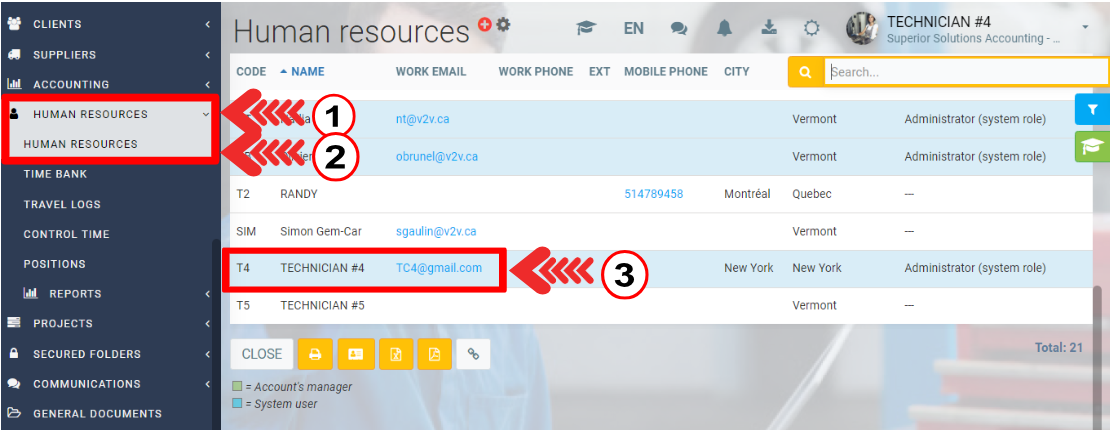
Click on Payroll tab.
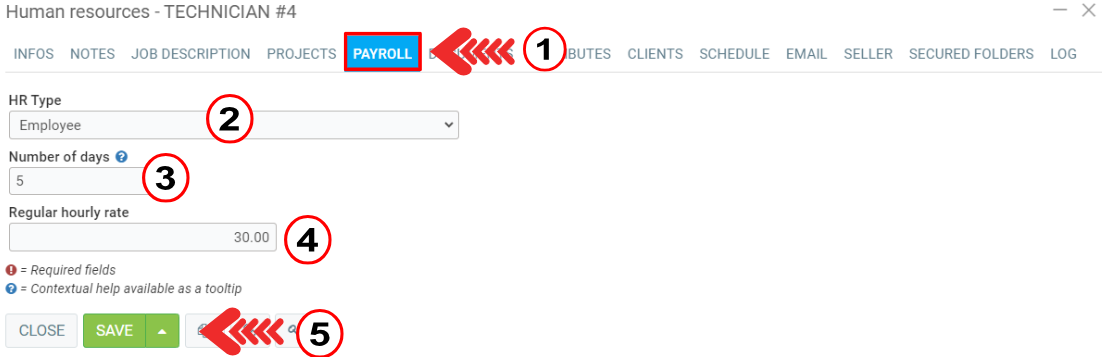
Posted
11 months
ago
by
Olivier Brunel
#314
152 views
Edited
6 months
ago
