GEM-CAR FAQ
Export Inventory to a CSV File
To export your Inventory to a CSV list file, follow the instructions below.
- From the left main menu, click on Inventory > Products & Services.
- Filter products by type or category. As an example, you could choose to export tire inventory.
- In the bottom of the screen, click on the yellow Excel button.
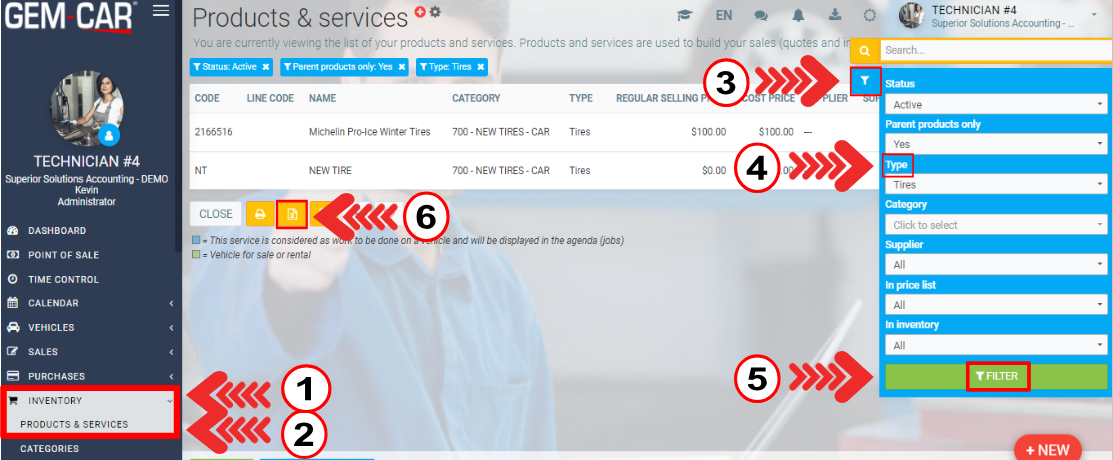
Posted
10 months
ago
by
Olivier Brunel
#627
170 views
Edited
8 months
ago
