GEM-CAR FAQ
Accessing the Cleanup Tool
This guide is designed to help you get started with GEM-CAR, one of the most comprehensive tools for running your automotive business.
In this document, we'll show the initial configurations for the cleanup tool.
The cleanup tool in GEM-CAR is a powerful feature designed to optimize system performance by removing unnecessary files and data clutter.
However, it's important to note that the actions performed by this tool are irreversible.
Therefore, it is crucial to ensure that you back up any critical information before using this tool.
The cleanup is useful only at the beginning, when start using GEM-CAR. It could be useful for removing test data.
In the menu on the left, click on Tools > Cleanup tool.
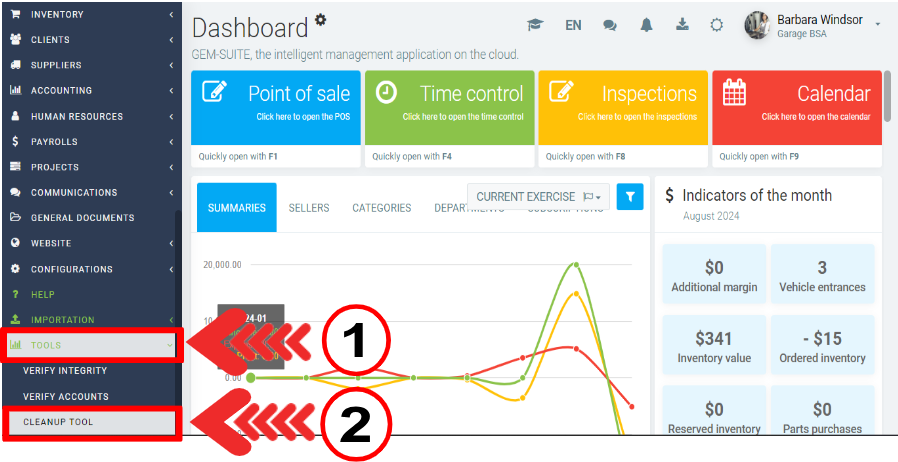
A new window will open with the following options:
- What do you want to delete? (In this section all selected data will be permanently deleted).
- Only data created before this date (empty = all data).
- You can check multiples boxes: Clients, Suppliers, Vehicles, Storage, Chart of accounts...
- Completely delete the following categories (as well as the products associated with them).
- You can change the next sale number, the next quote number, among others.
- Adjustments after import (these options are still available after the Go-LIVE).
After selecting the data you wish to remove, click on the blue button Start Cleanup.
If you are not entirely sure about the data you will remove, you can click on the grey button Close.
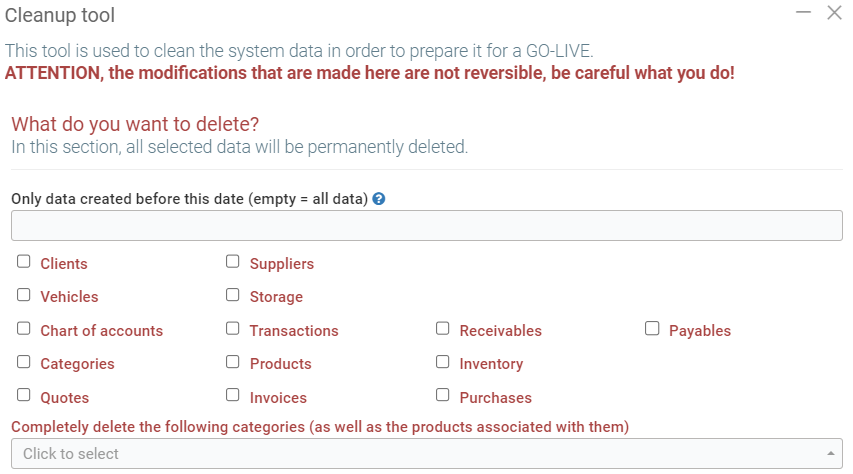
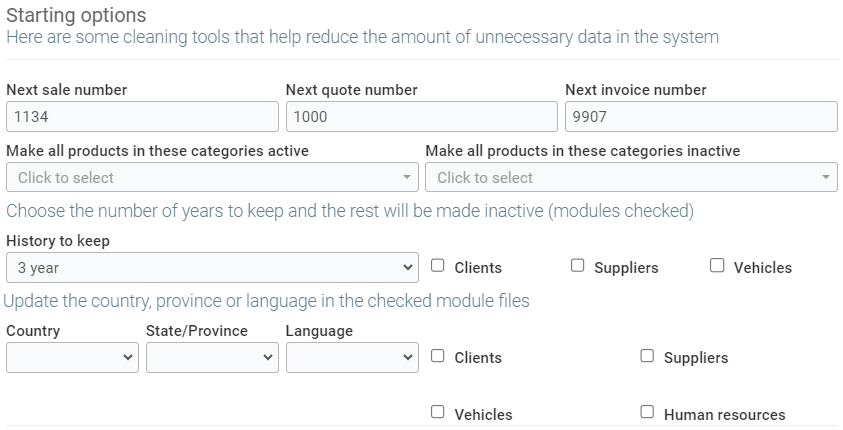
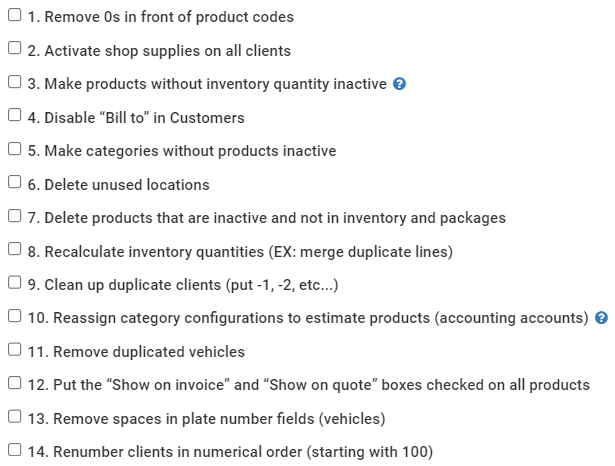
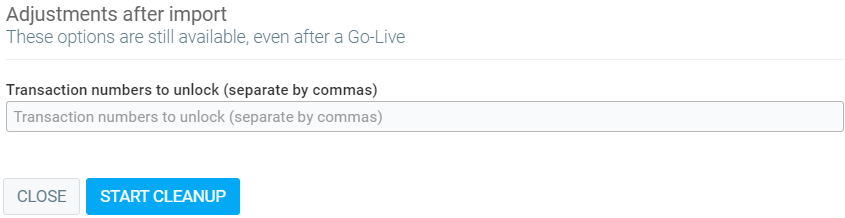
Posted
11 months
ago
by
Olivier Brunel
#280
148 views
Edited
8 months
ago
