GEM-CAR FAQ
Point of Sale Steps
Properly configuring the Point of Sale (POS) Steps is crucial for effectively retrieving Estimates, Deposits, Archived Invoices, and other essential records.
To configure the Point of Sales Steps, from the left main Menu, click on Sales > Configurations> Point of Sale Steps.
Please note that the steps should be configured by default, but you can verify them after your GoLive to ensure they are correct. Here are our configuration recommendations:
- Estimate
- Appointment
- Work Order
- Proposed and Rescheduled
- Proposed and Refused
- Deposit
- Awaiting Invoice
- Invoice
- Client Validation
- Internal Purchase
- Archived
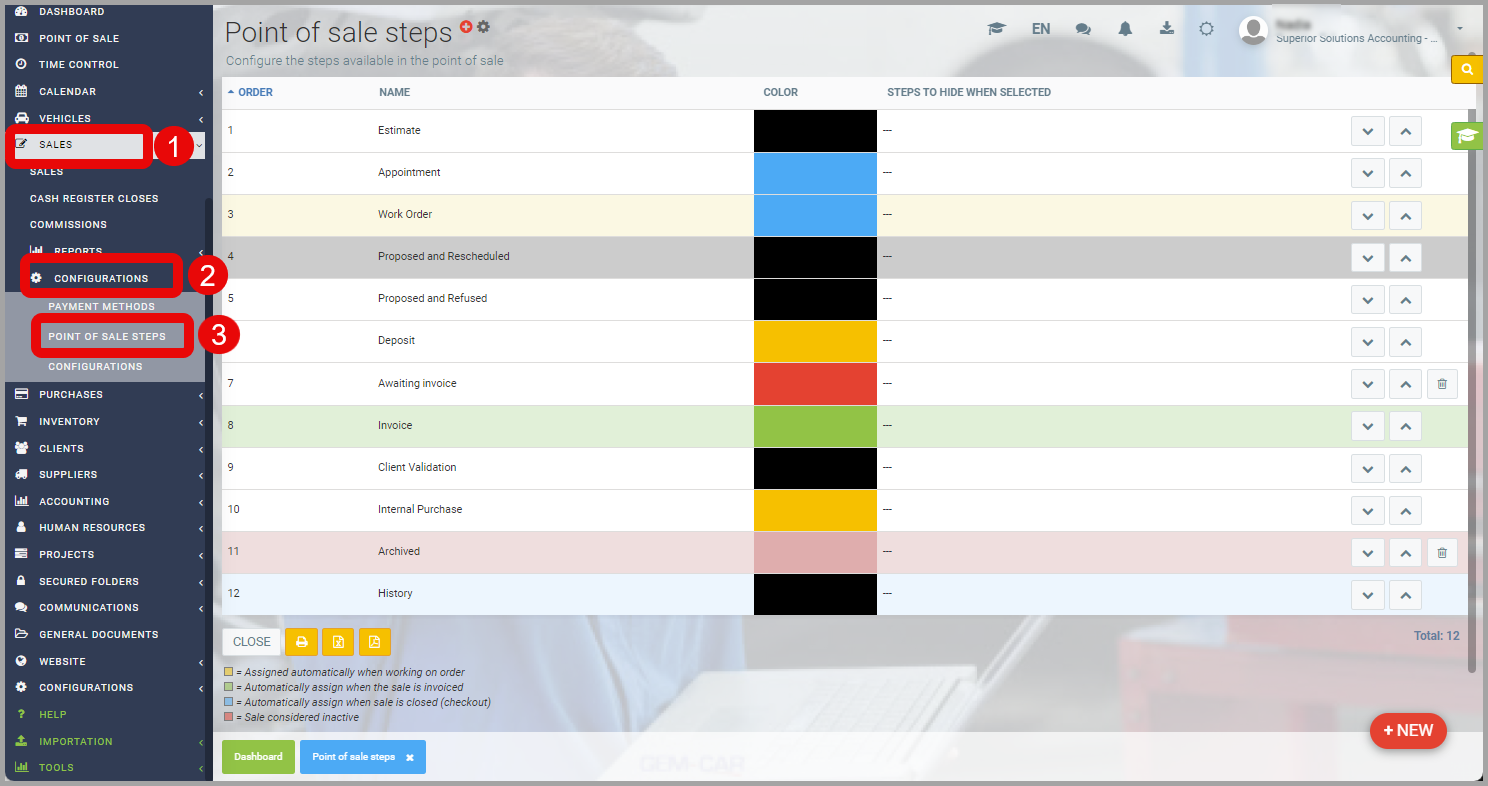
Click on each step to configure it.
- Estimate:
For the estimate, no checkboxes should be selected.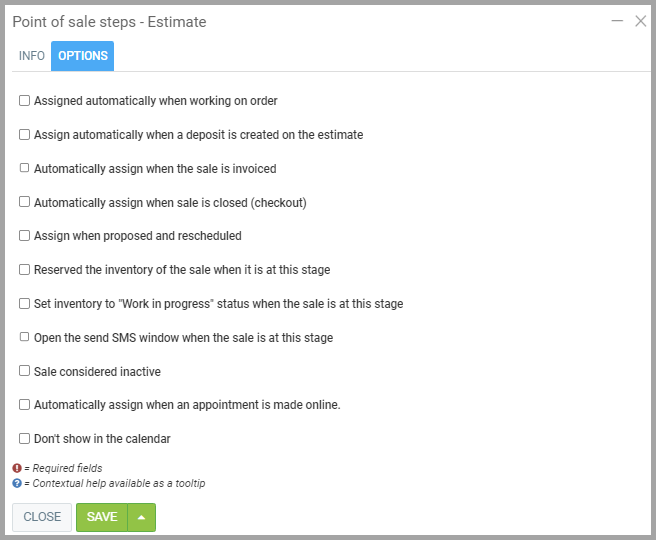
- Work Order:
To automatically move to the Work Order stage, select Automatically assign when printing a work order.
Reserve Inventory: It may also be beneficial to reserve inventory at this stage. See Reservation of Items within the Inventory for more details.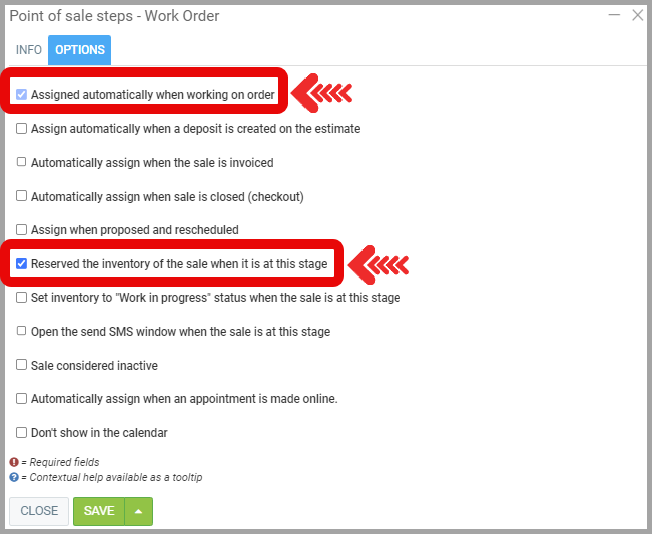
- Proposed and Delivered:
Select Assign when proposed and delivered.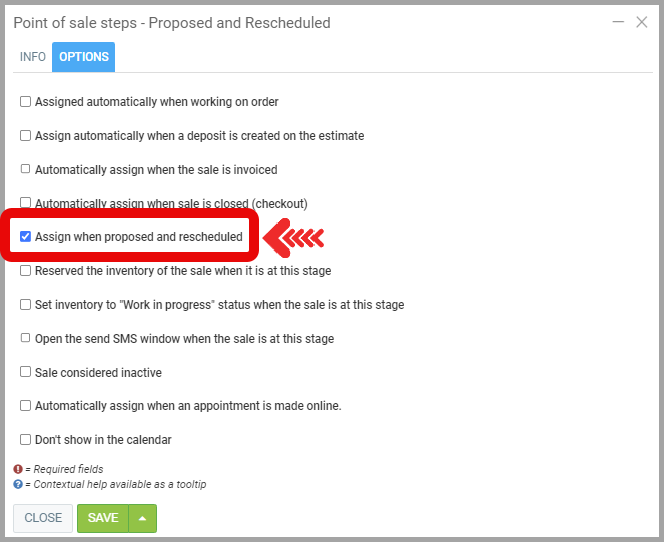
- Deposit:
Automatically assign when a deposit is created on the estimate should be checked.
It may also be beneficial to reserve inventory at this stage. See Reservation of Items within the Inventory for more details.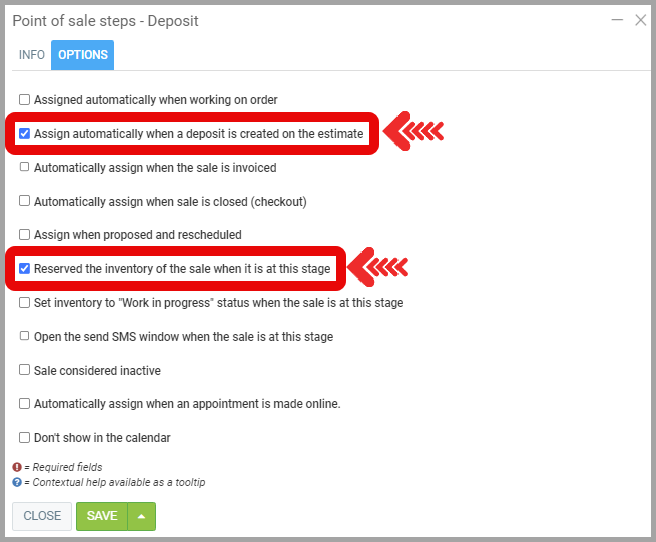
- Invoice:
Select Automatically assign when the sale is invoiced.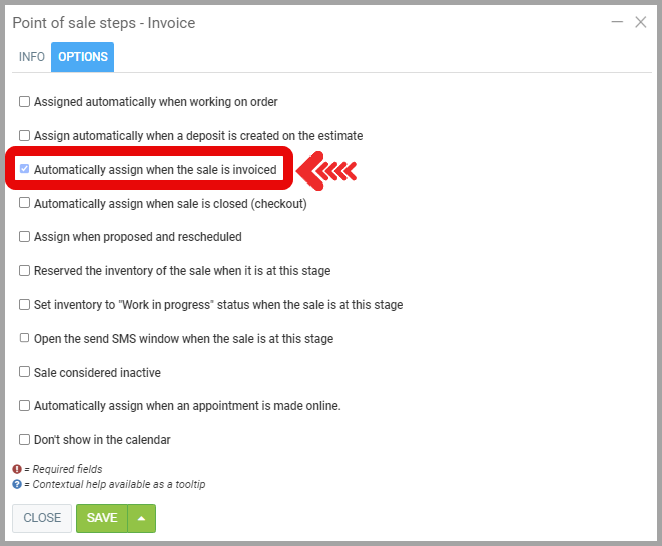
- Archived:
Check Sale considered inactive.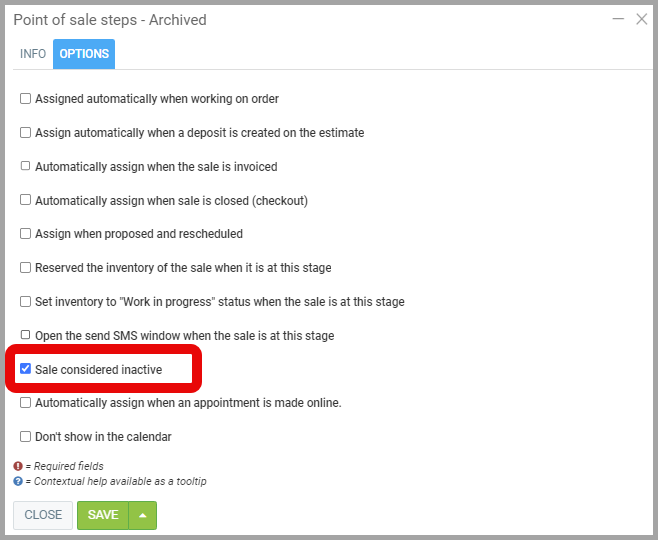
Note: This option needs to be checked in order to be able to delete estimate. - History:
Automatically assign when the sale is closed (cash register closing) should be checked.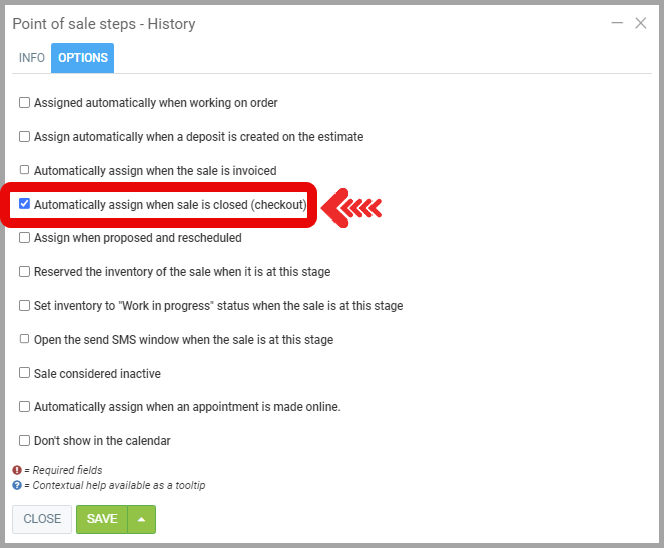
Posted
1 year
ago
by
Olivier Brunel
#293
271 views
Edited
10 months
ago
