GEM-CAR FAQ
Selection of Invoice Number, Quotation Number, and Sale Number
The numbering of the various documents of a company is important. Maybe you were at a certain number before switching to GEM-CAR?
To continue this sequence, here is where to set it up.
IDEA: Increase the invoice number to the next 10,000, then it will be easy to know what was in the old software and what is in your GEM-CAR.
The numbering will be different for each of your branches. If you only have one, here is how to do it:
Click on Configurations > Configurations > Global tab, select at the bottom of the page, the branch to configure by clicking on its name.
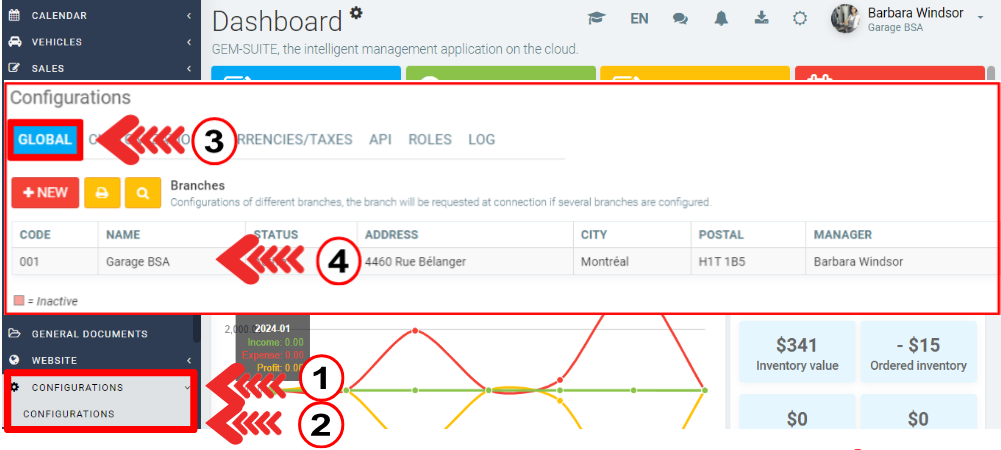
The next sheet will be displayed as an overlay on the screen we were on.
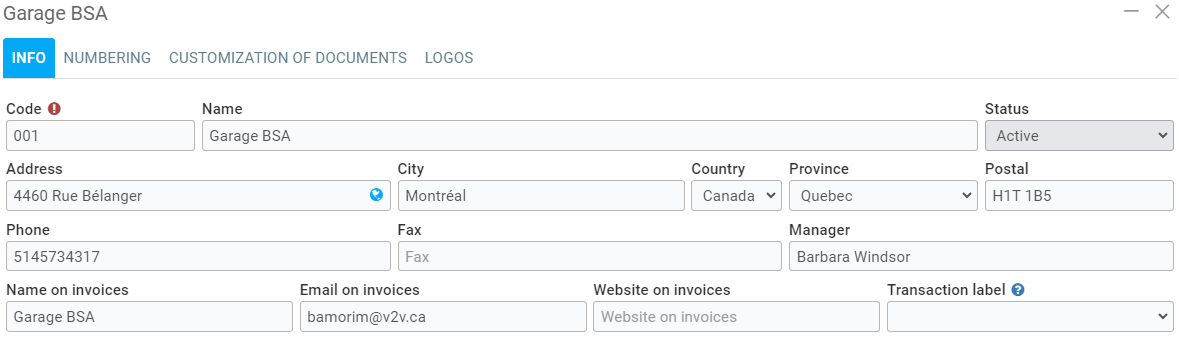
In the Numbering tab, you can define your last invoice number.
Then click on Save and close.
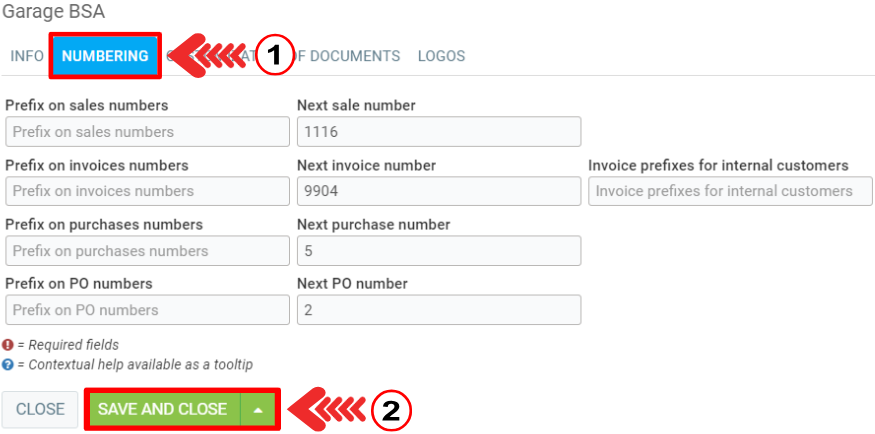
In our example, the next invoice you will generate with GEM-CAR will be number 9904.
At one time, some organizations added a prefix in front of the invoice or tender number.
For example S3000259 for a quote F223000259 for an invoice issued in 2022.
Although this practice is no longer necessary, you can still define one here.
Note: You can never enter a number lower than the one already entered in the box.
Note: If you need to reset the document numbering sequence for a company or a branch that already existed and is in operation and for which documents were created before the time of the counter reset, it is mandatory that the starting number of the new sequence be a numeric value higher than the last existing value in each case since GEM-CAR will not allow you to enter a starting sequence number lower than the last used number.
Posted
1 year
ago
by
Olivier Brunel
#256
305 views
Edited
1 year
ago
