GEM-CAR FAQ
Managing Packages for Products & Services
To create a package for some Product & Services to be sold together, click on the left main menu: Inventory > Packages > +New.
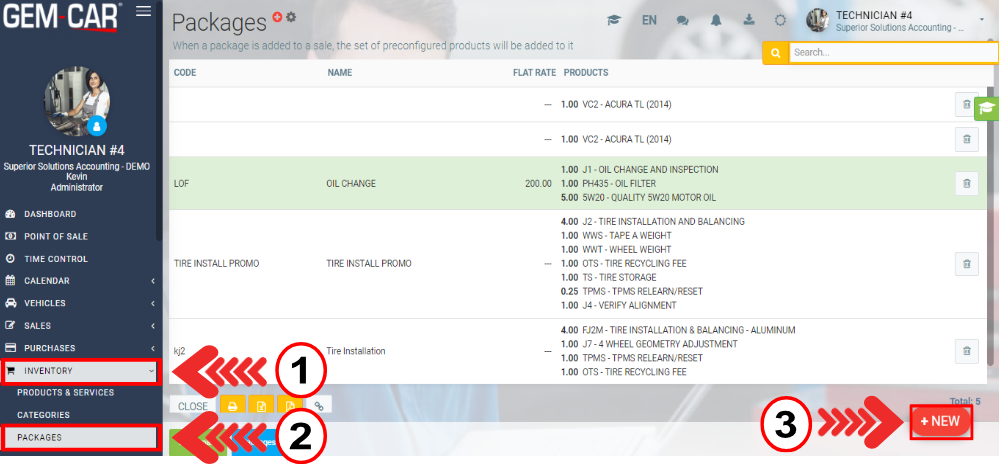
Then choose a code and a name for the new package.
Click on Save.
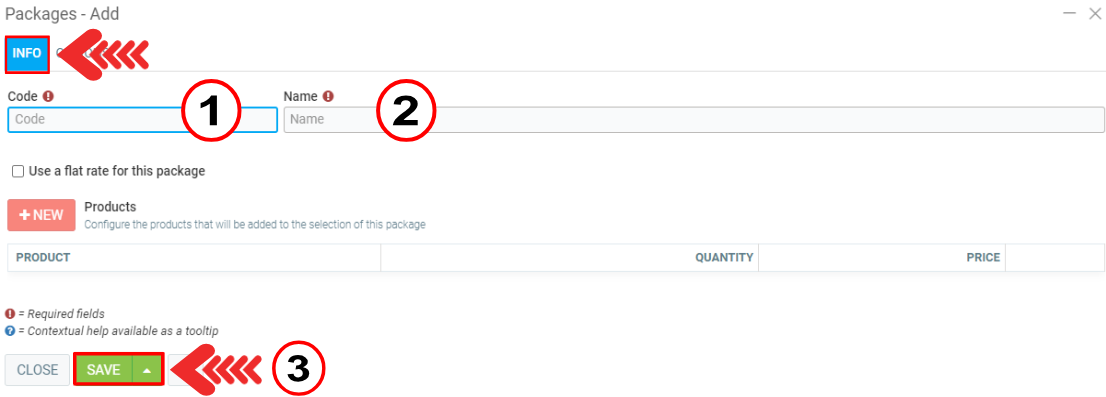
To add more products to your package, click on +New again and select a product and the quantity.
If the package you are creating is going to always be sold at the same price, check the box "Use a flat rate for this package".
Note: you need to Save before you can add any products to your package.
Then click on Save.
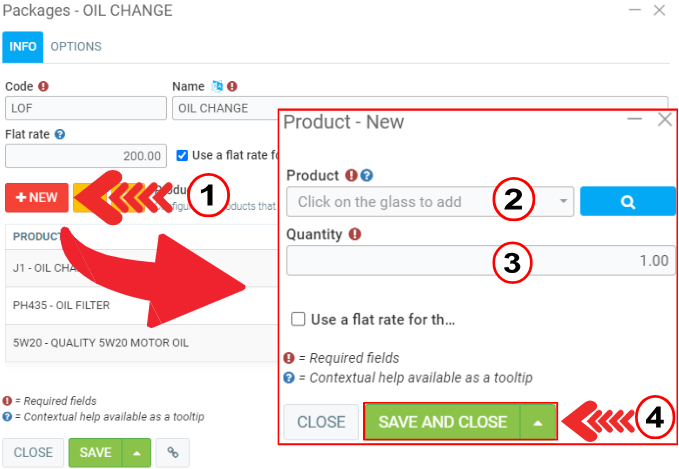
Other articles on the subject:
Creating a Package from the Point of Sale (Estimate)
Adding a Package to My Estimate (sale)
Posted
10 months
ago
by
Olivier Brunel
#529
237 views
Edited
8 months
ago
