GEM-CAR FAQ
Configuration of the Company as the Owner of the Used Vehicles
In the Point of Sale, click on the Client section and click on the red + to create a new client.
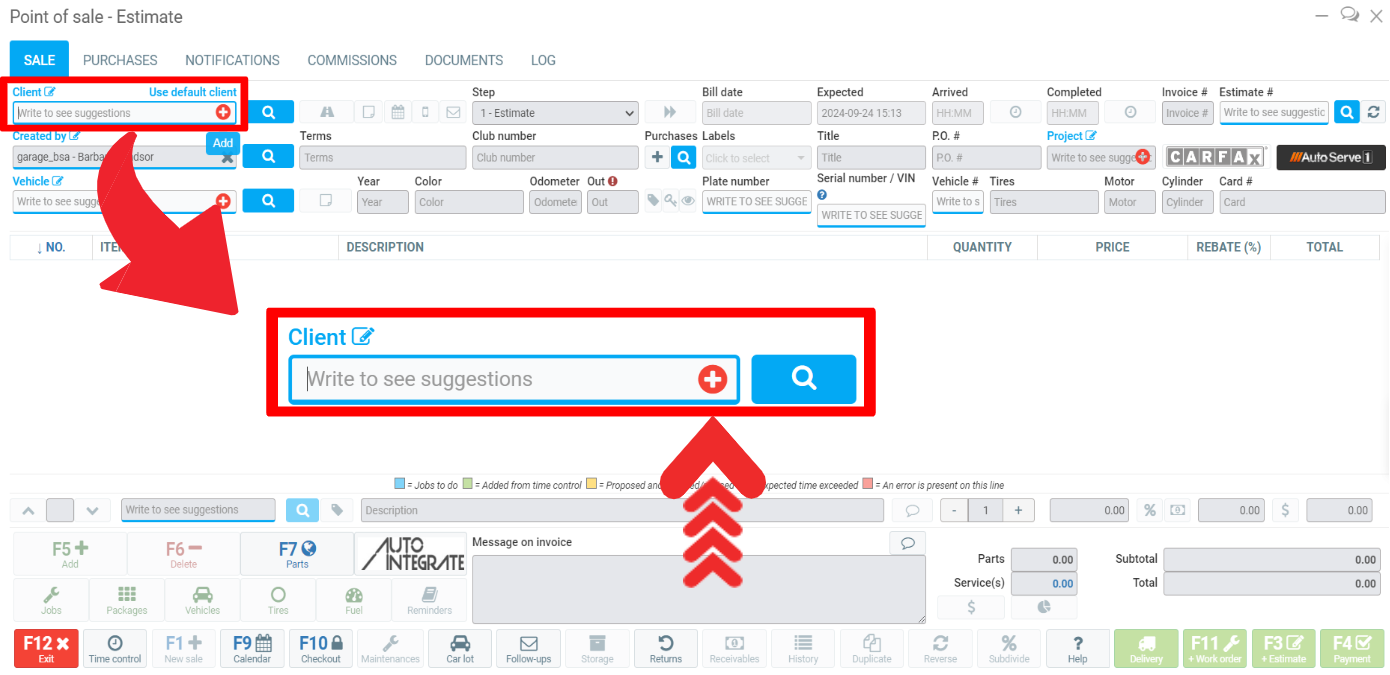
Write and check the following information:
- Code
- Name
- Mode
- Address
- City
- Phone
- Cellular
Click on Save and Close.
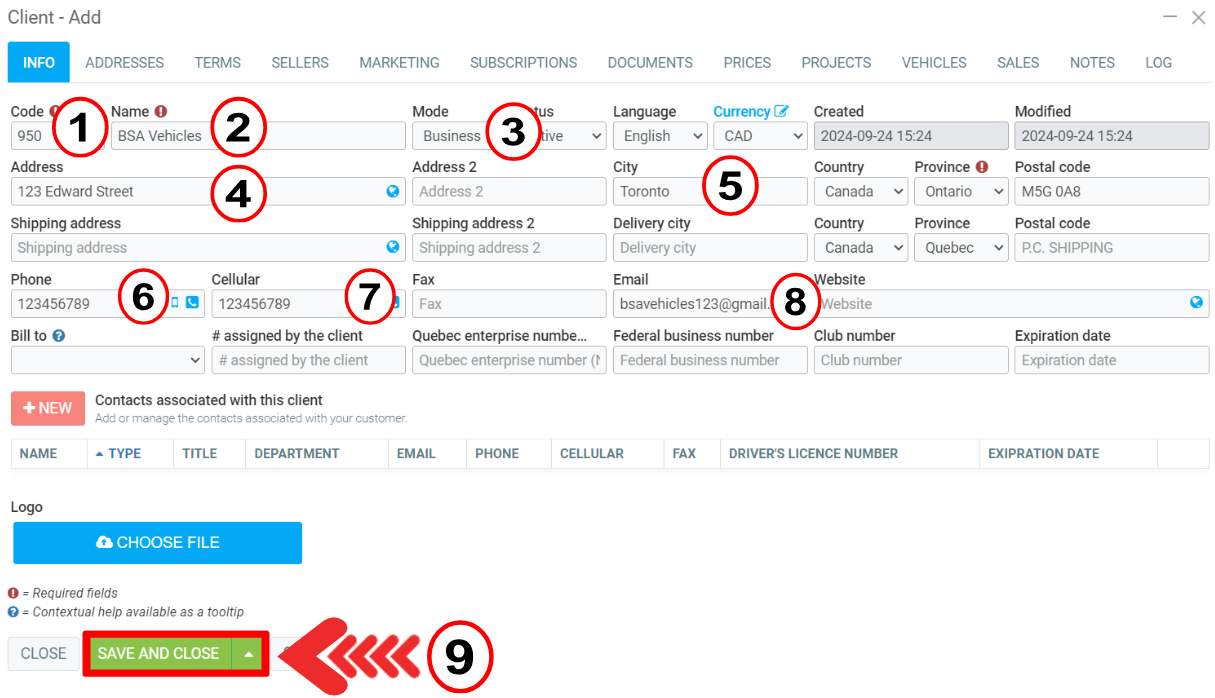
To create a used vehicle for the owner, enter the make, model and year associated with his vehicle in Point of Sale, in the Vehicle section.
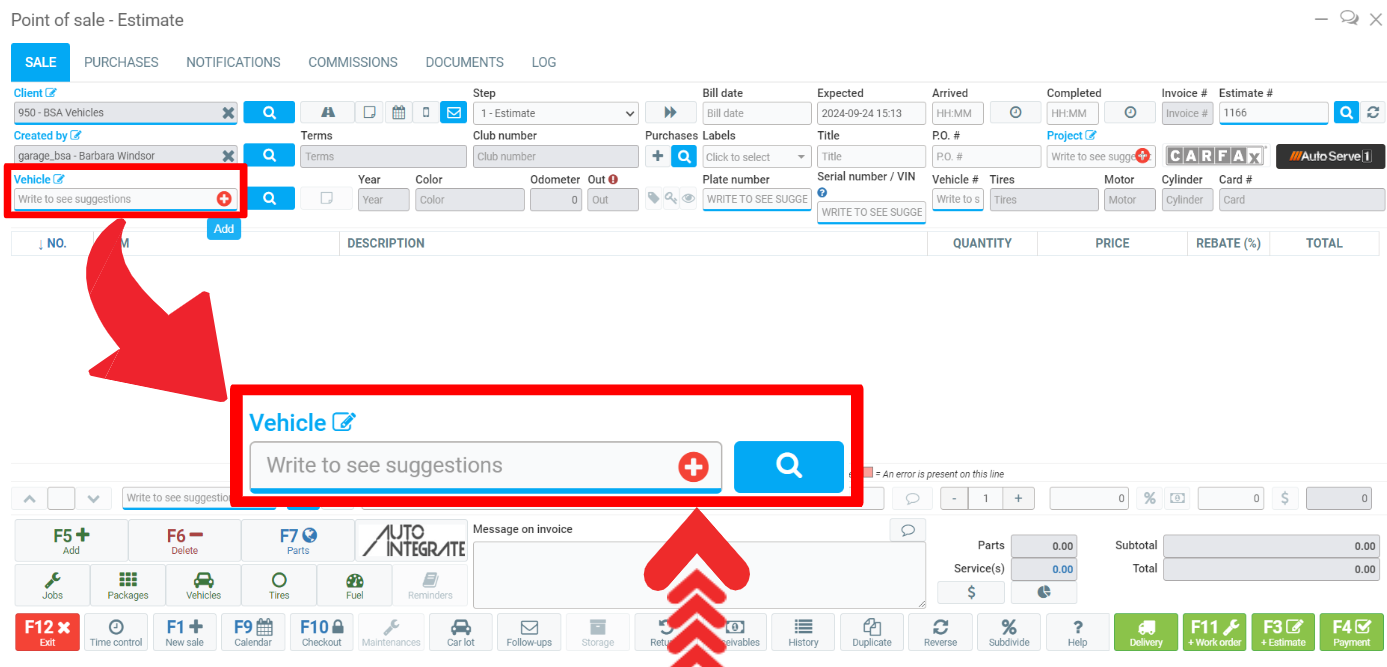
Write and check the following information:
- Serial number/VIN
- Type
- Year
- Brand
- Model
- Color
Save the changes.
Then click on the red cart next to the Save and Close button, and follow the steps in the following FAQ: Create an Used Vehicle.
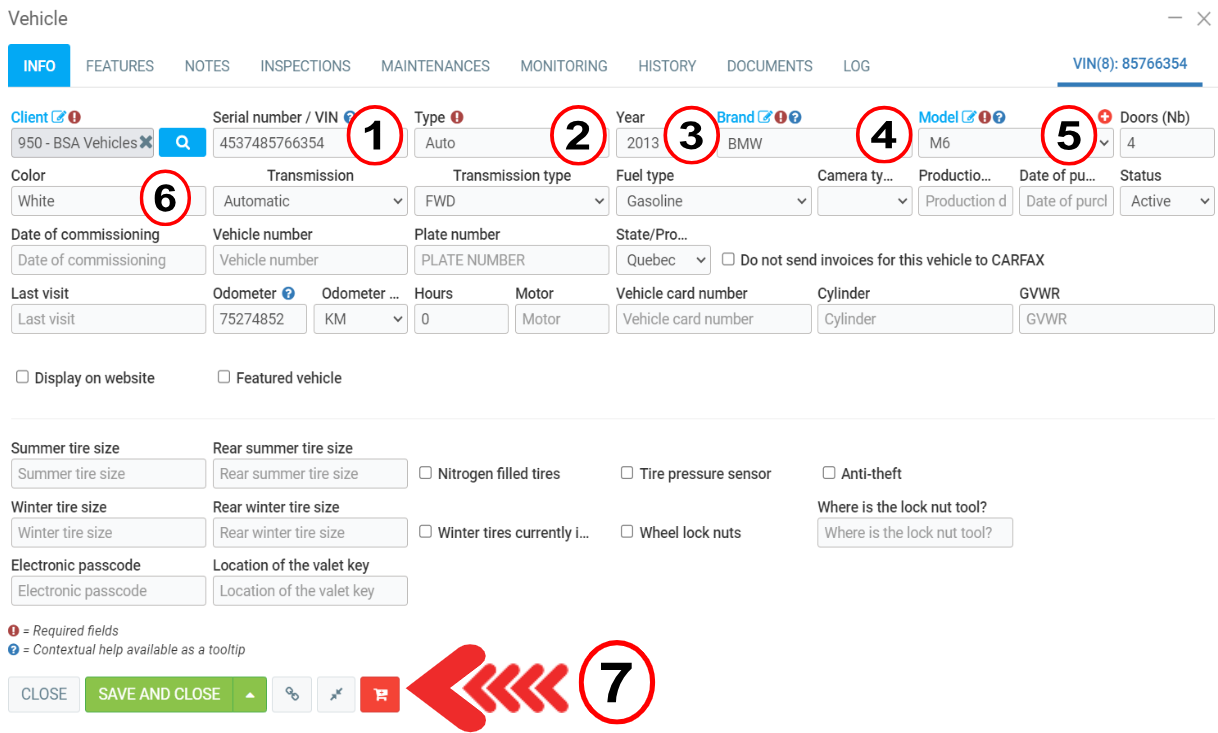
Other articles on the subject:
Create a Category for Used Vehicles
Configuration and Use of Payment Method for Internal Repairs (Used on Courtesy Cars for Example)
Additional Information on a Used Vehicle - Repair History
Posted
1 year
ago
by
Victor Elie
#750
236 views
Edited
9 months
ago
