GEM-CAR FAQ
Configure the Settings for the Vehicle/Equipment Selling Module
GEM-CAR is a program made to increase your revenue and maximize the capacity of your shop, during slow periods of the year buying cars and rebuilding them to sell and make a quick buck can be a strategic move for a mechanic shop for several reasons:
Revenue generation:
Selling repaired cars can provide an additional revenue stream during slow periods when traditional repair services may experience a decline. It diversifies the income sources for the mechanic shop.
Utilizing
Resources:
During slow periods, the shop may have excess capacity, including available technicians and workspace. Utilizing these resources to acquire, repair, and sell cars maximizes efficiency and keeps the team engaged.
Here is how you configure the settings for the categories of the vehicles sales module. From the menu on the left select Inventory > Categories.
Type in 80, all categories with an 80 in their code will show up and you can now filter through.
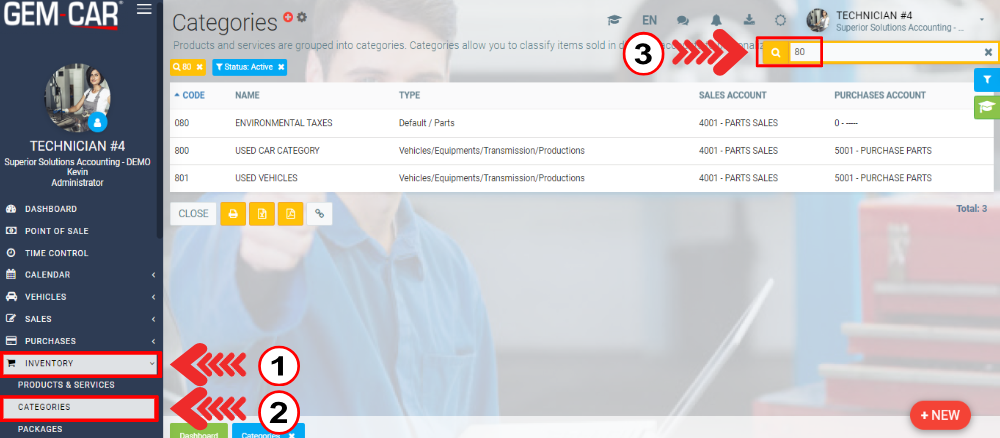
800 is the default setting for all matters link to the reselling of vehicles. In our case, we renamed our 801 category to used car, you can also create a new category with the code in the 800s but don’t forget to put the type as vehicles/equipment/transmissions/productions.
After making the changes, click on Save.
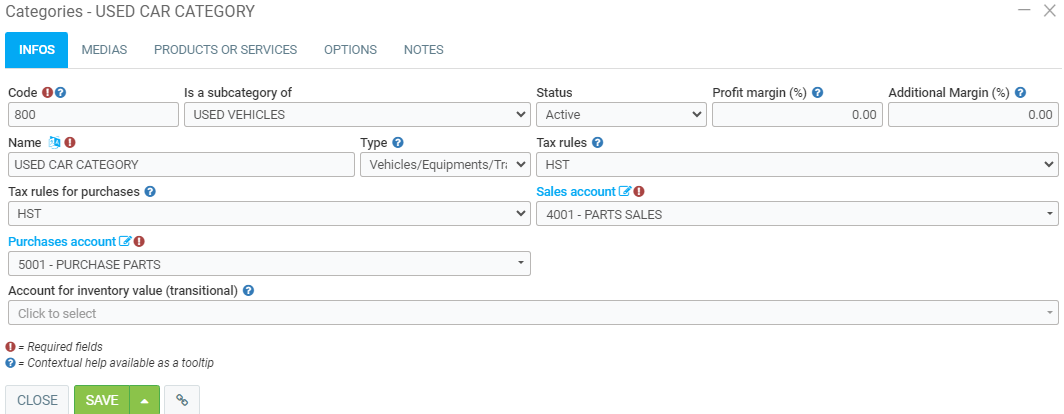
Posted
1 year
ago
by
Victor Elie
#741
251 views
Edited
1 year
ago
