GEM-CAR FAQ
Configurations for Paying Commissions to Sellers
In order to configure your commissions, you will first need to choose which method you wish to use.
There are two possible configuration methods: Configuration by clients or configuration by human resources.
Here's how both methods work:
1. Configuration by Human Resources
This method is particularly useful when your employees connect directly to the platform and create their own sales. This is also the right method to choose if your commissions rates does not change per customer, but rather a fixed rate per employee.
In a human resource file, you will find the “Sellers” tab. In this tab you can configure or modify the commissions of the human resource concerned (more information on the configuration below).
2. Configuration by Clients
In case you want to specify different rates depending on the customer, or several sellers at the same time on the same customer, it is preferable to use this method.
In a customer's file, you will find the "Sellers" tab. In this tab you can configure or modify the commissions for the client concerned (more information on configuration below).
Regardless of the method (customers or human resources), the configuration process is the same . To add a commission, go to the list specified in the method you have chosen, and click on the +. The following window will appear.
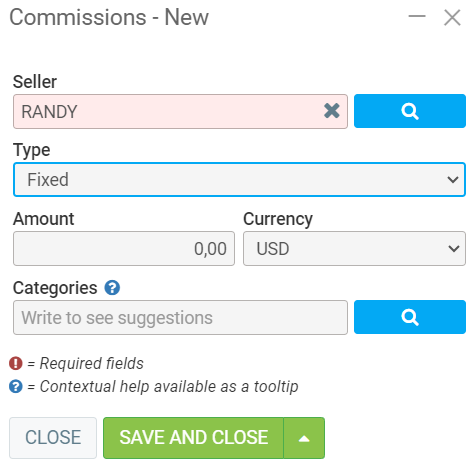
Seller
If you chose method 1 (human resource), this field will not be present because we are already in the human resource file.
In method 2, we must specify for which employee we want to add a commission for this client.
Commission type (fixed or percentage)
A fixed commission is a fixed amount that will be put into commission, regardless of the value of the sale.
Rather, a percentage commission is an amount that will be calculated based on the value of the sale.
Amount / Percentage
Enter the amount or percentage depending on the previous choice.
Currency
Choose the commission currency.
Calculate on (gross sales or profit)
If you have chosen a percentage commission, you can base the calculation of the percentage on the total sale, or the profit from it.
If we take the example of a 50% commission on a sale of $150 and $100 profit, here is the result of the two options.
Gross sale: 50% of the total sale ($150), the commission is therefore $75.
Profit: 50% of the profit from the sale ($100), the commission is therefore $50.
Category of eligible product or service
If you want the commission to be specific to a category of product or service, you can enter it in this box.
You can create multiple configurations of commissions for the same human resource, in the case where the commissions vary depending on the product category.
Now that your configurations are complete, you can consult the following FAQ to understand how to apply them.
Posted
1 year
ago
by
Olivier Brunel
#168
323 views
Edited
1 year
ago
