GEM-CAR FAQ
Creating Employee Categories
The employee categories will determine the accounting accounts to be used at the time of payroll.
To create employee categories, from the main menu located on the left side of the application, click on Payroll > Configurations > Employee Categories > +New.
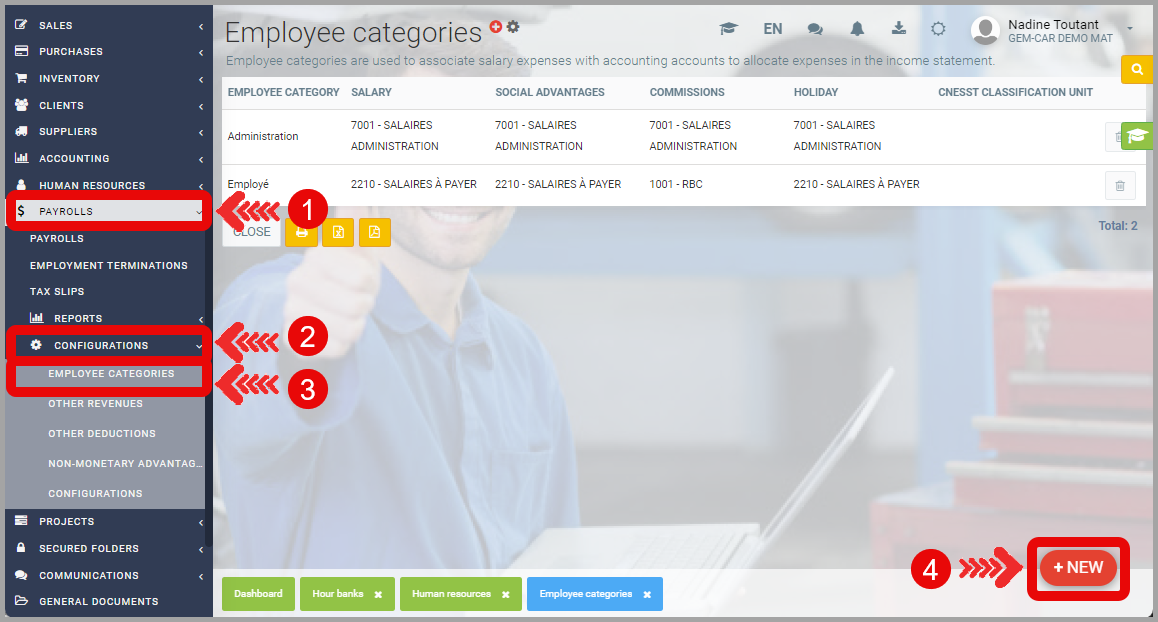
Enter a name for the employee category.
Select the department(s) to which the category applies.
Select the pay period for the category.
Choose the various accounts (according to your Chart of Accounts) to be used for Payroll.
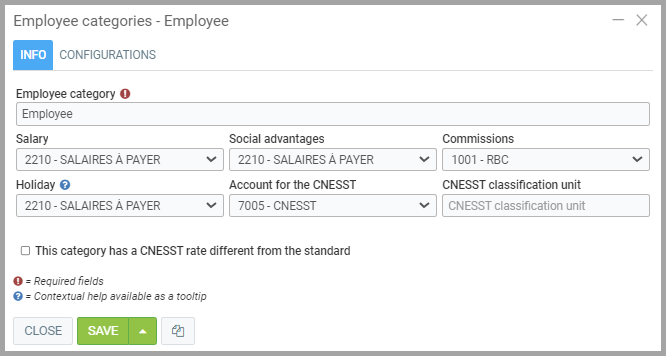
Under the Configuration tab, you can also configure other income, other deductions, and non-monetary benefits if applicable.
Posted
10 months
ago
by
Nadine Toutant
#1797
158 views
Edited
8 months
ago
