GEM-CAR FAQ
General Ledger Advance
General Ledger Advance
Click on Accounting > New transaction.
Select an asset account (e.g. 1055 - Advance to employee) and make it non-taxable.
- Make a deposit or cheque
- Make a general ledger entry
- In the reference, enter the employee and payroll number (optional),
- Enter a label: to track advances by employee with a single GL code. Alternatively, create a GL for advances by employee.
- Enter the transaction
Click on Save and Close.
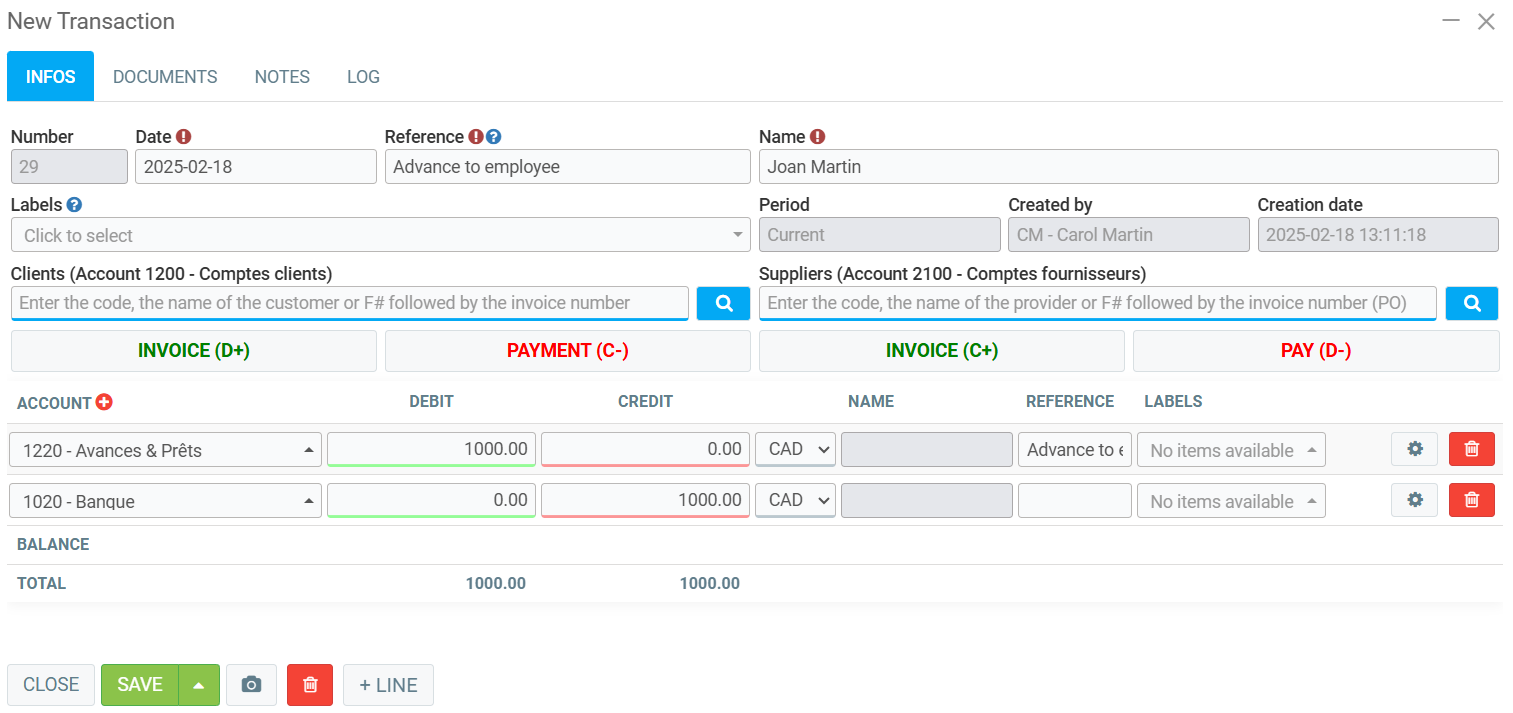
Validating the Advance Transaction
Go to Accounting > Report > Balance sheet. In the balance sheet window, click on Send.
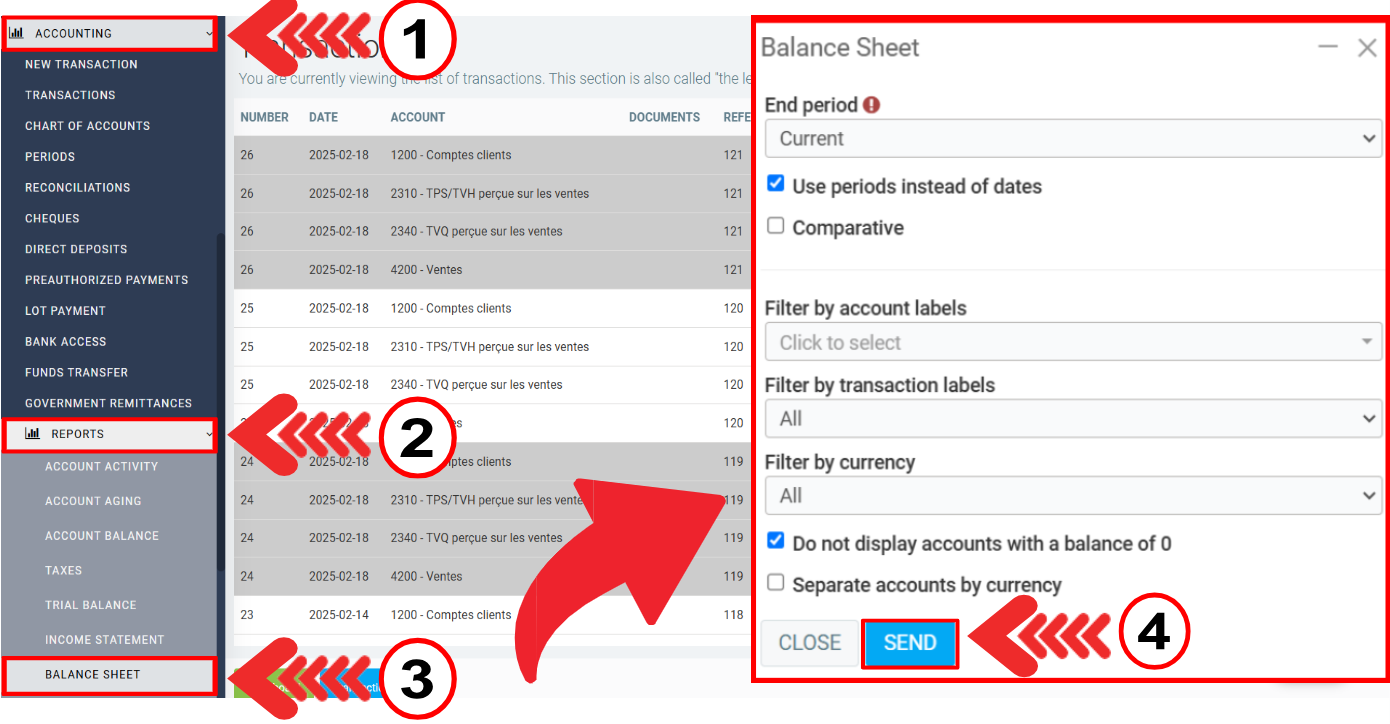
The advance should be reflected in the balance sheet as an asset, as shown below:

Posted
1 year
ago
by
Olivier Brunel
#822
400 views
Edited
8 months
ago
