GEM-CAR FAQ
Production of T4 and Statement 1
To issue tax slips for your employees, click in the left menu: Payroll > Tax Slips > +New.
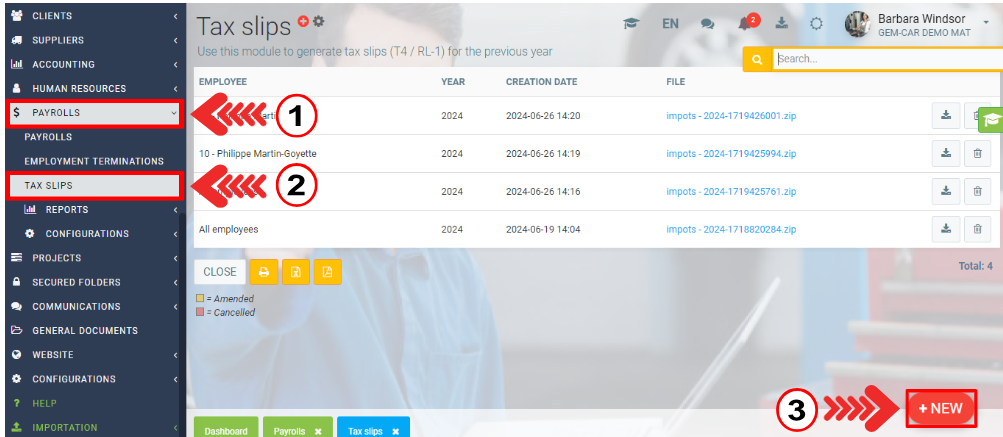
In the dialog box entitled "Tax slips", write the following information:
1. Select the employee or group of employees for whom you want to produce the slips.
2. Choose the year.
3. Specify the type of slip you want to produce, either original, canceled or amended.
4. Check or uncheck the box "Send a copy by email to the employee".
5. Click on Send to produce the slips.
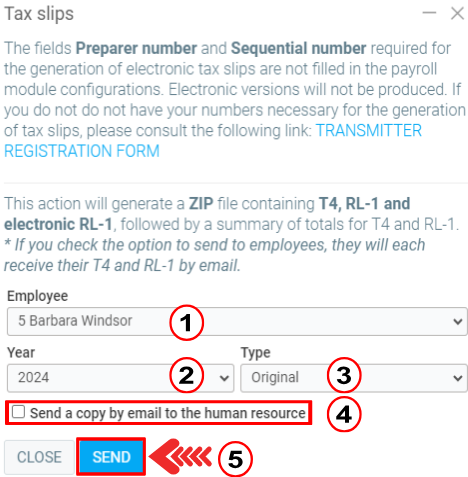
What is the difference between an original, amended, or canceled slip?
Original slip: Choose this option when this is the first time you are printing and sending this slip to your employee.
Amended slip: Choose this option if you need to file amended slips to correct the original slip. For example, if you discover that you made an error on a slip after you filed your return.
Canceled slip: Choose this option if you need to cancel a slip that has already been filed on your return.
Note: An inactive employee will receive his T4 at the end of the year.
For more information about amended or cancelled slips.
- please visit the CRA website or Revenu Québec.
Posted
1 year
ago
by
Olivier Brunel
#817
352 views
Edited
10 months
ago
