GEM-CAR FAQ
Sick Leave Management and Accrual
1) Modify the Calculation of Sick Leave
- To modify the calculation of paid sick leave for a human resource, from the main menu located on the left side of the application, click on Human Resources > Human Resources > Select the resource you want to modify.
- Click on the Payroll tab.
- Modify either the % Sick Leave Provision or the Number of Days.
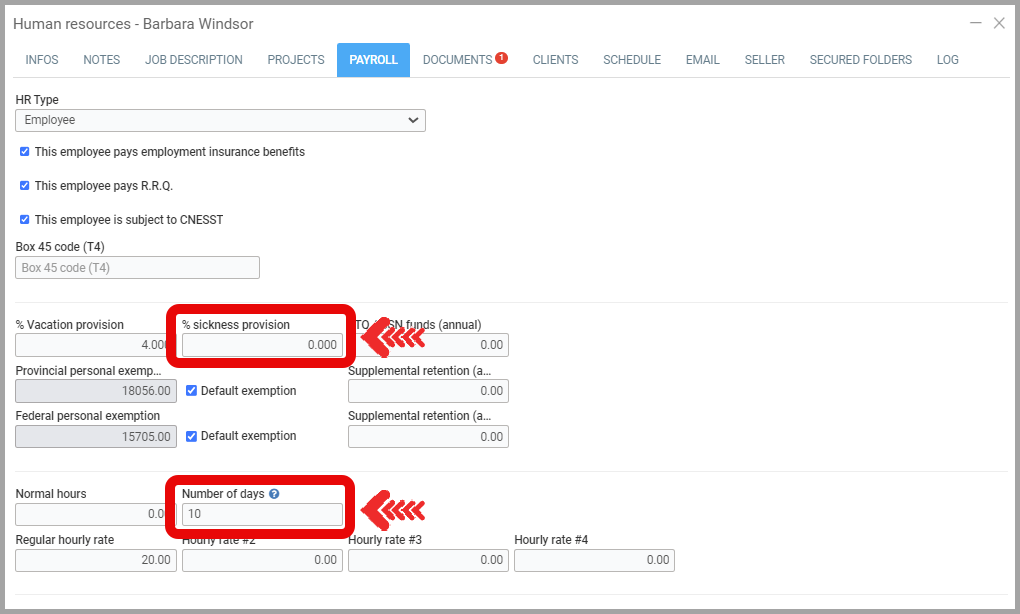
- For the calculation of paid sick leave, you have two options.
2) Calculation of Sick Leave - Option 1: % Sick Leave Provision
The system calculates, based on the chosen percentage, the number of sick leave hours banked for each pay period.
Note: The hours bank must be manually emptied each year or it will continue to accumulate hours.
3) Calculation of Sick Leave - Option 2: Automatic Calculation of Paid Sick Days Based on the Number of Days Worked
Indicate the Number of Days worked by the employee per work period. The system automatically calculates the number of sick leave days to be banked.
Note: With this method, the bank is reset to 0 at the end of each year and unused days are lost.
Important Note: Ideally, use only one method at a time to avoid creating duplicates.
Learn More?
...
Posted
10 months
ago
by
Nadine Toutant
#1793
155 views
Edited
8 months
ago
