GEM-CAR FAQ
Pay - Adding other Revenues
Other Income refers to anything that is not paid at an hourly rate.
This can include mileage, uniform allowances, or other similar items.
1) Configuring Other Income
You can decide whether the employee pays tax on this type of INCOME and which accounting account it is associated with.
From the main menu on the left of the application, click on Payroll > Configurations > Other Incomes > +New or select one of the Other Incomes from the list to modify it.
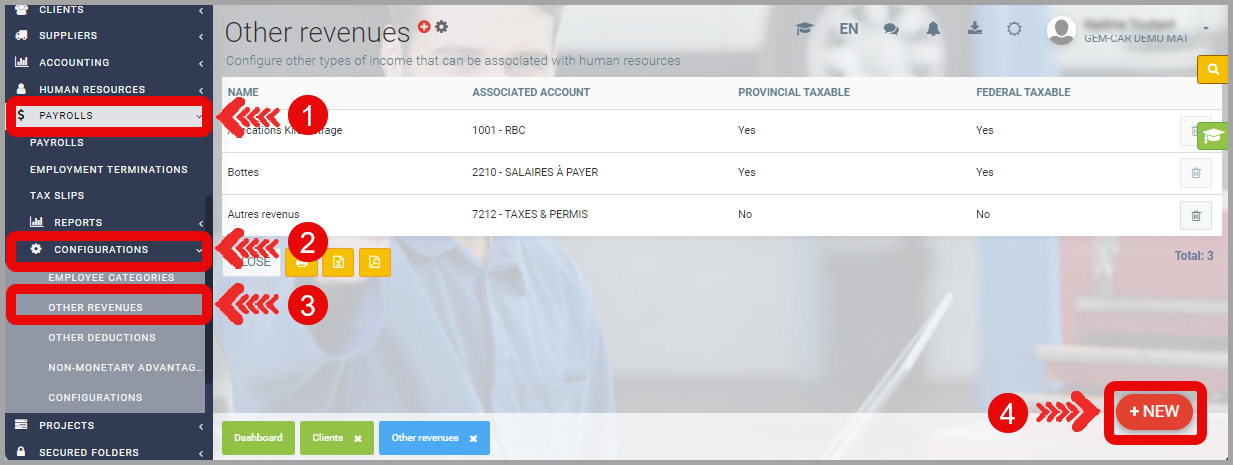
Identify the account from which the money will be taken to pay your employees for this income.
Decide if the employee pays tax on this income. For example, mileage is generally non-taxable. It is also possible to configure a box for T4 and RL-1 slips for each type of income. If these boxes are left empty, the income will be considered regular income when generating these reports.
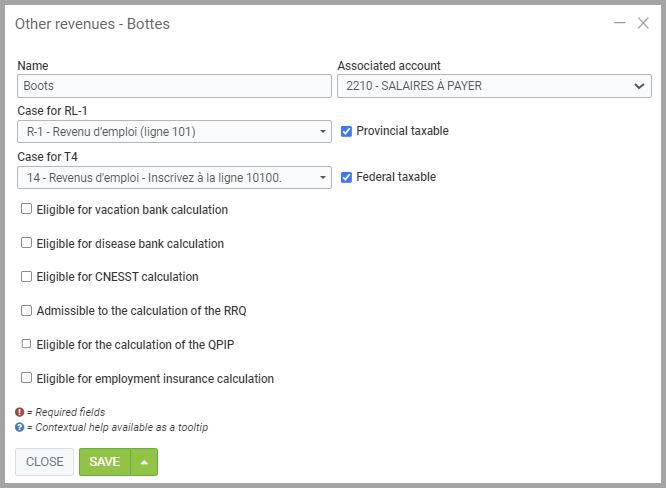
2) Adding Other Income to an Employee
From the main menu on the left of the application, click on Human Resources > Human Resources > +New or select the human resource you wish to modify.
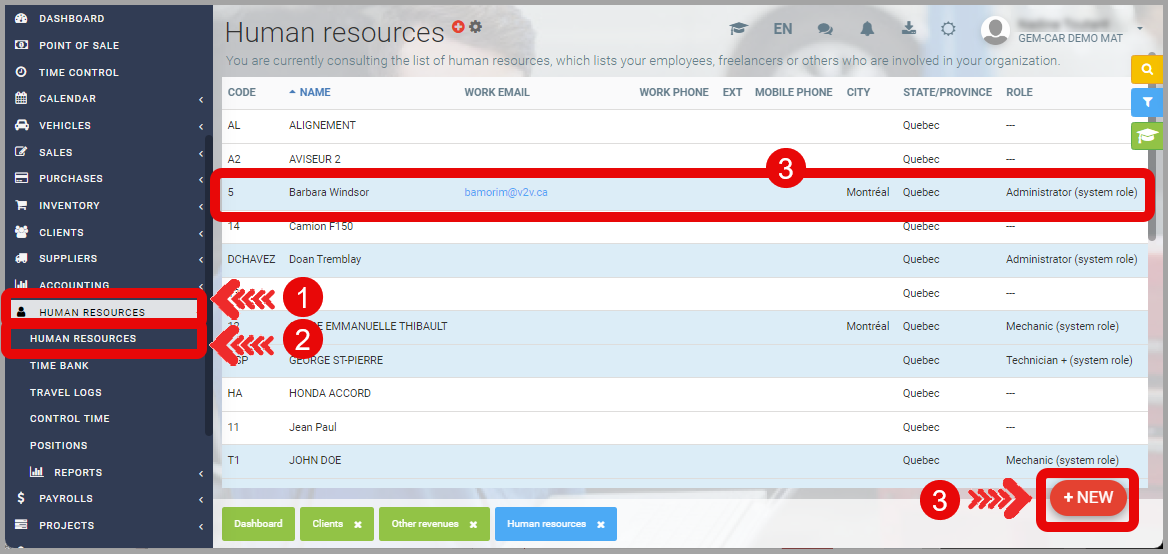
Under the Payroll tab, for Other Income, click on +New.
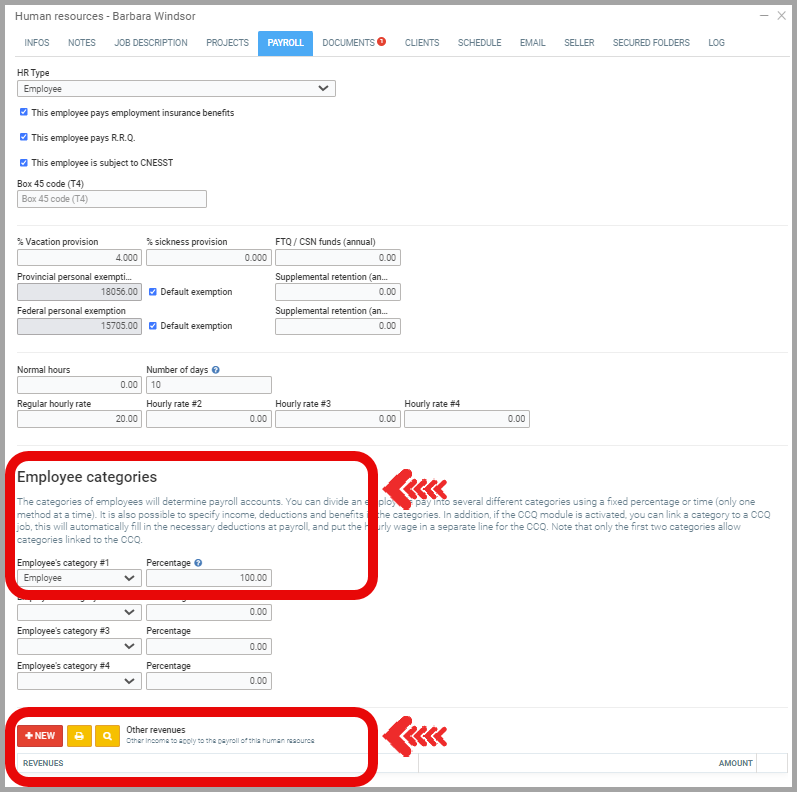
Note: Remember to consider that Other Income may already apply based on the Employee Category. If an Other Income such as boot allowance already applies to the category (we will see how to apply an Other Income to a category in point 3) and you add it additionally to the resource, it will apply twice.
To add the income, select the income from the drop-down menu. The incomes displayed are those created following the steps in point 1. Enter the amount you want to add for each period.
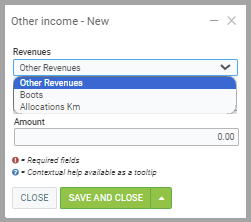
3) Adding Other Income to an Entire Category of Employees
From the main menu on the left of the application, click on Payroll > Settings > Employee Categories > +New or select the category you wish to modify.
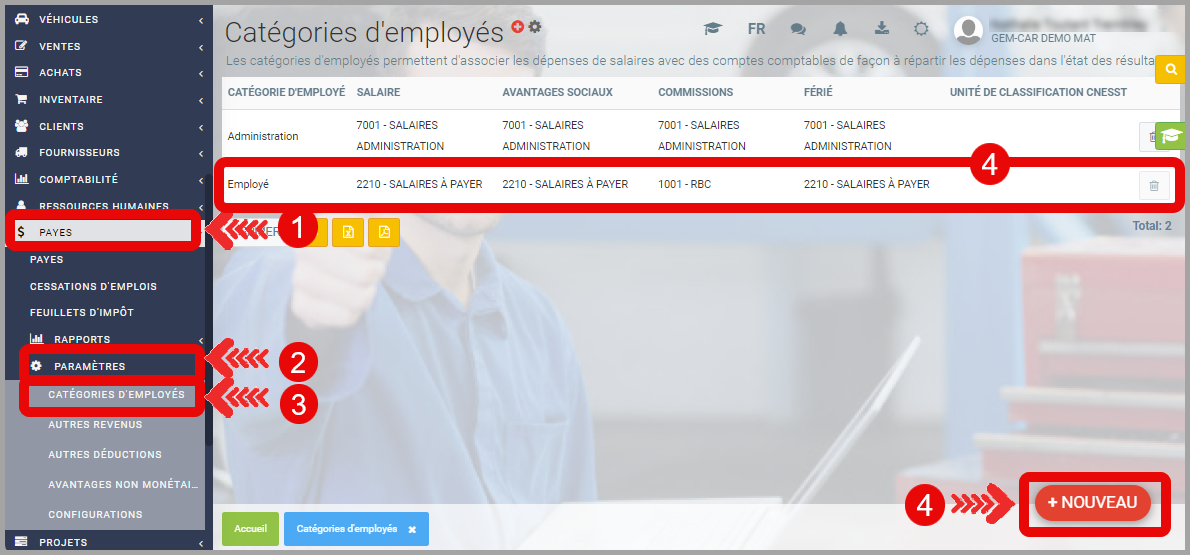
Under the Settings tab, for Other Income, click on +New.
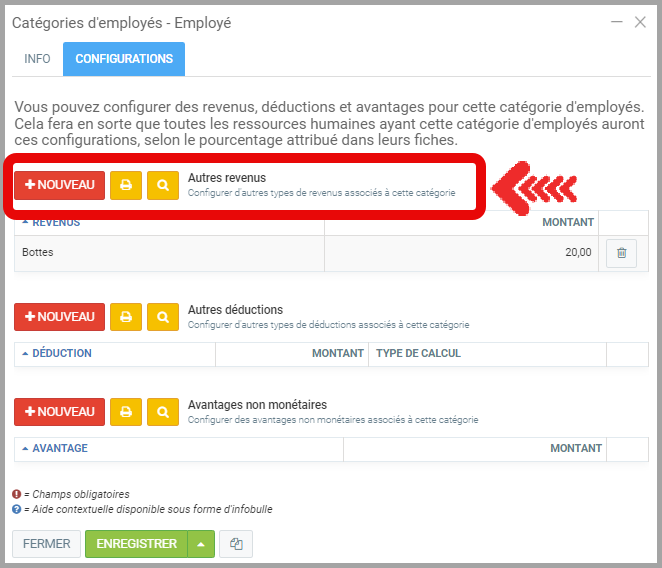
To add the income, select the income from the drop-down menu. The incomes displayed are those created following the steps in point 1. Enter the amount you want to add for each period.
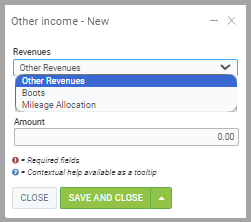
4) Advances
Advances can also be considered as another type of income. They should be added in the same way as Other Income. Refer to the following articles for more details.
Advance by General Ledger
Advance to an Employee by Payroll
Validation of the Advance Transaction
Learn More?
Configuring Human Resources for Payroll
Creating Employee Categories
Payroll Configuration
Paying Employees
Configurations for Paying Sales Commissions
Posted
1 year
ago
by
Victor Elie
#830
472 views
Edited
1 year
ago
