GEM-CAR FAQ
Add a Job to My Calendar
Adding a job to the Calendar.
First of all, you must have at least one job listed in the estimate.
Once the job has been accepted by the customer via email, SMS or in person.
Select a date using the F9 key or the Calendar icon in the bottom left corner of the page.
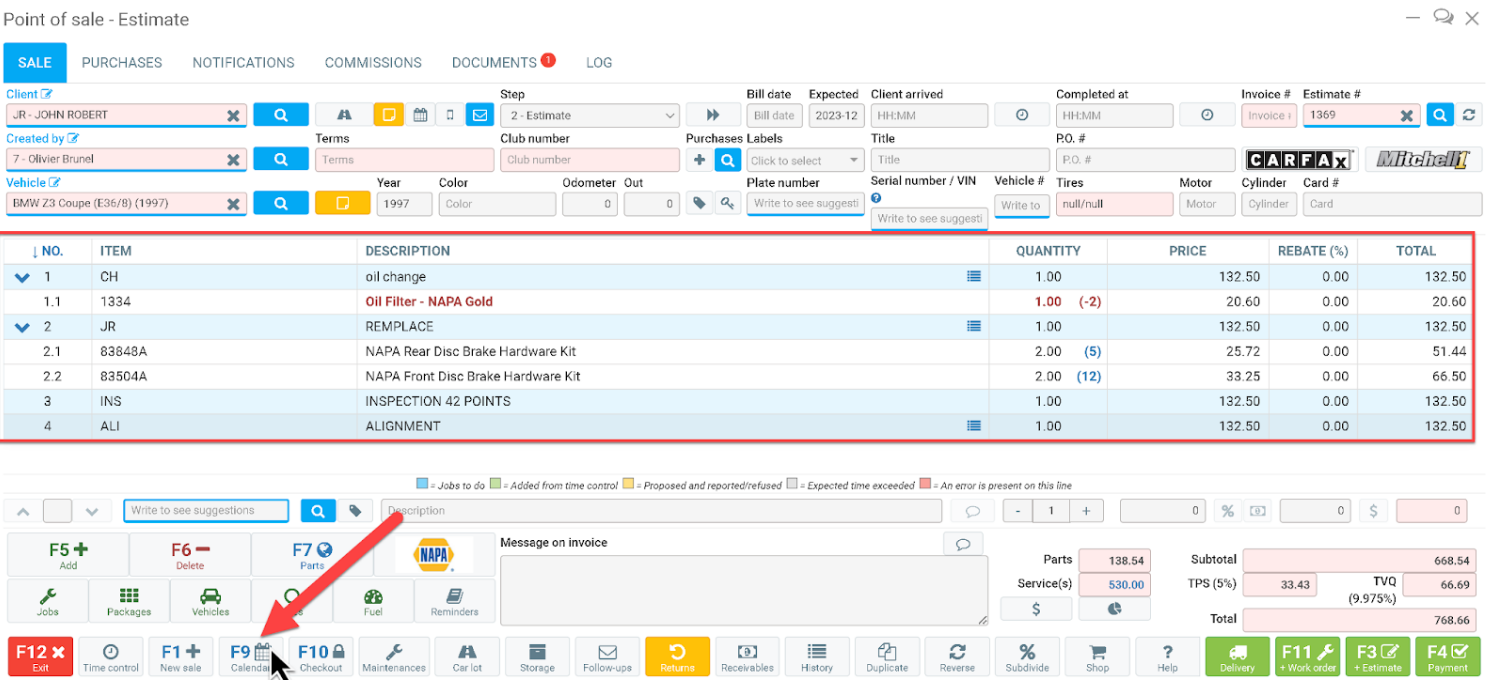
Select the mechanic's schedule, in this case John has a free block and select a time that corresponds to his schedule, in this case if he has work to do on Monday December 25th at 13;00p.m, one left click and this message will appear if there is for than one job paned and click on Yes:
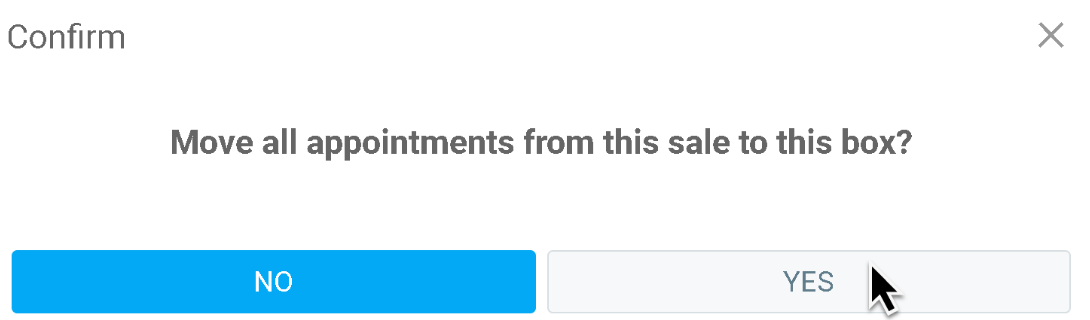
The appointment is now booked, as you can see, John now has a full Calendar.
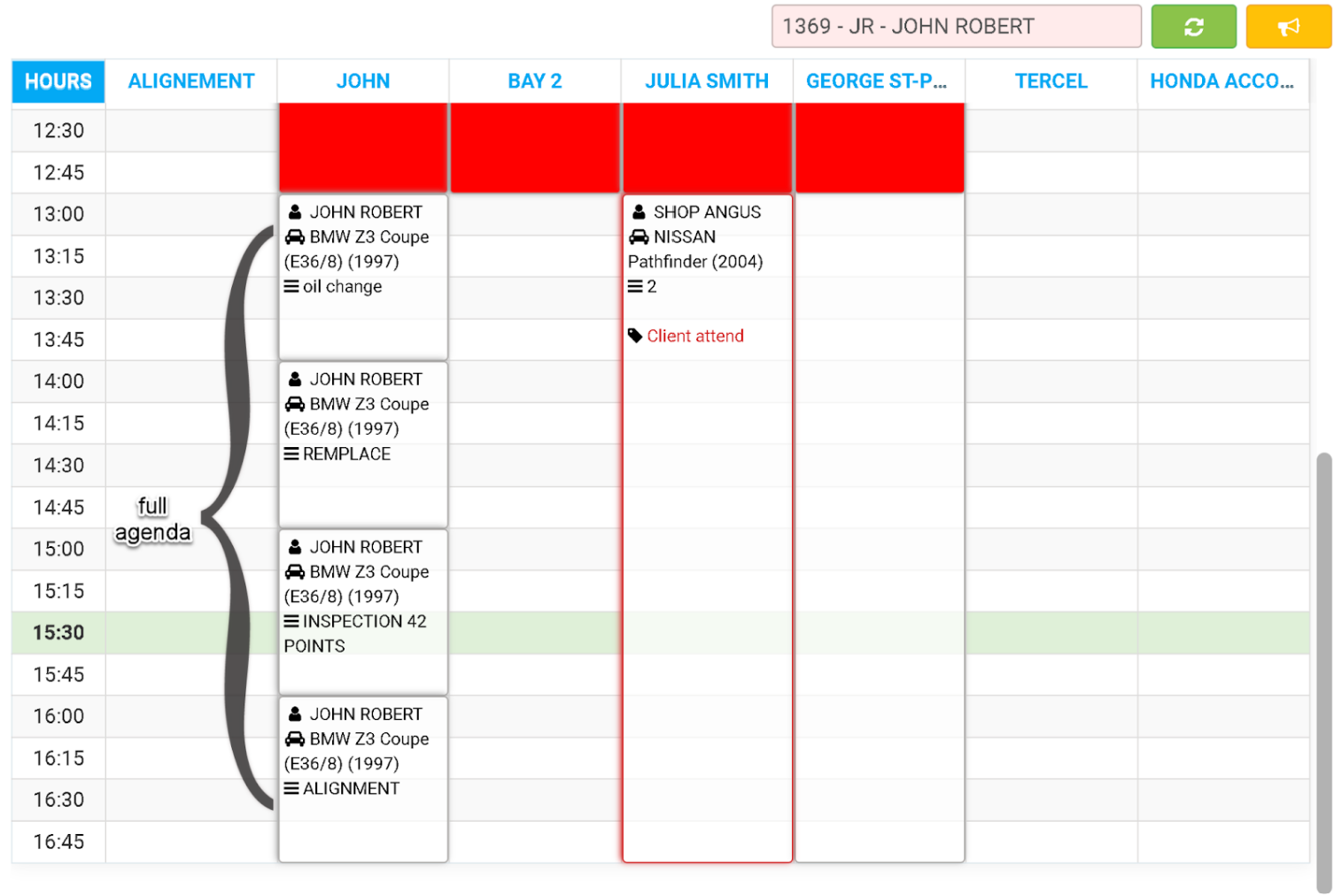
Note: the green column represents the current time.
Posted
1 year
ago
by
Olivier Brunel
#53
394 views
Edited
1 year
ago
