GEM-CAR FAQ
Change the Days of the Week in the Calendar
To add days of the week for work, you need to modify the business hours in the calendar.
Go to the menu on the left and click on Calendar > Configurations > Business hours > +New.
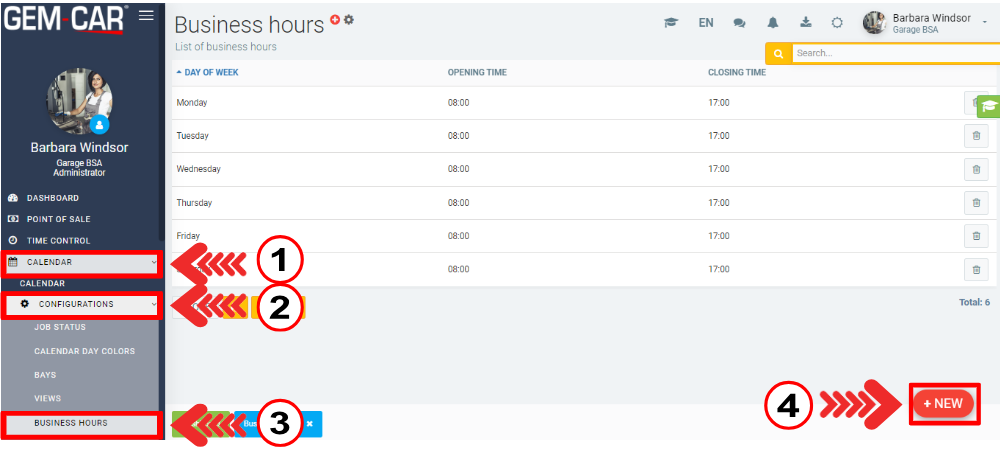
In the next window, you can select the day of the week and the opening and closing times.
To finalize it, click on Save.
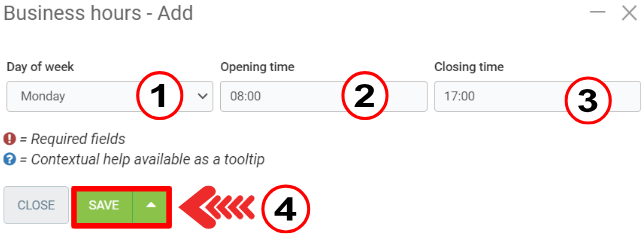
In this way, all selected days of the week will appear in the calendar for appointments.
Posted
10 months
ago
by
Olivier Brunel
#126
148 views
Edited
7 months
ago
