GEM-CAR FAQ
Core Management Use
First, Core management needs to be configured. See Core Management Configuration for more details.
On the left menu, go to the Point of Sale, select a client, a vehicle, and add a Product or Service.
Then, add a Purchase to the selected product by clicking on the button plus. Another window will open.
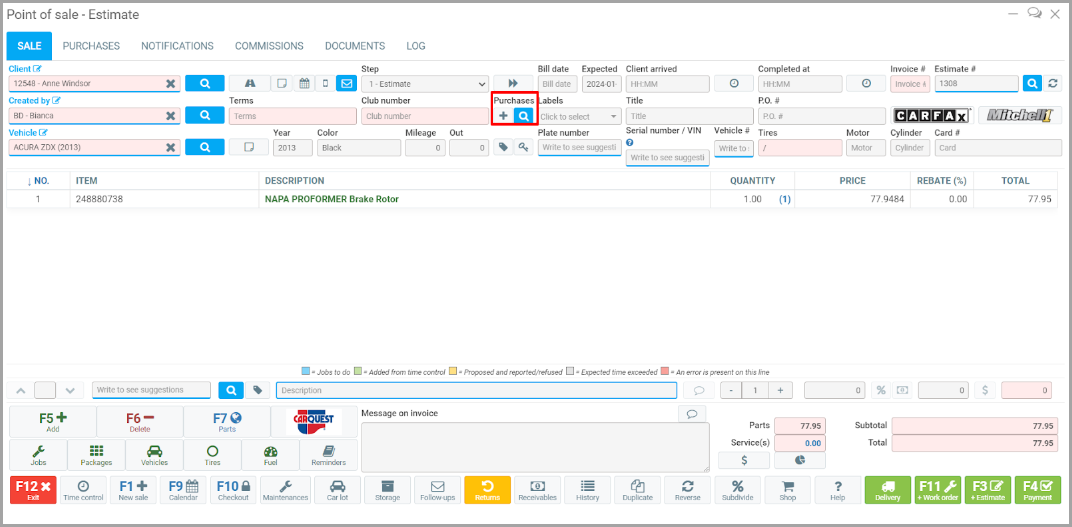
On the next screen, click on Add a core, located above the fields Rebate and Sub total.
Another line will appear with the Code C and Name Core.
Add the correct price for the core and click on Process.
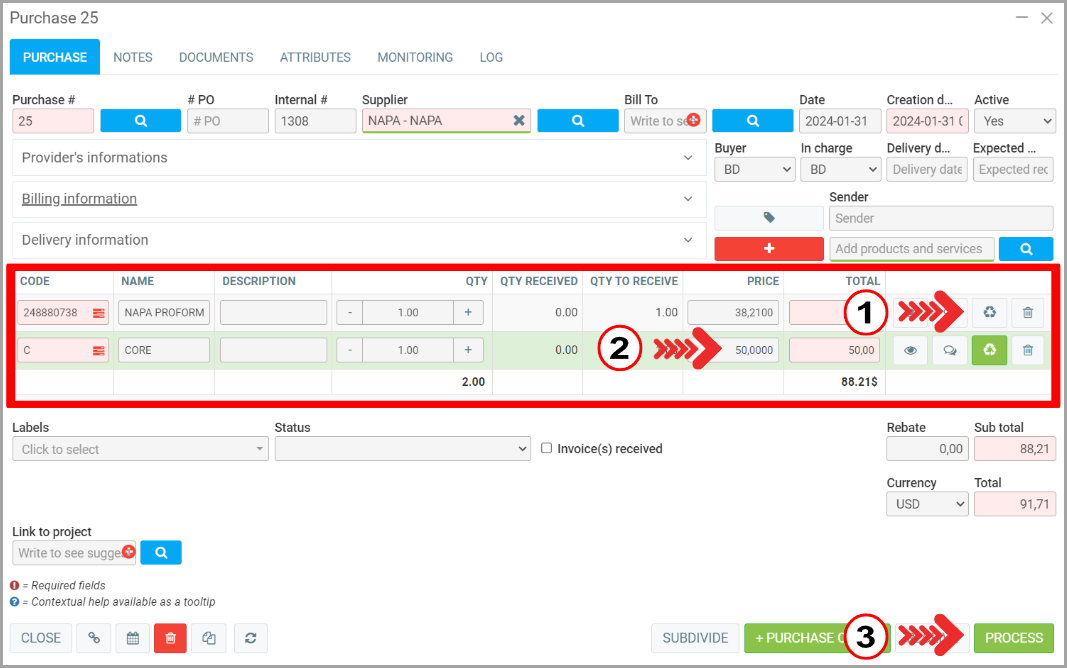
On the following window, complete the field Invoice Number and press Process again.
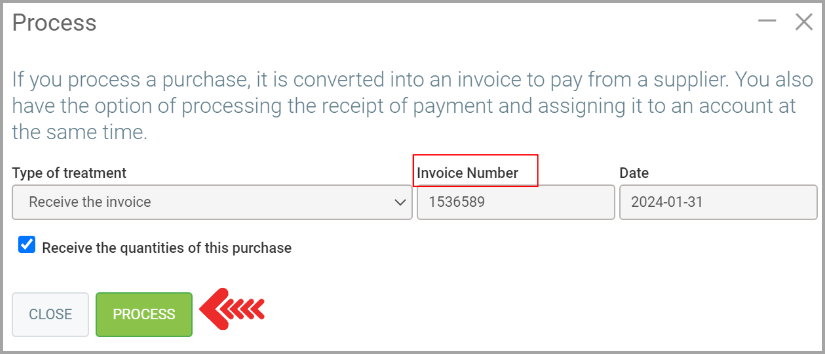
On the Point of Sale, click on Returns, a yellow button on the bottom menu.
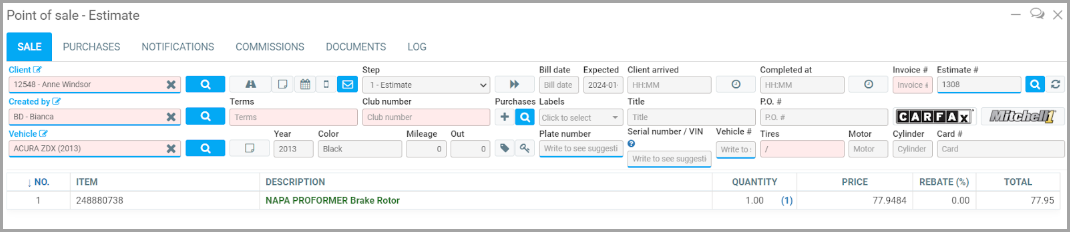
Click on the button Generate Purchases, in the bottom right corner of the screen.
Select the options related to the core and click again on Generate Purchases.
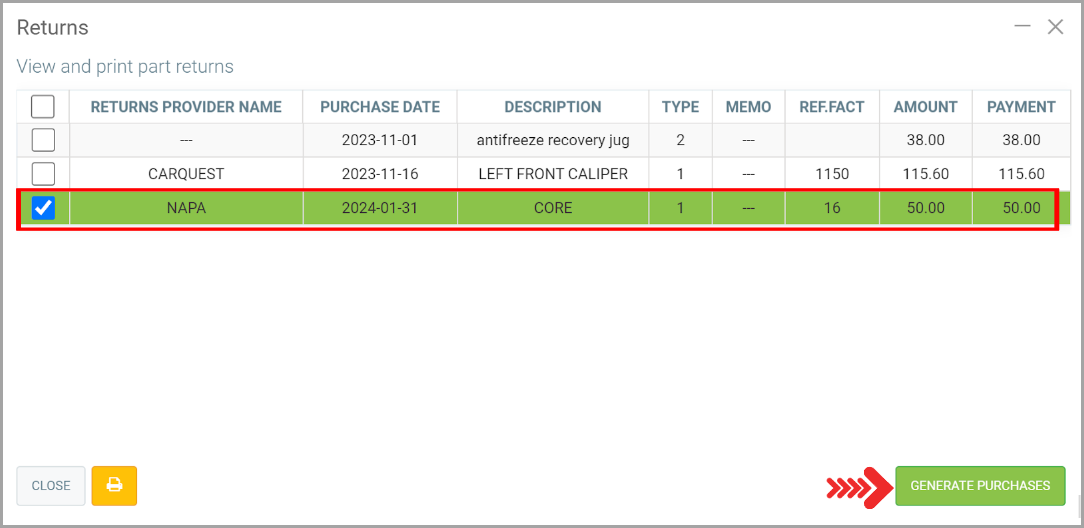
A window will popup with the message "The purchase will be created and you can send the refund request to the vendor. The return will not be modifiable thereafter. Are you sure you want to continue?". Press Yes.
Want more information?
Posted
11 months
ago
by
Olivier Brunel
#61
316 views
Edited
7 months
ago
