GEM-CAR FAQ
How to Change the Date of a Closed Invoice
When an invoice has been issued with the wrong date, but has already been closed, it is possible to cancel the original invoice and issue a second one on the correct date.
Open the Point of Sale, find the invoice with the incorrect date in the magnifying glass and open it.
Note that the values are positive and that the invoice date in this example is April 12.
To correct the date, press the "Reverse" button at the bottom of the page, next to the "Subdivide" button.
When you click on the button, GEM-CAR will ask you to confirm the action: ''Are you sure you want to reverse this sale?''.
Click on Yes.
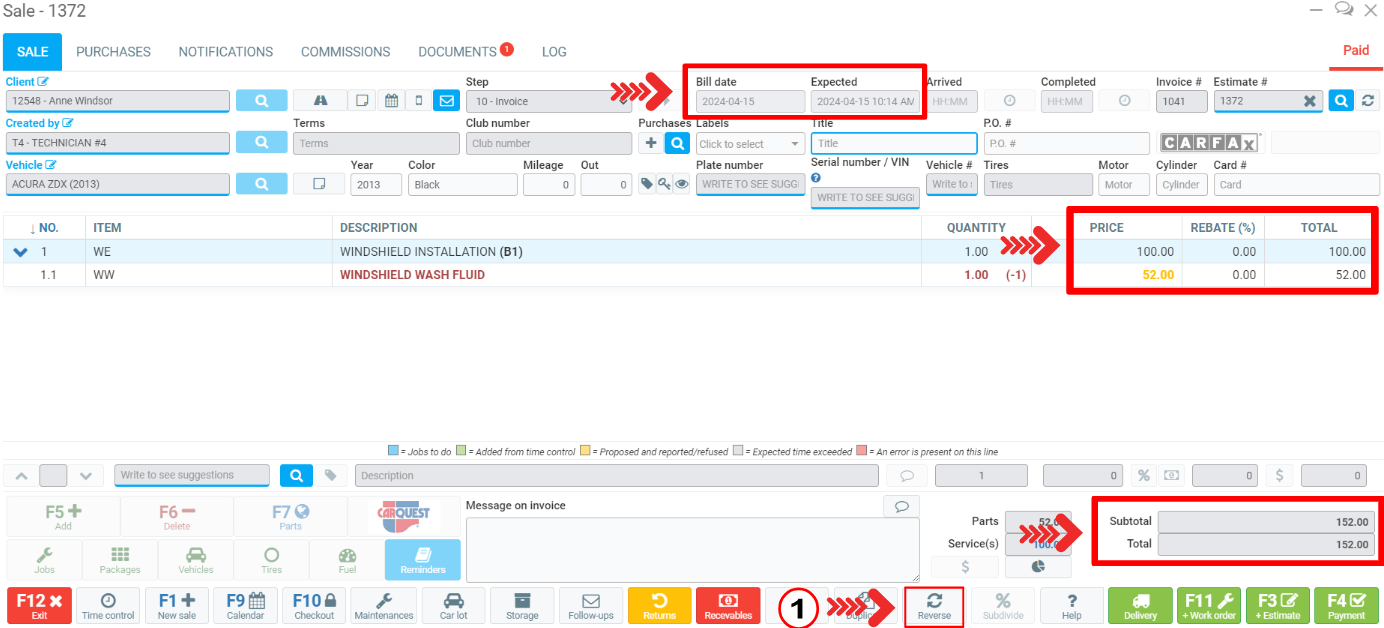
GEM-CAR will immediately duplicate the original sale, but with negative quantities.
After each invoice is reversed, the payment button must be pressed to finalize the reverse sale.
Press the "Reverse" button again.
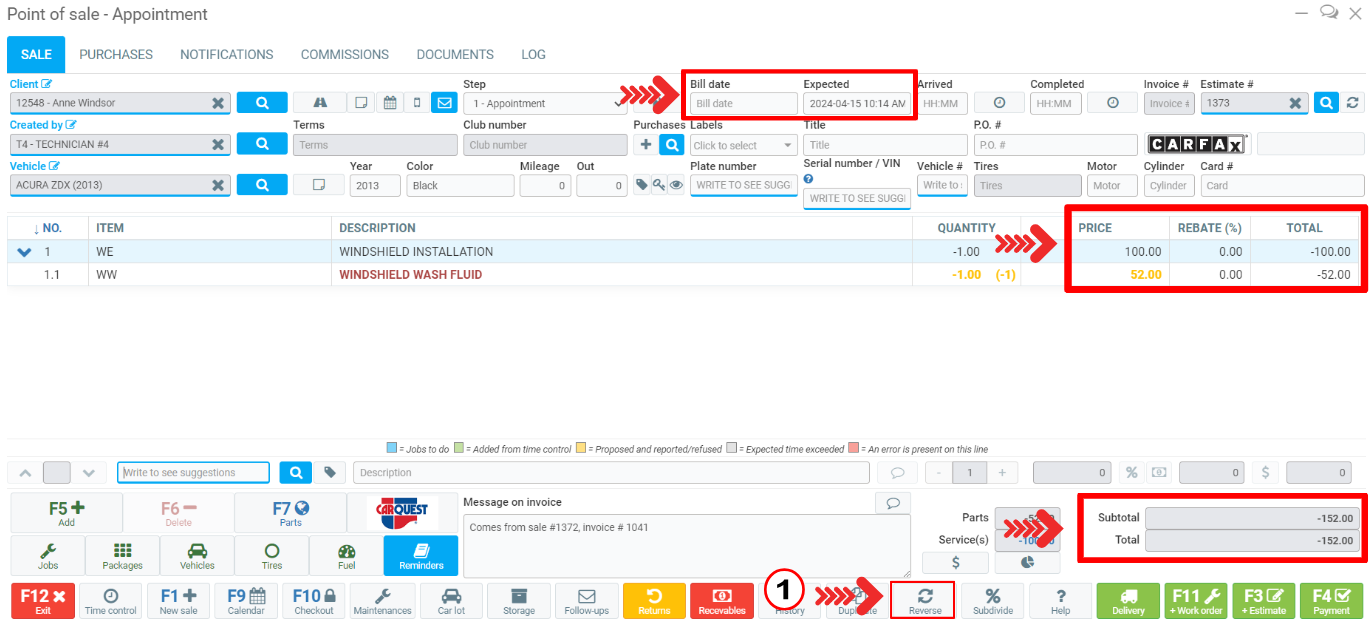
The amounts will become positive again and it will be possible to select another payment date and generate a new invoice.
In this case, the date has been changed from April 15 to April 10.
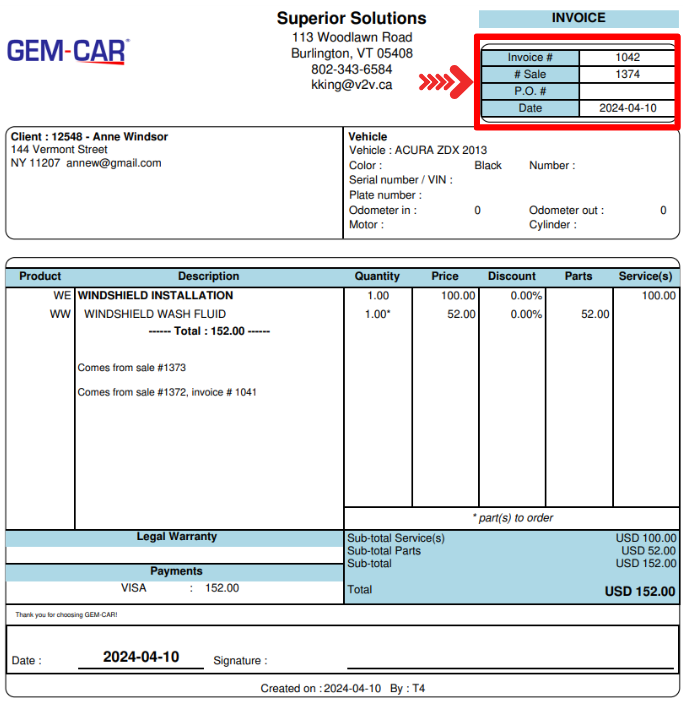
Posted
1 year
ago
by
Olivier Brunel
#119
587 views
Edited
1 year
ago
