GEM-CAR FAQ
How to Invoice with an Earlier Date
You can make a sale at the Point of Sale and set an earlier date for the invoice.
You can easily change the date in the window at the top of the Point of Sale, called Bill Date, between the Step and Expected options.
For example, in the Point of Sale, after selecting products and services, select the Bill Date option to open the calendar and select the correct date.
In this case, we've opened the sale on the 26th, but we've chosen the billing date of the 18th.
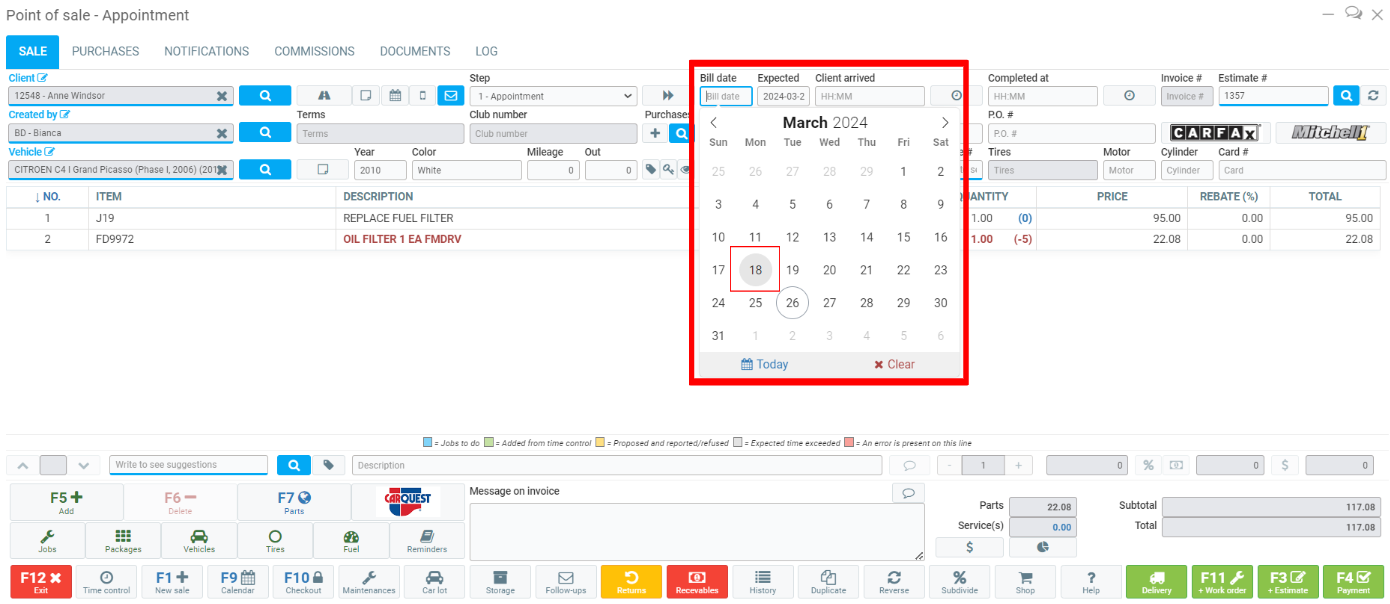
Next, we move on to payment.
Click on the Payment option or press F4. The next window displays the chosen date and payment options.
Select the desired option and click Send.
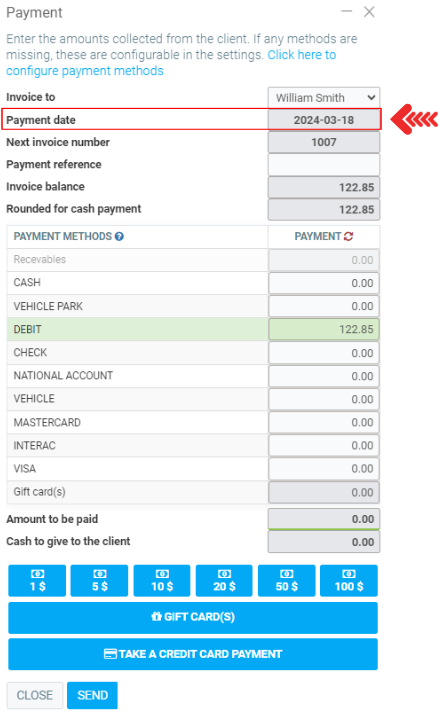
Posted
1 year
ago
by
Olivier Brunel
#116
418 views
Edited
1 year
ago
