GEM-CAR FAQ
Quickly Access Client Notes from the Point of Sale
In the GEM-CAR Point of Sale, once a customer has been selected, if prior notes have been taken on the customer the notes icon will show up in yellow next to the client's name, click on it.
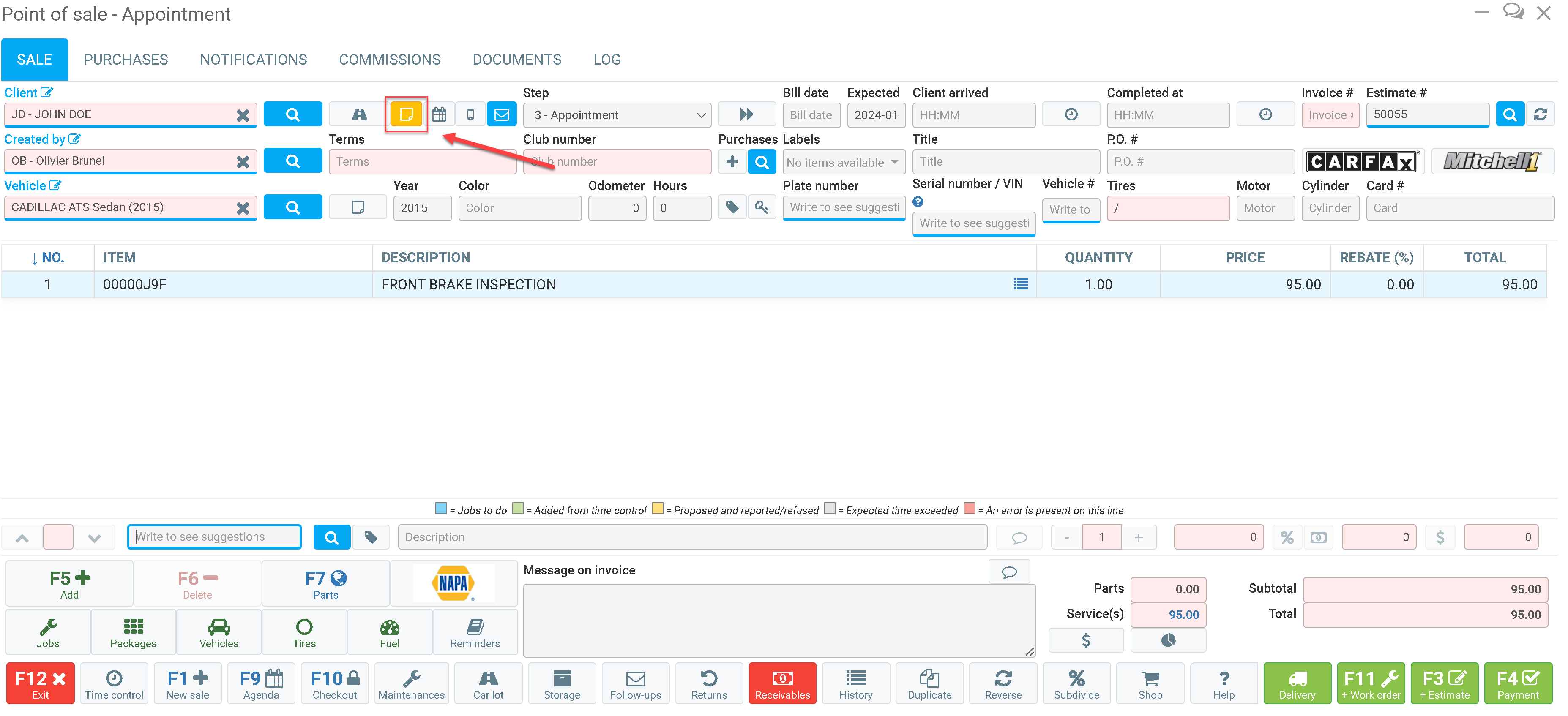
All notes will extend below and you can now freely modify or engage with them.
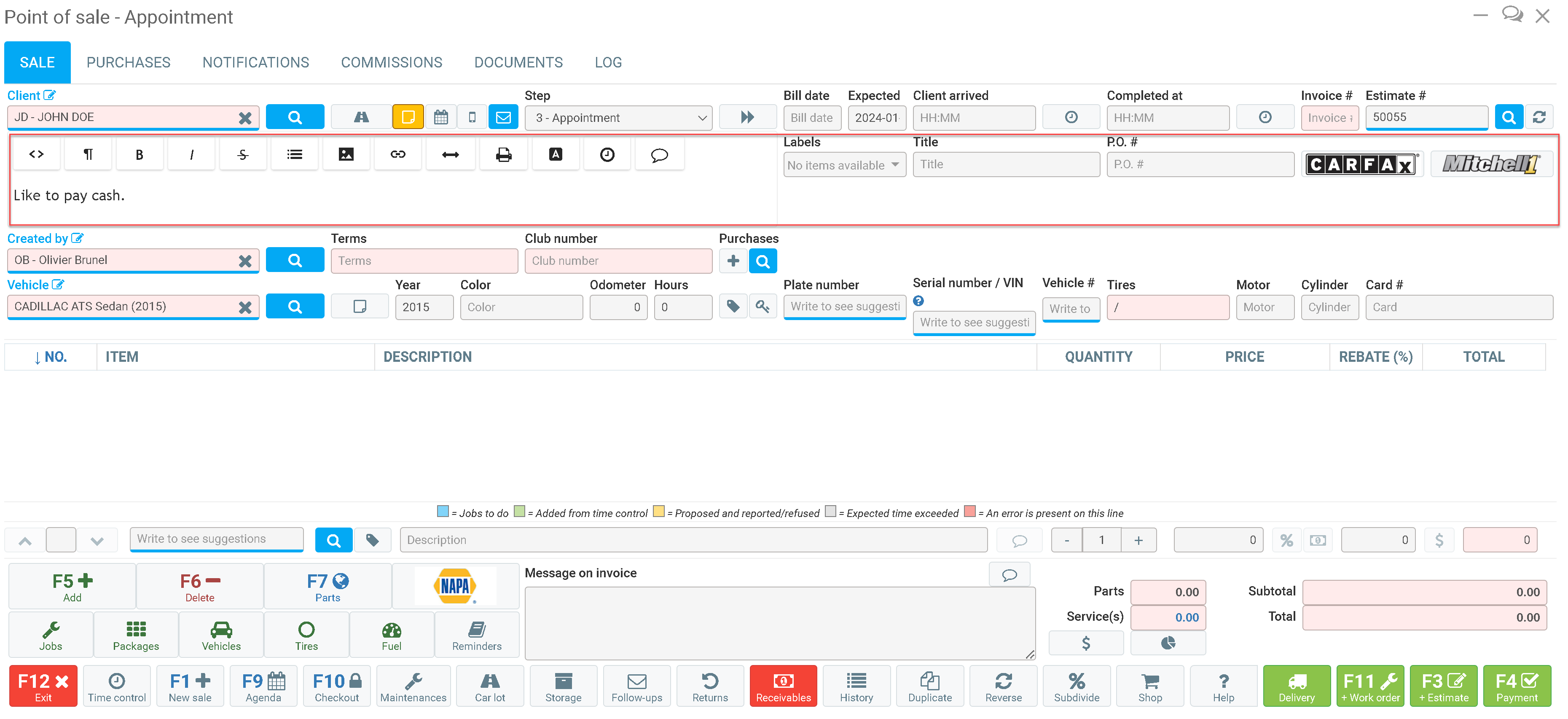
Posted
11 months
ago
by
Olivier Brunel
#103
161 views
Edited
8 months
ago
