GEM-CAR FAQ
Purchases with Double Verification
To make a purchase with double verification, you need to configure the purchases.
Click on the menu on the left: Purchases > Configurations > Configurations.
In the window that opens, check the following option "Enable double verification of purchases".
Then click on Save.
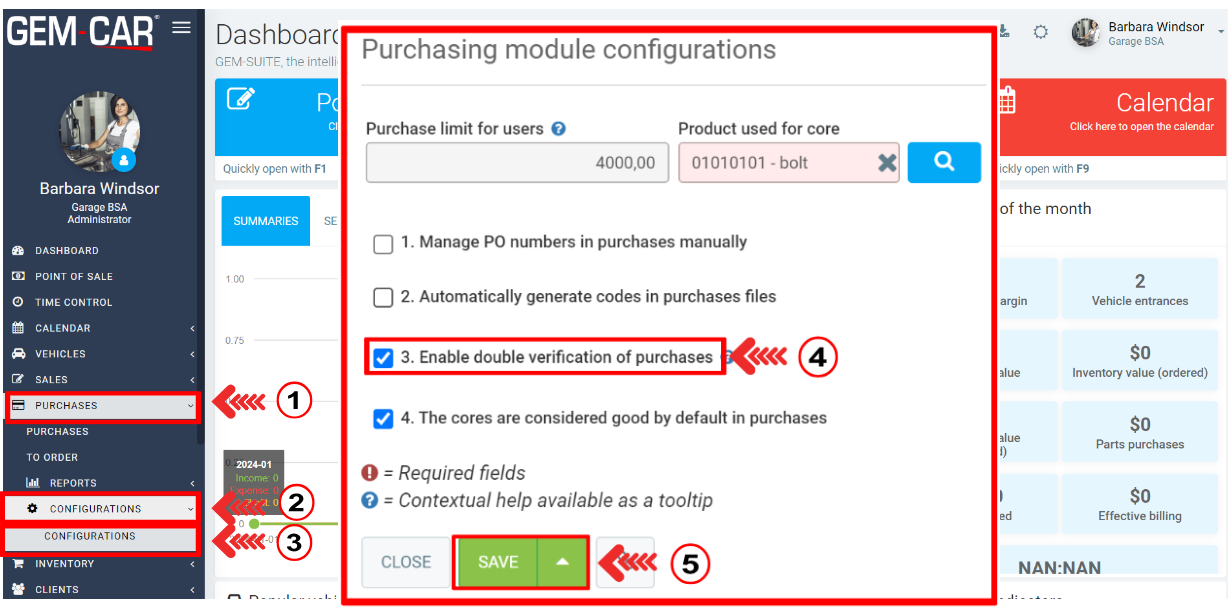
Then click on the menu on the left: Purchases > Purchases.
When this option is activated, the person who creates the purchase cannot finalize it until a person with access to the purchase status has validated it.
Until this person has validated the purchase, the buttons at the bottom of the page (Receive, for example) are disabled.
To validate the purchase, the person must have changed the status to "Accepted".
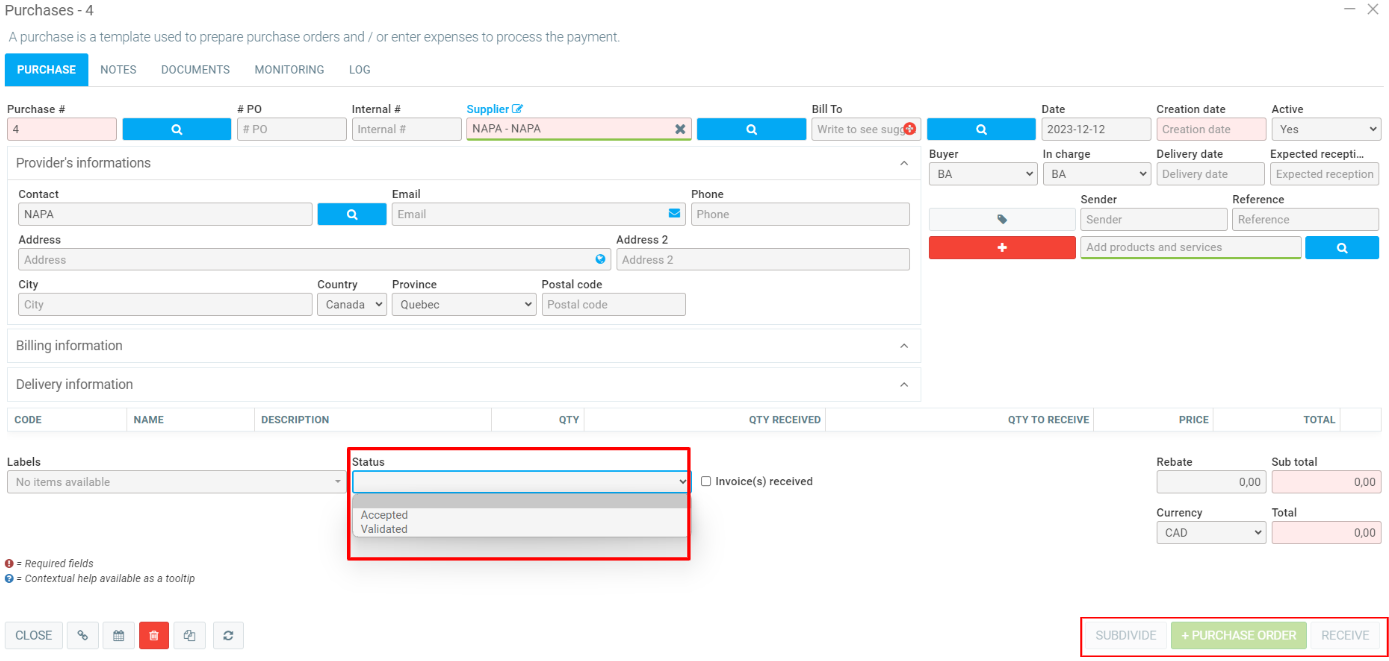
Posted
10 months
ago
by
Olivier Brunel
#780
179 views
Edited
7 months
ago
