GEM-CAR FAQ
Create an Odometer Alert for Billing
The creation of an odometer alert is an essential function of your GEM-CAR.
This function helps you to keep your information as accurate as possible, preventing a vehicle from leaving the garage without indicating the exit odometer.
To configure this function, click on Sales > Configurations > Configurations.
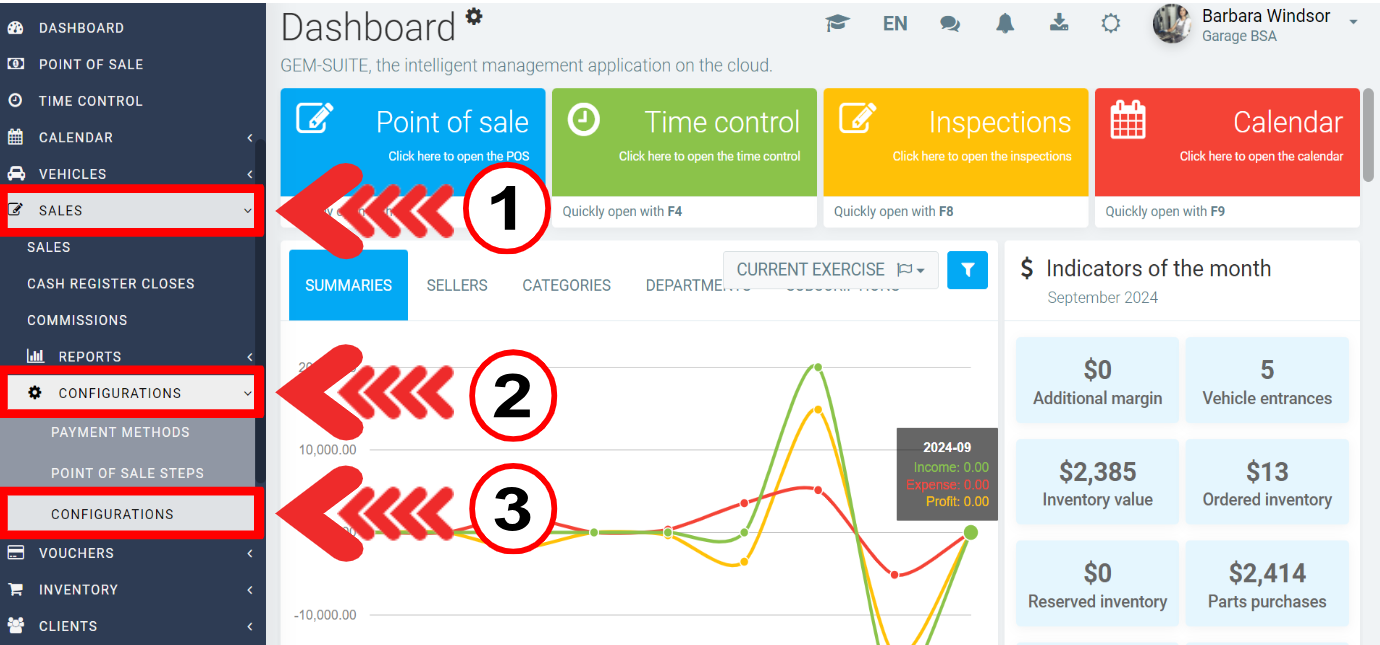
In Sales module configurations, check the box “The exit odometer is mandatory”.
Then click on Save.
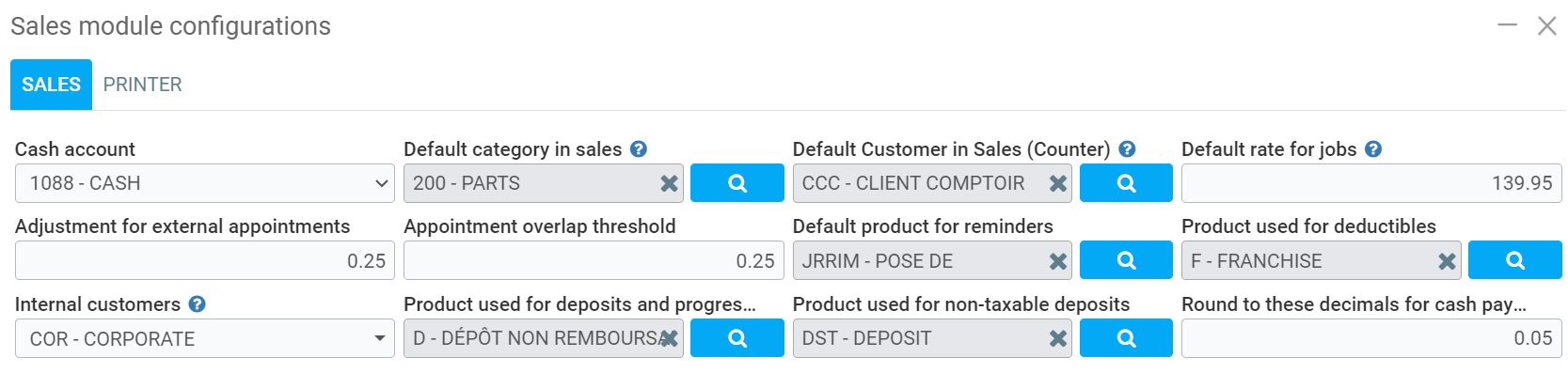
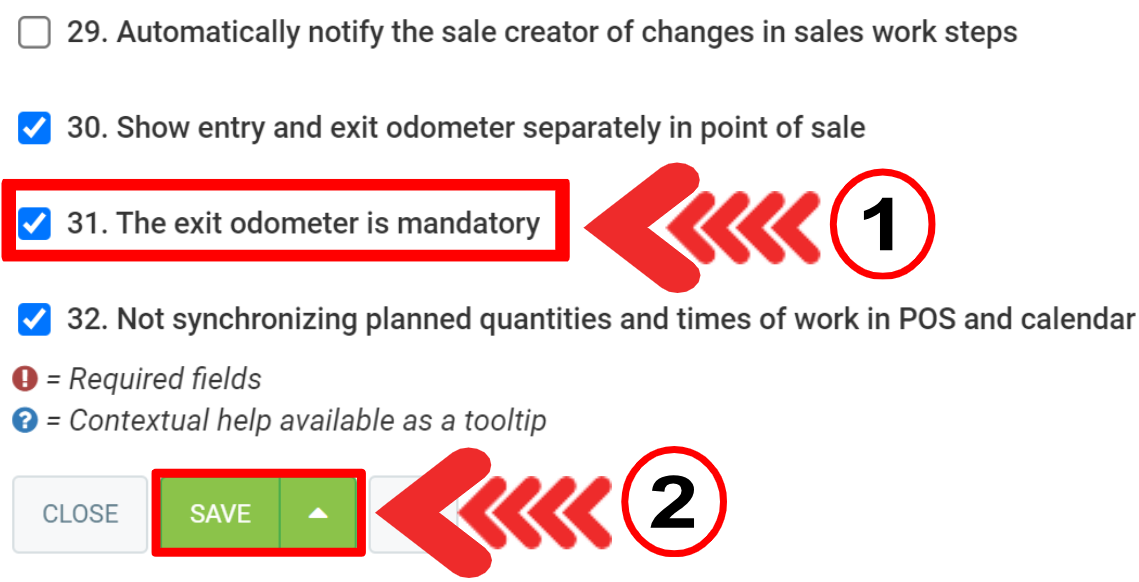
This setting can also be used for specific customers. To configure this function, click on Clients > Clients.
Select the customer you wish to modify.
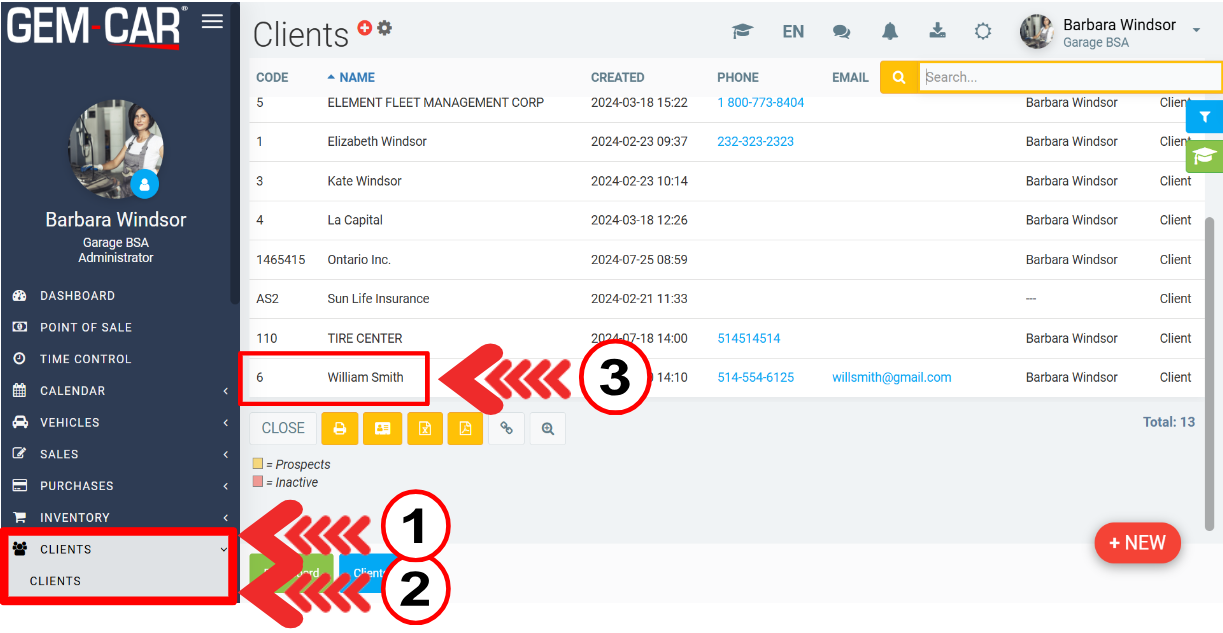
Click on the Vehicles tab. Then check the box "The exit odometer is mandatory."
Click on Save.
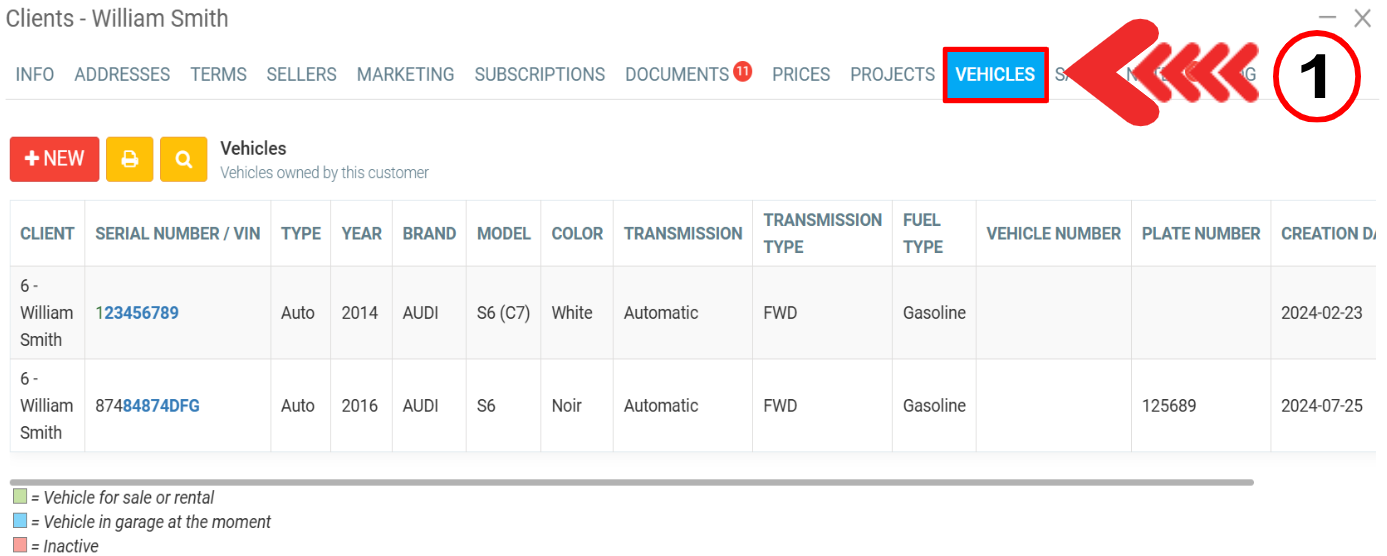
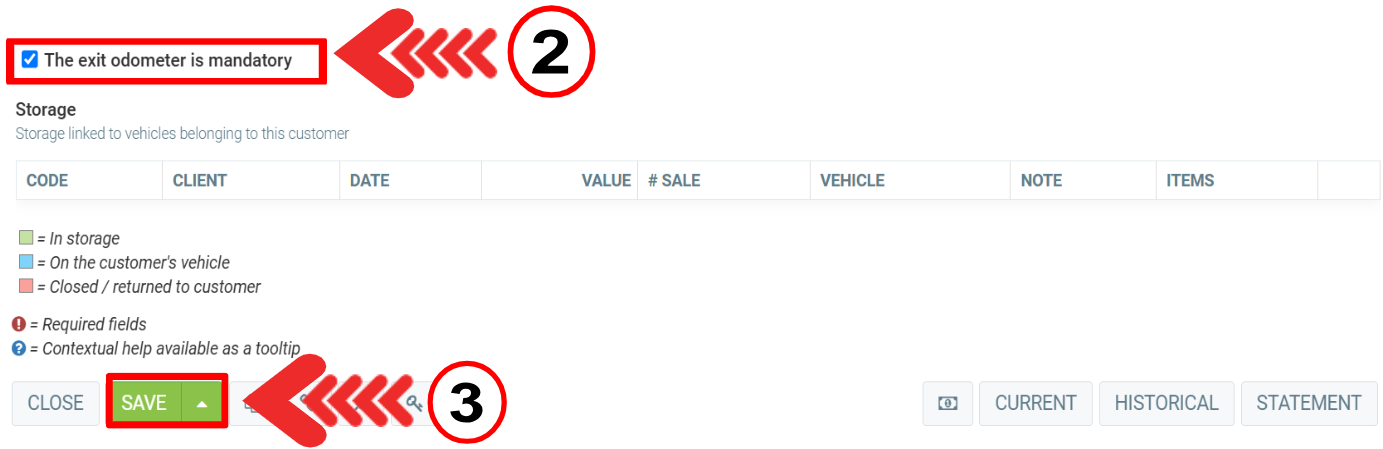
When opening the Point of Sale, select the client and the services to be offered.
When you try to make the payment, the following message will appear in red: "The exit odometer is mandatory before invoicing".
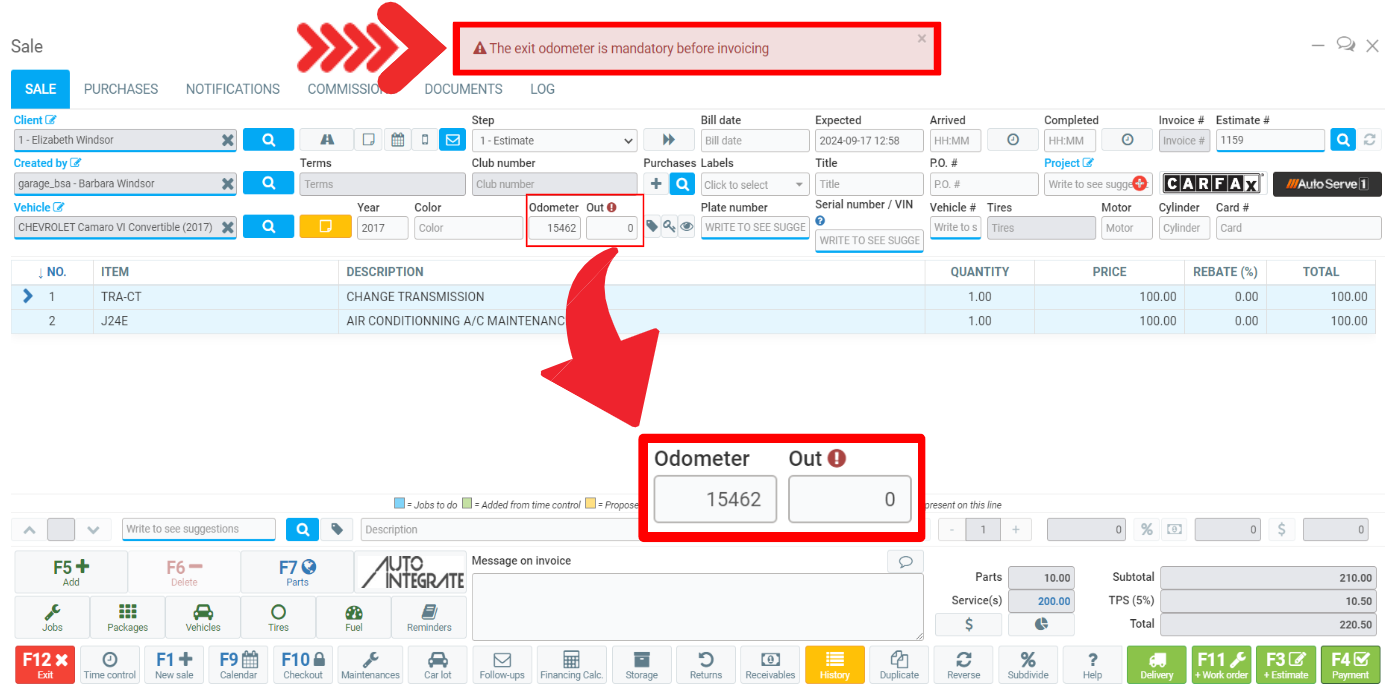
Posted
1 year
ago
by
Bianca da Silveira De Amorim
#2009
294 views
Edited
11 months
ago
