GEM-CAR FAQ
How Do I Cancel my Subscription
GEM-CAR makes it easy for you to cancel your subscription.
Click in the top right corner, next to the garage and user name, and open the Managing Your Account option.
In the next window, select the Add-on tab.
You can check the boxes of the modules you wish to subscribe to or unsubscribe from.
Then click on Save.
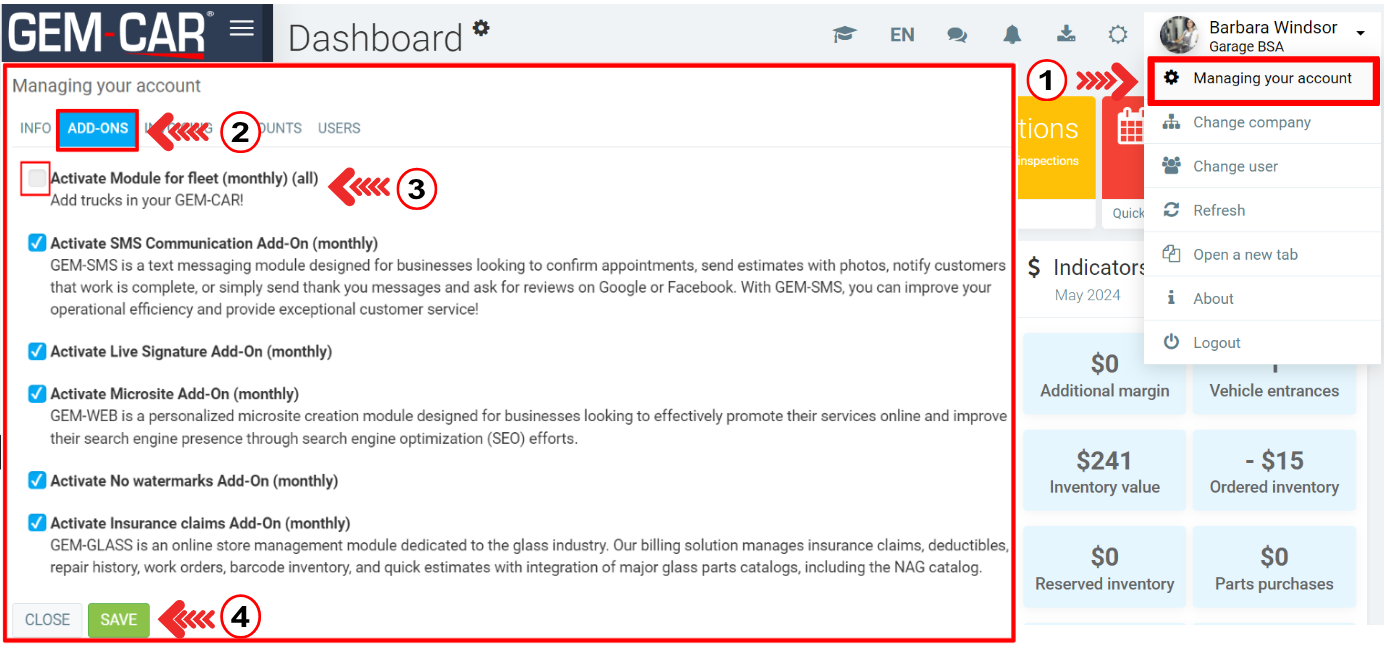
You can also close your account. In the Invoicing tab, you have the options: ''Add a card to avoid a break in service'' and ''Permanently close my account and delete my data''.
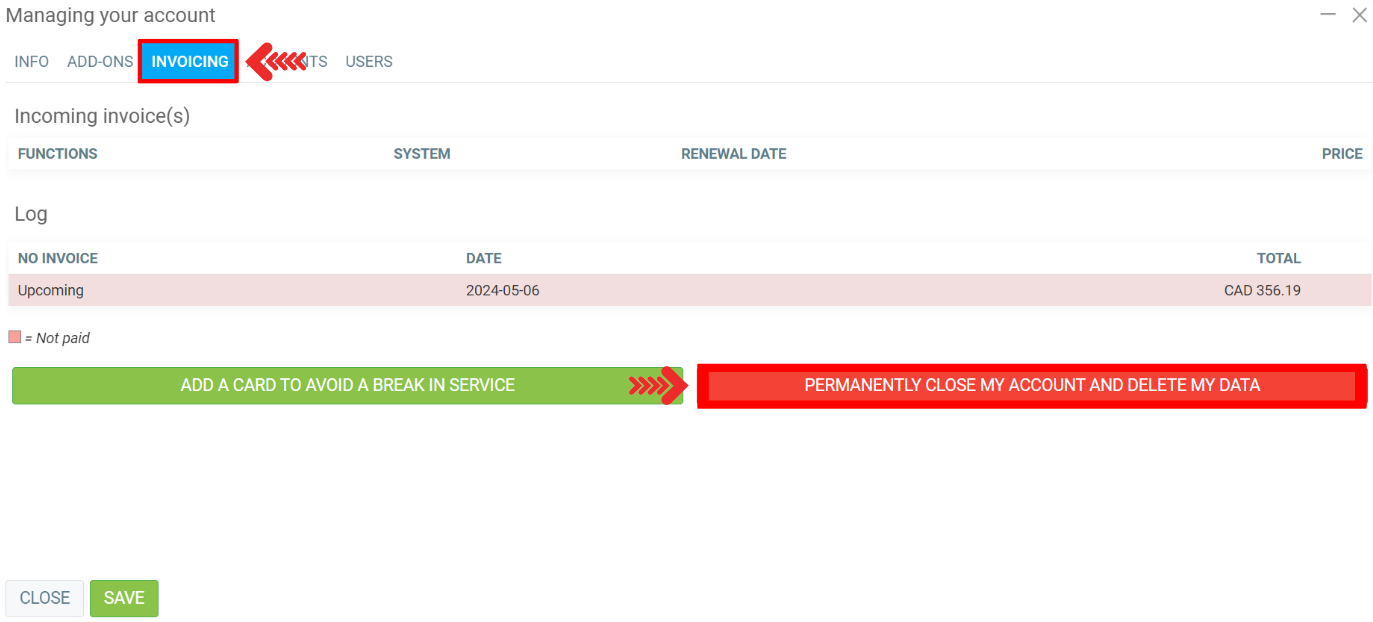
If you choose the option ''Permanently close my account and delete my data'', in red, another window will open with three options:
- I want you to delete all the data you have on me, including backup copies of my system.
- I just want to unsubscribe from all your paid modules and revert to the free version.
- Do nothing
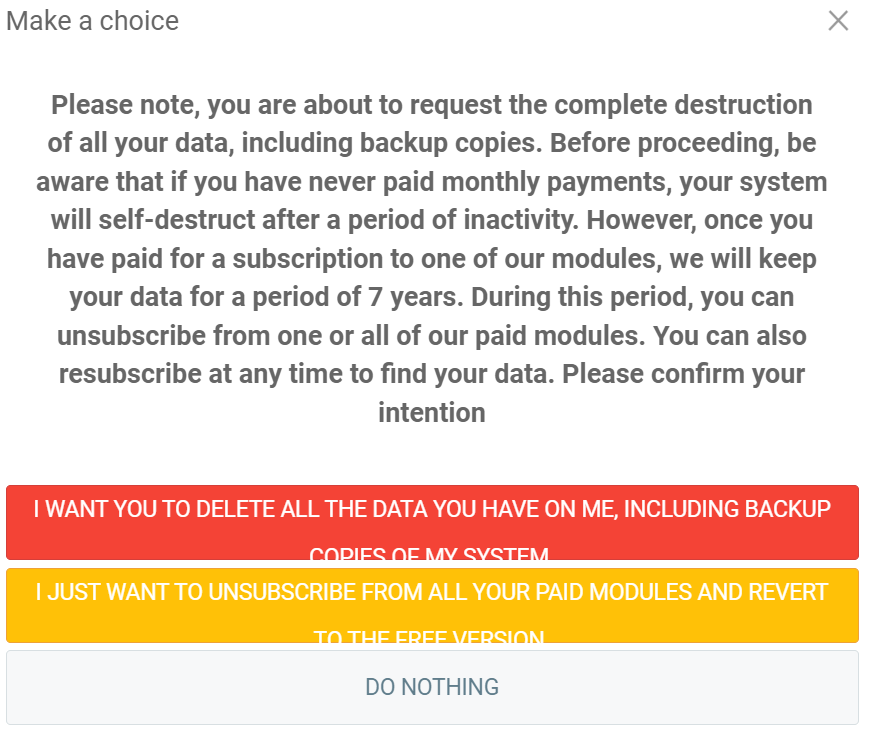
If either of the first two options is selected, an alert box opens with the message: ''The system will now refresh''.
Press OK.
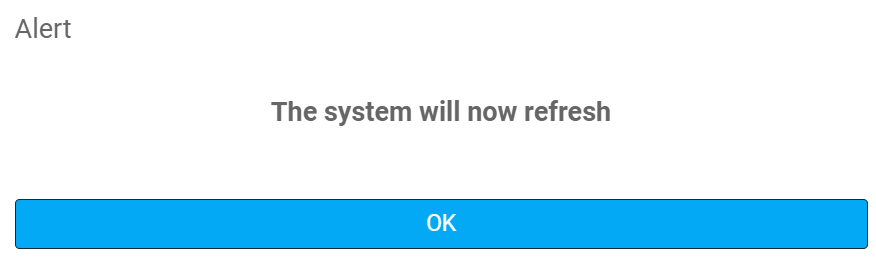
Posted
10 months
ago
by
Olivier Brunel
#779
210 views
Edited
8 months
ago
