GEM-CAR FAQ
Payment of Suppliers Via “Apply Payments"
Once you've made a purchase from a supplier, you'll be able to pay the invoice with a disbursement.
In the menu on the left, click on Suppliers > Apply payments.
The next window appears, entitled Apply payments.
Enter the supplier's name in the box entitled Please select a supplier.
Click on Send.
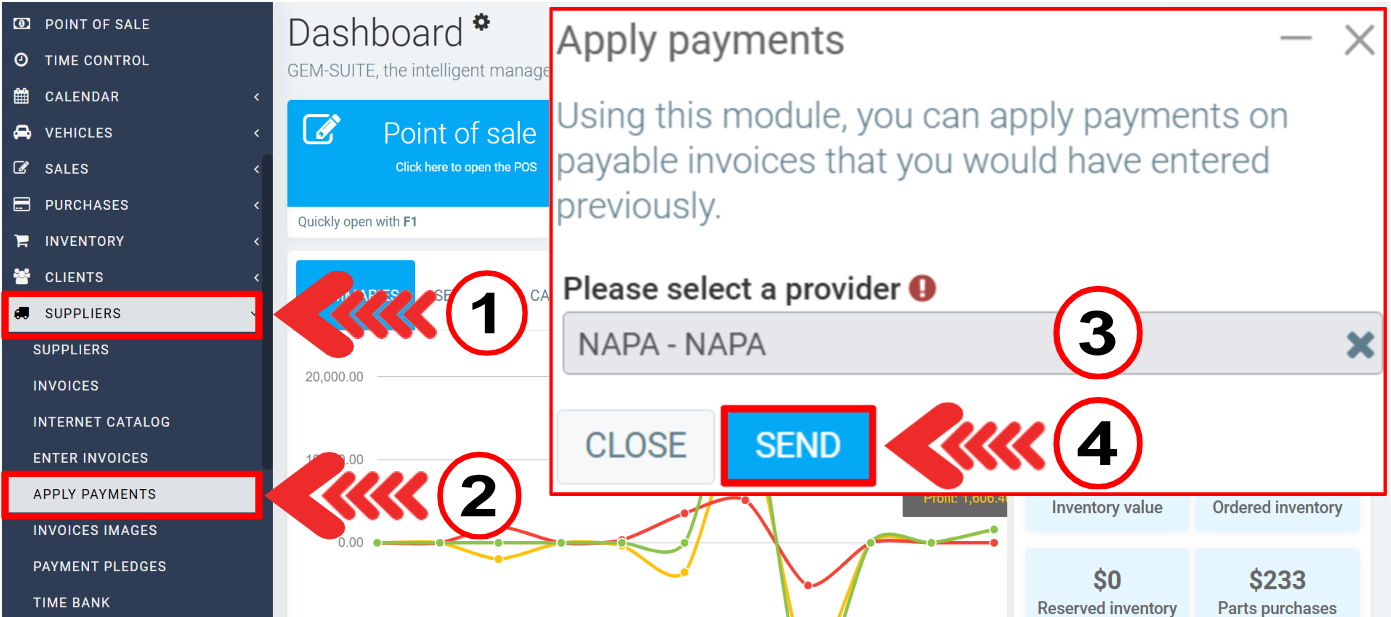
GEM-CAR will generate a list of unpaid invoices.
- Start by entering the payment date
- Enter the reference.
- Select the account from which payment will be taken.
- Click in the payment field opposite the invoice(s) you wish to pay.
Click on Process.
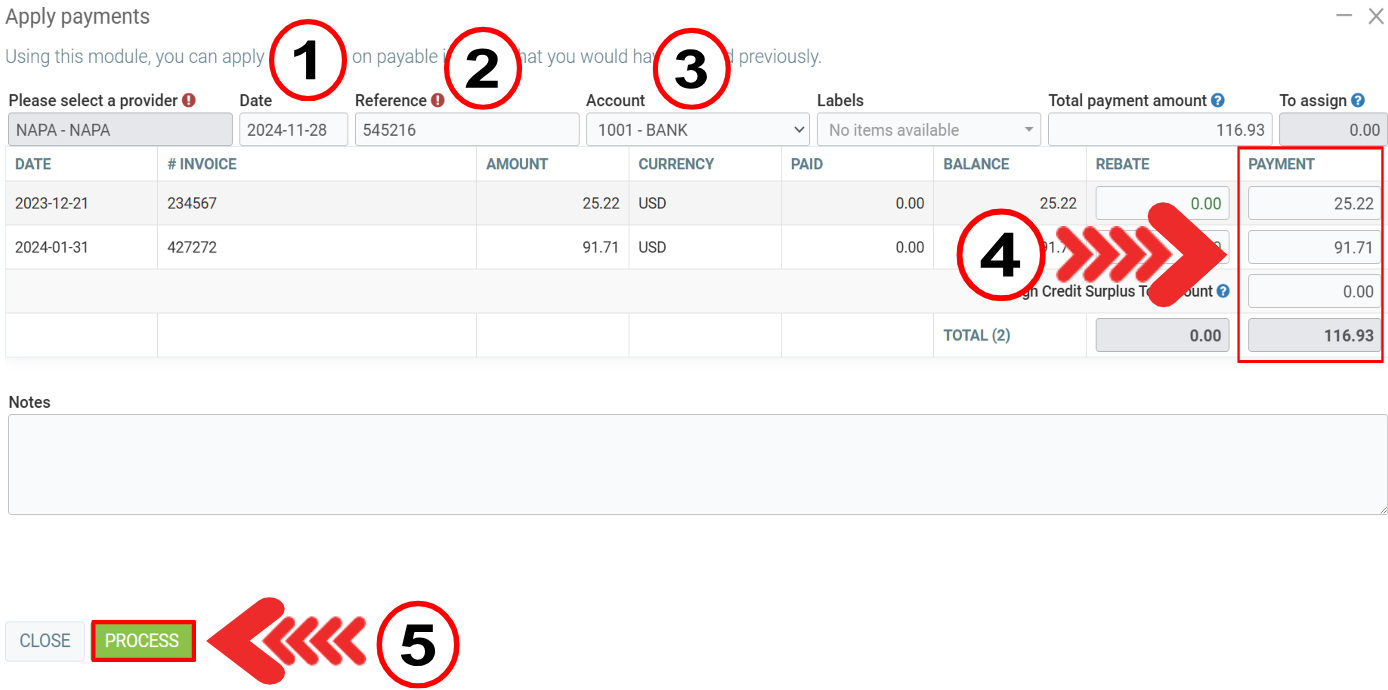
Note: Edit the amounts in the payment field, if you wish to pay less than the full invoice amount.
Note: Some users may perform a transaction to make a payment. In this case, GEM-CAR is unable to match the transaction. It will therefore appear in Batch Payment, even though the invoice has theoretically been paid.
In this context, click on the payment box on the first line to carry forward the positive balance. Do the same for the second line to carry forward the negative balance and process the transaction.
A confirmation window appears, with the following message: “Are you sure you want to add this transaction? Click on Yes.
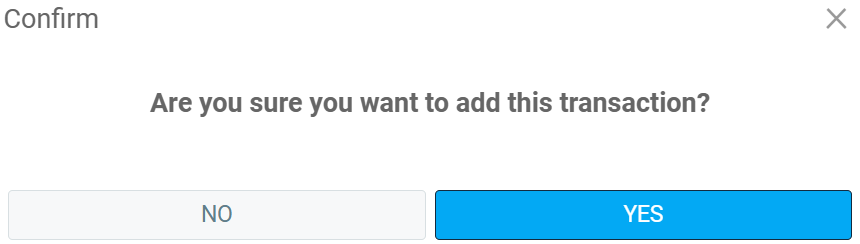
Posted
4 months
ago
by
Bianca da Silveira De Amorim
#2226
73 views
Edited
4 months
ago
